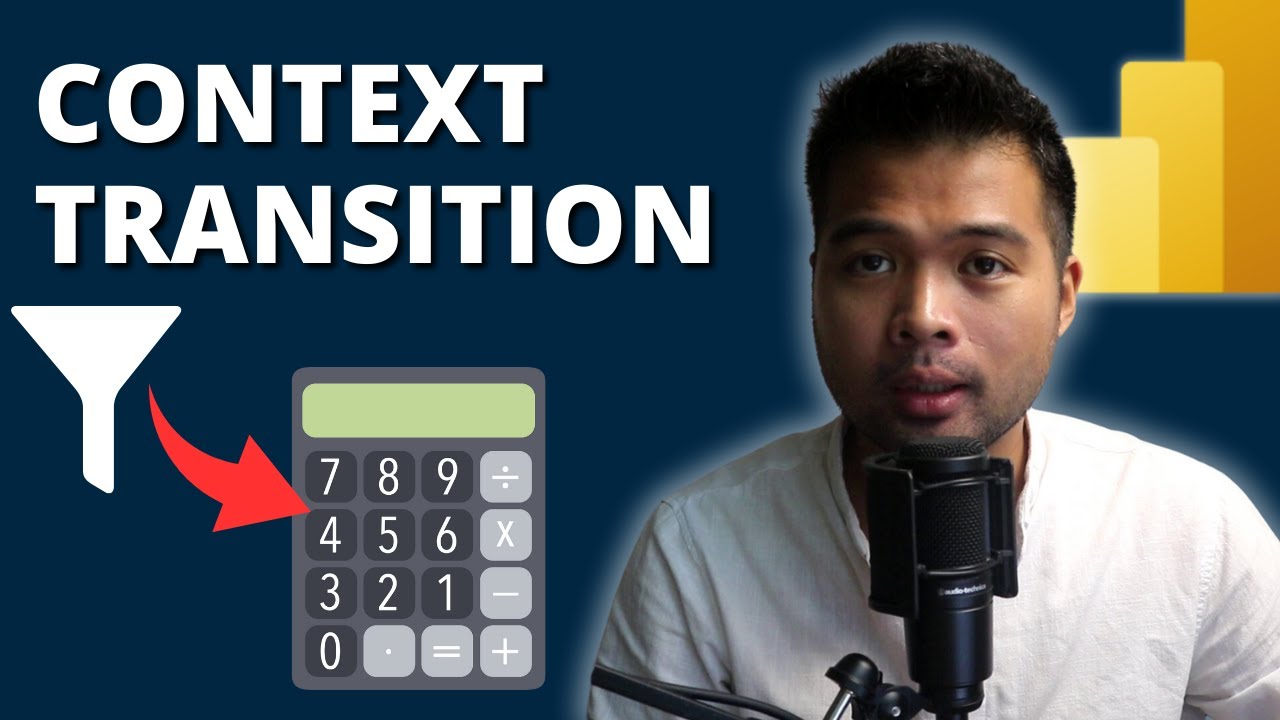Master Power BI: Easy Guide to Context Transition
Master Power BI Context Transition with Simple Examples and Practical Insights
Key insights
- Understand context transition in Power BI through practical examples and detailed explanation.
- Explore essential functions like CALCULATE and ITERATOR to master row and filter contexts in data analysis.
- Access various support resources including demo files, newsletter sign-ups, and digital shops featured throughout the video.
- Discover courses aimed at beginners in data, available through the content creator's educational platform.
- Support options via Patreon and other donation methods are provided for those who wish to contribute to channel upkeep and content production.
Context Transition in Power BI
Context transition is a fundamental concept in Power BI that can significantly impact how data is calculated and displayed. In simple terms, it relates to how formulas are applied within different contexts in a report - either a row context, which is the natural setting when formulas are evaluated in Power BI tables or a filter context, determined by filters or other query constraints. Mastering these context manipulations through functions like CALCULATE can empower users to design more dynamic and insightful reports.
Educational resources such as video tutorials and step-by-step guides are crucial for both beginners and advanced users looking to enhance their understanding of Power BI's capabilities. The creator of the video, Fernan, founded Solutions Abroad to provide targeted educational content to help data enthusiasts leverage Power BI for their analysis tasks effectively. Fernan's channel includes tutorials, tips, and paid content such as courses and templates to facilitate better learning and professional growth in the field of data analytics and business intelligence.
The channel encourages viewers to support their educational offerings by purchasing courses and templates, or donating through platforms like Patreon to ensure the continued availability of quality free content. This support helps maintain the channel and expand its reach to empower more individuals with the skills needed in the ever-evolving field of data analysis and business intelligence.
Introduction to Context Transition
In a recent YouTube video by Fernan Espejo from Solutions Abroad, context transition in Power BI is demystified with practical examples. This instructional content delves into how enthusiasts and professionals can effectively implement context transitions to enhance their data analysis capabilities in Power BI.
The video commences by explaining the basic concepts associated with row and filter context. Fernan provides a foundational understanding, making it accessible for beginners. At approximately four minutes in, he introduces the CALCULATE function, which plays a pivotal role in manipulating data context within Power BI reports.
Advanced Techniques
Further into the video, around the six-minute mark, the discussion shifts towards ITERATOR functions. These functions are crucial for performing calculations on data sets that vary by context. Using CALCULATE in tandem with ITERATOR functions allows for dynamic and robust data analysis, crucial for advanced Power BI users.
Although specific timelines such as intros and summaries are highlighted in the video, the main educational content focuses primarily on practical application rather than theory. This approach not only aids in retention but also encourages hands-on practice.
Engagement and Resources
Fernan encourages viewers to engage with additional resources. He mentions downloadable demo files, although specific links are not explored here. For those looking to deepen their understanding of data analysis, Fernan suggests a beginner course accessible from the Solutions Abroad platform.
Moreover, Fernan informs viewers about weekly newsletters, templates, and other resources available through the Solutions Abroad website which could be beneficial for dedicated learners. He wraps up the video by thanking his audience, highlighting the community's role in the channel’s growth, and pointing to ways they can support his efforts through purchases or donations.
In summary, this YouTube video by Fernan Espejo serves as both an introductory and intermediate resource for mastering context transition in data analytics tools like Power BI. It combines theoretical explanations with practical examples to offer a comprehensive learning experience.
Further Insights on Power BI and Context Transition
Power BI, Microsoft's interactive data visualization tool, helps users transform raw data into compelling business insights through reports and dashboards. The concept of context transition is integral to refining data interpretation processes in Power BI, allowing for dynamic reporting and deeper analytical capabilities.
Understanding and applying context transition empowers users to craft customized reports that respond to specific business questions. It involves shifting the focus from one data subset to another, enabling detailed comparisons and trend analysis within the dataset.
For businesses, mastering context transition can lead to more insightful decision-making. Analysts can leverage this feature to unearth hidden patterns that inform strategic moves, thereby enhancing competitive advantage. Moreover, educational resources like those provided by Fernan help democratize this knowledge, making advanced data techniques accessible to a wider audience.
Beginners looking to jump into the world of data analysis can benefit immensely from interactive and practical tutorials that demystify complex concepts such as context transition. As users become more proficient, they can explore further functionalities in Power BI to tailor their data exploration and reporting processes.
Ultimately, whether for personal growth or organizational advantage, investing time in understanding and applying advanced data analysis techniques can yield significant returns. Power BI continues to be a powerful tool in this regard, with its robust features facilitating comprehensive and customizable data analysis.

People also ask
What is context transition in Power BI?
Context transition is the mechanism by which the current context within a data model is shifted from one table to another when evaluating queries in Power BI. Grasping this concept is crucial for building effective measures and accurately computing results within the platform.
Which is a context in Power BI with an example?
Power BI distinguishes several forms of context—namely, row context, query context, and filter context. For instance, row context refers to "the current row" scenario. When a calculated column is in use, the row context encompasses the data of each individual row alongside data from columns that have relations to that row.
What is context switching in Power BI?
Context switching in Power BI is a process where one operation ceases to make way for another to commence execution. This often occurs when a process is constrained to a predefined amount of CPU time, necessitating a switch to another process.
Can you explain the concept of row context and filter context in DAX and how they affect calculations?
In DAX, when you create a formula within a calculated column, the row context includes not only the values from all columns in the current row but also values from related tables, due to relationships in the data model. This multifaceted context directly influences the outcomes of calculations.
Keywords
Power BI Context Transition, Context Transition Explained, Easy Context Transition, Context Transition Examples, Learn Context Transition, Power BI Examples, Power BI Tutorial, Understanding Context Transition.