Microsoft Intune Setup Guide for macOS Devices
Master Microsoft Intune to configure macOS devices efficiently. Learn enrollment methods, device management scenarios, and user enrollments from our expert.
Dean Ellerby, a Microsoft MVP, provides a comprehensive guide to setting up macOS devices with Microsoft’s device management solution, allowing administrators and IT professionals to manage macOS configurations effectively. The video offers step-by-step instructions for enrolling both personal and organization-owned macOS devices.
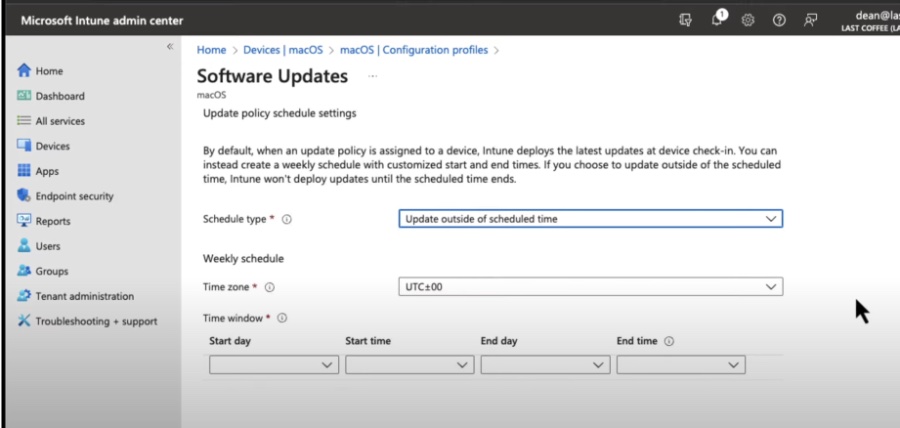
The first option for enrollment presented by Ellerby is Bring Your Own Device (BYOD), which is suitable for personal devices that employees wish to configure for work use. Automated Device Enrollment (ADE) is suggested for organization-owned devices. Finally, Direct Enrollment is mentioned for devices that are to be used without user affinity, such as kiosks.
Ellerby emphasizes the importance of preparing your Intune tenant for macOS device enrollment and provides a clear checklist for both administrator and end-user tasks to ensure a smooth enrollment process. The Company Portal app plays a central role in this process, as users will need to manually download and sign into the app to complete the enrollment of their device.
For Automated Device Enrollment, which is best for devices owned by an organization, Ellerby details the necessity of having active Apple MDM certificates and the correct enrollment profiles in place. Depending on the authentication method chosen, the end-user might require minimal interaction with the enrollment process.
Ellerby clarifies that Direct Enrollment is aimed at devices used for specific functions, such as kiosks. This method bypasses the need for user affiliation and simplifies the process by not requiring certain Apple portal accesses. This method does, however, take more time if a large quantity of devices needs to be enrolled.
The video concludes by outlining next steps including guides for mobile application management (MAM) and enrollment guides for other platforms. Ellerby encourages viewers to provide feedback to constantly improve the guide. For a more in-depth overview and additional information about Intune and its capabilities,
Dean Ellerby's walkthrough is an invaluable resource for anyone looking to integrate macOS devices into their corporate environment using Microsoft's device management tools.
Understanding Microsoft Intune
Microsoft Intune allows for robust management of mobile and desktop devices within an organization. As part of Microsoft's Enterprise Mobility + Security (EMS) suite, it delivers comprehensive tools for managing and securing endpoints. In the context of macOS devices, Intune provides a unified experience for administrators to enforce company policies, deploy software, and protect company data across Apple’s suite of laptops and desktops. By leveraging Intune, organizations can ensure all their devices meet their security standards, regardless of the operating system. Intune is part of Microsoft’s modern management initiative, promoting a shift toward cloud-based device and app management that aligns with the modern workplace scenario.
Learn about Configure macOS devices with Microsoft Intune
The simple HTML understanding of managing macOS device configuration with a course is compiled in this guide. As a strategy to provide comprehensive knowledge and access to resources, the guide has been created to answer every question pertaining to device configuration management on macOS devices with Microsoft Intune. From delving into details about enrollment and device set up, to managing profiles and understanding the process as an end user, the guide addresses every facet.
The information is structured in a format that aids in efficient absorption of the substance. It’s divided into parapgraphs every three sentences to accommodate a fairly large amount of data under one umbrella topic. The guide will serve as a tool to equip oneself with industry knowledge about product capabilities and efficient usage. The language deployed in this guide is intended to be reader-friendly, without the excess baggage of complex usage of words.
- Begin with the introductory topics such as macOS device configuration management with Microsoft Intune and the enrollment guide to engage the macOS devices.
- Understand about personal and organization-owned devices and how they can be enrolled into the system.
- Learn about the different options one may select during the time of enrollment and what each enrollment method entails.
- Acquaint oneself with the Company Portal app and its usage in different enrolment methods, and the administrative tasks that are involved before, during, and after enrolling a device.
- Additionally, know about 'Automated Device Enrollment', 'Direct Enrollment', and all the different tasks users can perform with respect to these enrollments.
- As an Intune administrator, it’s crucial to be aware about all the tasks that taken on in the process of device enrollment, and how these tasks affect users in the organization.
As you walk through each section of this comprehensive guide, gain understanding about how to effectively enroll devices, what the different enrollment methods are, what tasks and interactions for administrators and end users look like and what are the actions necessary for each enrollment type.
Gradually progress to sections such as 'Automated Device Enrollment (ADE)' to grasp the capabilities of Apple Business Manager (ABM) or Apple School Manager (ASM) which enables enrollment of devices in large numbers. Learn the different cases where it makes more sense to opt for ADE or when Direct Enrollment would be a better option.
Lastly, dive into deeper tasks and understand how to deal with tasks related to Apple MDM push certificate, deciding on how users authenticate their devices and more. Also, note down the steps to tackle challenges and situations in Direct Enrollment.
Proceed to final topics to learn about post-enrollment steps such as multi-factor authentication (MFA), password reset prompts, and device registration, etc. In this juncture, also educate yourself about setting up user-less devices, mainly for kiosk-style deployment.
By the end of this guide, you’ll be acquainted with concrete strategies to manage macOS device configuration using Intune and you’ll be equipped with the right training to handle these processes and scenarios successfully.
For further enhancement of theoretical knowledge and real experience with this topic, consider the following training courses: MDM1004B: Managing macOS Devices with Microsoft Intune, ABM101: Mastering Apple Business Manager and DEP101: An in-depth guide to Direct Enrollment. All these courses aim to equip learners with in-depth knowledge and hands-on experience about macOS device management with Microsoft Intune.
Keywords
Configure macOS, Microsoft Intune, macOS devices, Intune configuration, Microsoft device management, macOS Microsoft setup, Intune macOS settings, Microsoft Intune implementation, macOS device setup, Microsoft Intune guide

