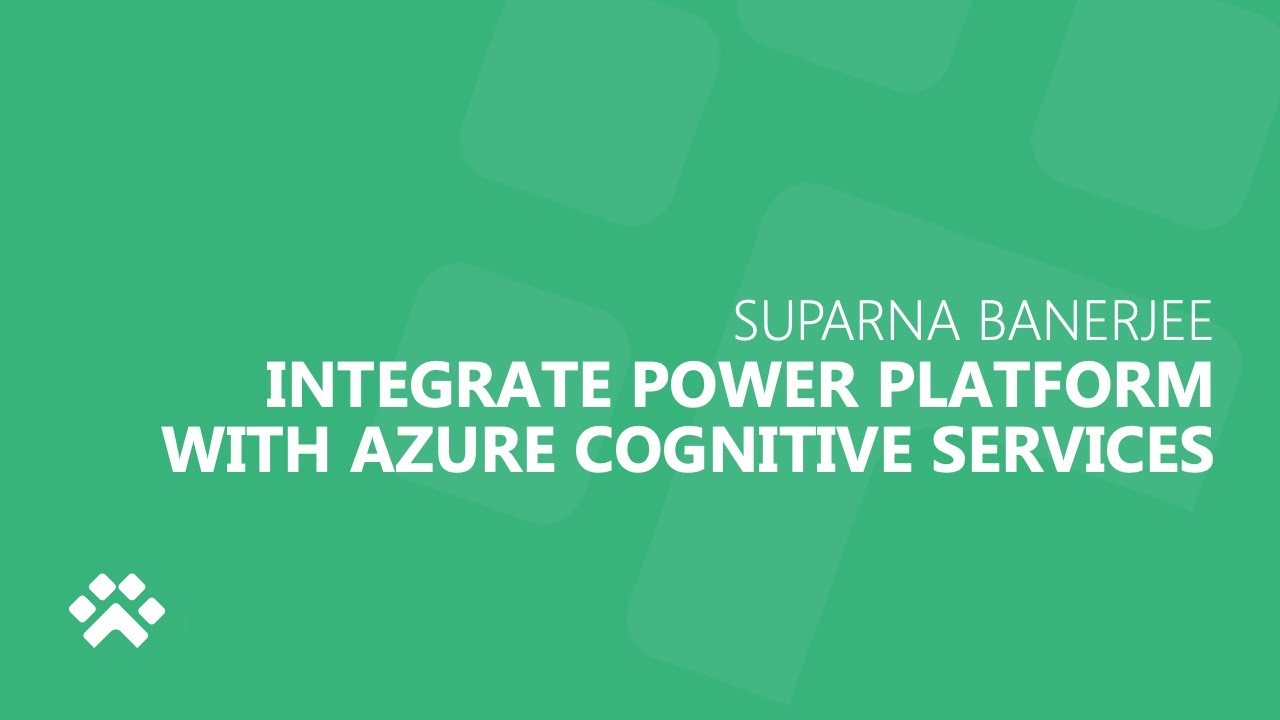Comprehensive Demo: Power Apps Utilizing Azure Cognitive Services
Unleash Innovation with our exclusive Microsoft Power Apps & Azure Cognitive Service Demo
Using a demo of an Online Marketplace System, see how to integrate Azure Cognitive Services capabilities like Computer Vision, Content Moderation, Translator and Speech Services directly into your Power App. Suparna Banerjee shows how to auto generate description of an image, restrict personal identifiable information and offensive language in an online content, on-the-fly translate the Search results and implement Text-To-Speech and Speech-To-Text in your Canvas App.
About Cognitive Services:
What are Azure Cognitive Services? - Azure Cognitive Services | Microsoft Learn
Speech-to-text REST API for short audio:
Azure Cognitive Services Content Moderator
Text Moderation - Content Moderator - Azure Cognitive Services | Microsoft Learn
In this Video
- 00:00- Intro
- 01:23 - Demo: Integrating Azure Cognitive Services with Power Apps
- 04:40 - Auto generate image description in Power App using Computer vision Azure Cognitive Services
- 07:00 - Moderate input in Power Apps using Content moderation Azure Cognitive Services
- 12:25 - Implement Translation and Text-to-Speech in Power Apps using Microsoft Translator
- 14:16 - Convert speech to text in Power Apps using Azure Speech Services
Power Apps and Azure Cognitive
Power Apps and Azure Cognitive is a demonstration of how to use the Microsoft PowerApps platform and Azure Cognitive Services in order to create an intelligent application. This demo includes creating a chatbot powered by the Language Understanding Intelligent Service (LUIS) that can understand user input, as well as using other cognitive services like Computer Vision and Text Analytics. The demo also covers how to integrate these services with PowerApps, so that users can utilize them within their applications. Finally, this demo provides insight into best practices for creating successful AI-driven applications with PowerApps and Azure Cognitive Services.
More links on about Microsoft 365
No Code AI App with Azure Cognitive Services Custom Vision and Power Apps ... Azure Custom Vision Head-Mounted Display(HMD) detection app demo ...
Try out the Text Analytics API. The API has an online demo – you can see how it works, and look at the JSON that the service returns. 1. Go ...
If the power app is shared with another user, connection is shared as well. ... string, Root site url (Example: https://westus.api.cognitive.microsoft.com) ...
All it takes is an API call to embed the ability to see, hear, speak, search, understand, and accelerate advanced decision-making into you