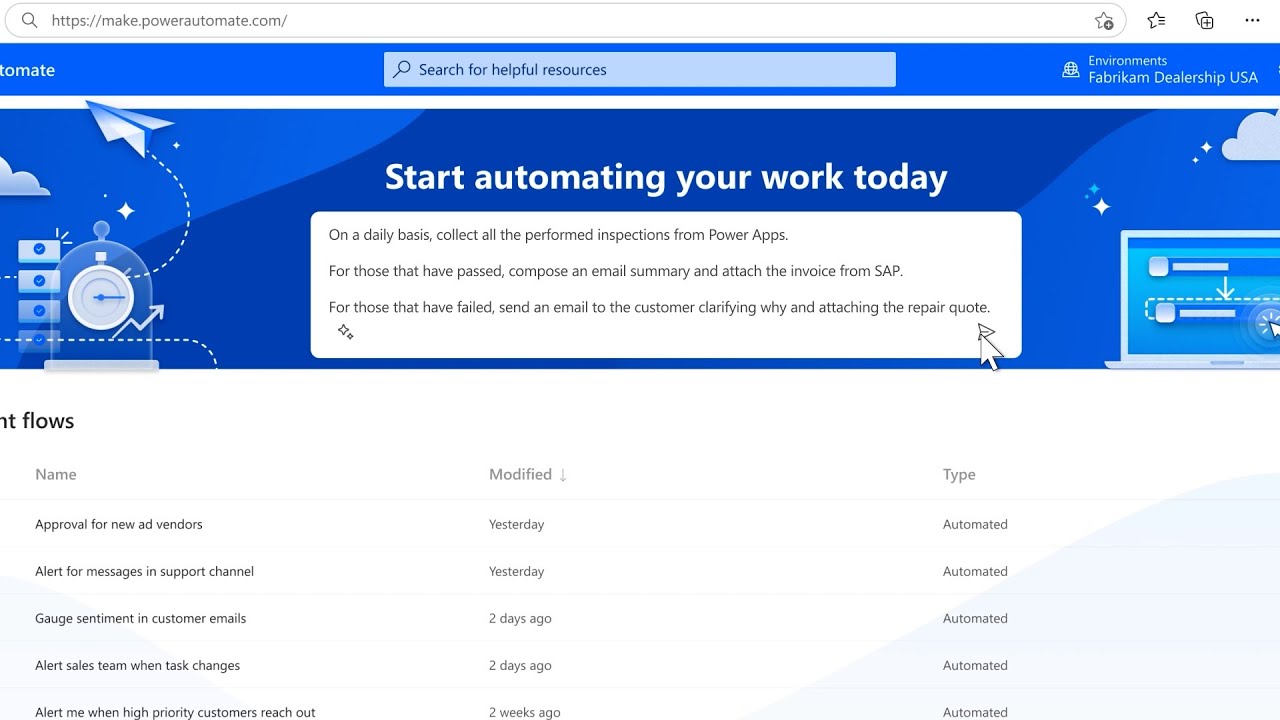Complete Guide to Using Copilot in Microsoft Power Automate
Boost workflow automation using Copilot in Power Automate with AI-driven conversations, natural language expressions and more; engineered exclusively by Microso
Copilot in Power Automate is a revolutionary feature employing next-generation AI. It is engineered to assist you in not only describing and creating a flow but also enhancing and iterating flows through AI-fueled conversations. Copilot works from within the flow studio and aids in the development or modification of every flow. Copilot in Power Automate, currently titled as 'preview', enables automation creation through natural language expressions.
Key features of Copilot in Power Automate include:
- Understanding user intent and making flows according to your cues.
- Setting up connections and applying necessary parameters.
- Answering edits requests for flows (updating actions, replacing actions).
- Responding to flow and product related inquiries.
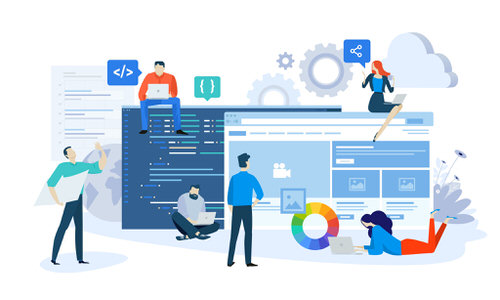
Get started with Copilot in Power Automate (preview)
Copilot in Power Automate, currently in preview, is a feature allowing automation creation through natural language expressions.
Key Features
- Understanding your intent and creating flows based on your prompts.
- Setting up connections and applying necessary parameters.
- Responding to flow edit requests (update actions, replace actions).
- Answering flow and product related questions.
Please note, as a preview feature, it is subject to change and not intended for production use.
Prerequisites
For using Copilot in Power Automate, you require a Power Platform environment in the United States or Preview (United States) region.
Creating a Flow with Copilot
- Sign into Power Automate.
- Describe your automation scenario. Copilot will suggest AI-generated flow descriptions.
- Select a suggestion or use your scenario.
- Review the flow created by Copilot. Select 'Next' if it is satisfactory.
- Review your connected apps and services. Select 'Next'.
- Configure the required settings for your flow. Select 'Create flow'.
- Follow Copilot suggestions or make edits to your flow.
- Save your flow and test it.
Writing Good Prompts
Good prompts should be specific and should ideally be in the 'When X happens, do Y' format. Mention the connector in your prompt if possible and tweak your prompt for better results.
Editing a Flow with Copilot
You can edit your existing flows using Copilot.
- Sign into Power Automate.
- Select 'My flows' from the left panel.
- Find your flow and select 'Edit > Try AI-powered editing (preview)'.
FAQs
If Copilot isn't visible in your Power Automate experience, ensure your environment is in the United States or Preview (United States) region. You can disable Copilot by contacting Microsoft Support.
Copilot differs from the text generation model in AI Builder as it helps in creating and editing Power Automate flows. The AI Builder model is for text summarization, draft responses, classify text, and more.
During the preview, Copilot has certain limitations including but not limited to:
- Not being able to edit flows with AI Builder or SAP connector, desktop flow, or a child flow component.
- Limited parameterization support.
- No support for looping constructs.
- Unsupported for personal Microsoft accounts.
- English language support only.
For more details, review the original document.
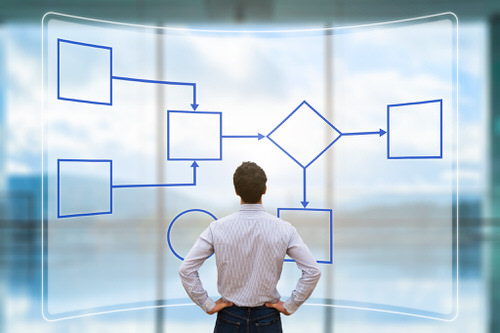
Further Insight into Copilot in Power Automate
Copilot in Power Automate is set to revolutionize workflow automation with its advanced AI capabilities. This tool seeks to make creation and enhancement of flows an intuitive process. It simplifies the process of automation, putting the power of creation into the hands of the user. Despite being a preview feature presently, the potential of Copilot in Power Automate is immense as it promises a future where automation can be effortlessly achieved through simple prompts.
Learn about Copilot in Power Automate
Copilot in Power Automate is a feature that allows automation creation through natural language expressions. It offers users the ability to not just describe a flow to create, but also improve and iterate on their flows with AI-driven conversations. This next-generation AI based Copilot in Power Automate is located inside of the flow studio to help out with every flow that’s being built or changed. Key features include understanding user intent and creating flows based on their prompts, setting up connections and applying necessary parameters, responding to flow edit requests, and answering flow and product related questions. To use Copilot in Power Automate, users require a Power Platform environment in the United States or Preview (United States). Please note, as a preview feature, it is subject to change and not intended for production use.
More links on about Copilot in Power Automate
- AI and Copilot and Power Automate
- May 31, 2023 — Copilot in Power Automate will allow open ended and conversational experiences while authoring your flows. As you build, you'll be able to ...
- Copilot for Power Automate
- No information is available for this page.Learn why
Keywords
AI-driven conversations, Power Platform environment, natural language expressions, flow edit requests, update actions, replace actions