Colored Folders in SharePoint and OneDrive
You now can personalize and customize your OneDrive & SharePoint Now you have the option to create colored folders or change the color of existing folders on On
Microsoft has implemented a new feature allowing you to personalize and customize your OneDrive & SharePoint. This innovative feature presents you the option to create colored folders or alter the color of existing folders on your OneDrive for Web or SharePoint.
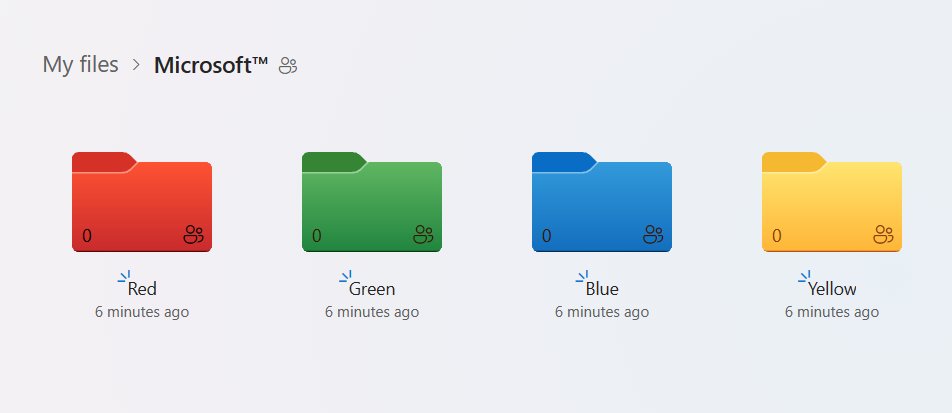
This new functionality not only aids you in quickly locating your content but also allows you to add some personality to your OneDrive and SharePoint. Now your organizing procedure can be made simpler and more effective, making your workspace more colorful and lively.
- The new feature allows users to personalize and customize their OneDrive & SharePoint.
- Users can create colored folders or alter the color of existing folders.
- This process is achievable on OneDrive for Web or SharePoint.
- Colored folders help users locate content easily.
- This adds a touch of personality to your OneDrive and SharePoint.

Emphasizing on Personalization with Colored Folders
Microsoft responds to users' need for an organized and easily navigable workspace with the introduction of colored folders in OneDrive and SharePoint. This feature is aimed at enhancing user experience by facilitating content finding through the use of color-coding for improved at-a-glance recognition. It also provides a means for users to customize their OneDrive and SharePoint to match their style and preference.
Learn about Colored Folders in SharePoint and OneDrive

With the new option to create colored folders or change the color of existing folders on OneDrive for Web or SharePoint, users can now personalize and customize their OneDrive & SharePoint experience. Colored folders provide an easy way to identify content and add a touch of personality to the user's OneDrive and SharePoint.
To create or change the color of a folder, users can right-click on the folder and select the “Colors” option. From there, they can choose a color from the selection of available colors. They can also choose the “Automatic” option to have the folder color match the background of the page. Additionally, users can also create a custom color by selecting the “Custom” option and then adjusting the colors in the color picker. Once the folder is colored, the color will be retained even if the folder is moved to a different location in the OneDrive or SharePoint.
More links on about Colored Folders in SharePoint and OneDrive
- Changing folder colors in SP document library
- Aug 13, 2018 · 1 postIs there any way to change the color of a folder and/or it's font color within a SharePoint document library? We have some folders that we ...
- Change folder icons to Document Library
- Oct 28, 2021 — There is no option from SharePoint UI to change the colors for folders. But, if you are using SharePoint online modern experience, ...
- Color Coding in Onedrive
- Nov 15, 2021 — Is there a way to color-code the folders in one drive or to change the color of the font when naming the folders in onedrive?
- Colored Folders - Microsoft Community Hub
- Oct 16, 2021 — Colored Folders. Organizations all over the World are using SharePoint and OneDrive to lift and shift their on premise Data to the Cloud.
- Customize (color code) folder/doc set icon in grid view of ...
- May 23, 2023 — We're using O365 and SharePoint Online. This is the default "tiled" view of the document library, ...
- Folder Colors?
- Feb 24, 2021 — Is there a way to change folder colors to assist with organizing files within ... If you are referring to the folder colors on OneDrive.
- Color the folder in Sharepoint Online Document LIbrary if ...
- May 23, 2023 — Hi Dears, I need to color the folder in SharePoint Online ... In the below image i achieved to color the column named Folder Child Count.
- One Drive folder colour color
- If one drive folders were a different colours to pc folders this would assist in understanding of the folder location (Cloud blue/ pc yellow). The sync cloud ...
- OneDrive: Colored Folders
- Jun 21, 2023 — Colored folders give you at-a-glance signals to help you locate your content while adding a touch of personality to your OneDrive. Product ...
Keywords
SharePoint Colored Folders, OneDrive Colored Folders, Customize OneDrive, Personalize OneDrive, SharePoint Personalization
