NEW Site template selection in SharePoint
Streamline SharePoint site creation with pre-selected templates. Introducing a new feature that allows template selection during site creation for consistent
The YouTube video by Ami Diamond [MVP] focuses on an important aspect of SharePoint Online - the selection of a site template during site creation. In the past, templates were applied post creation, however, now users have the option to choose their desired template during the creation phase itself, applicable to both the SharePoint home page or Admin center
- ✅ OLD Was only possible to apply template after site was created
- ✅ NEW Possible in SharePoint Admin Center
- ✅ NEW Possible also via SharePoint Home Page (self service)
Streamline SharePoint site creation with pre-selected templates. Introducing a new feature that allows template selection during site creation for consistent
- Goto https://admin.microsoft.com/#/homepage
- Open the SharePoint Admin Center
- Open the new Create Site PopUp Window
- Select the template
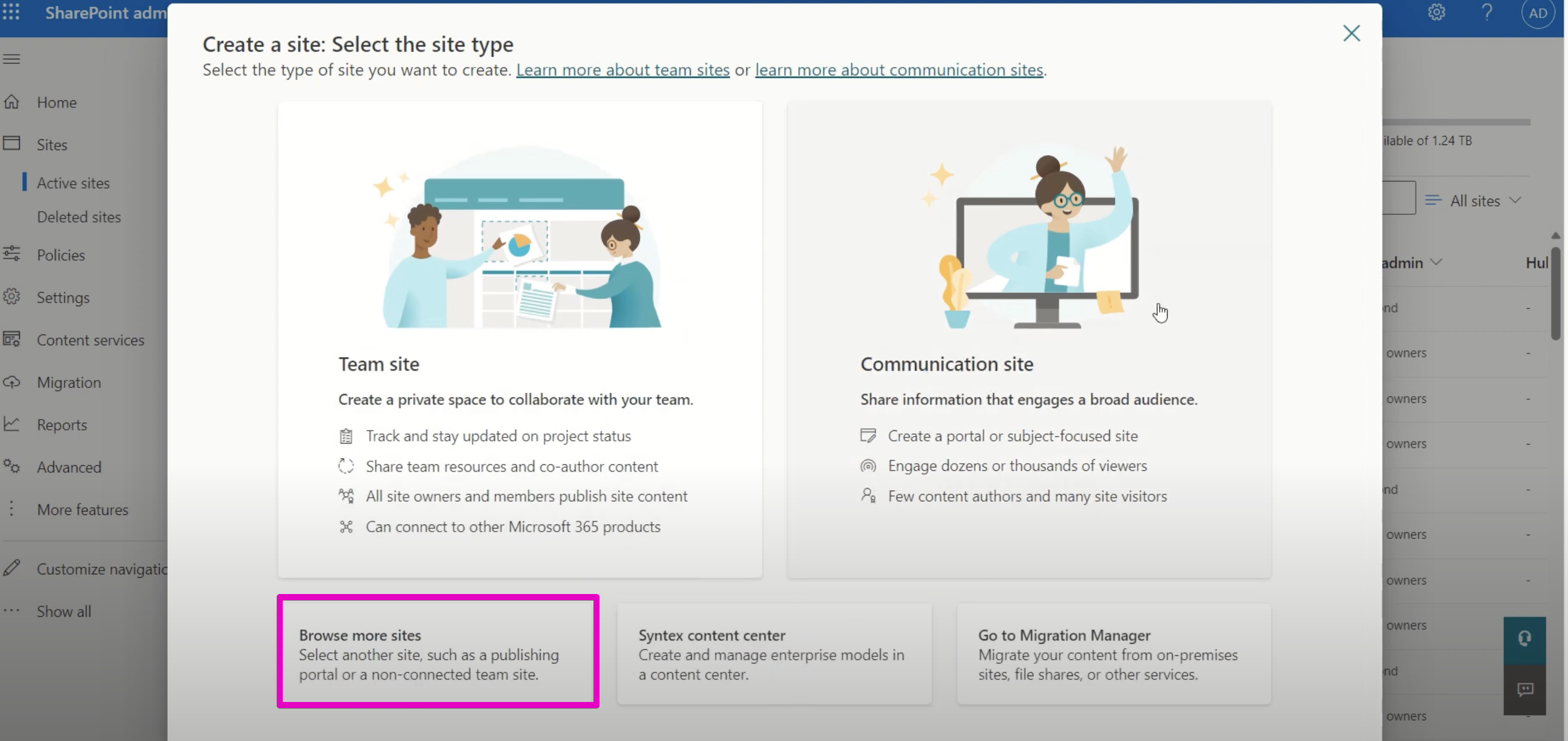
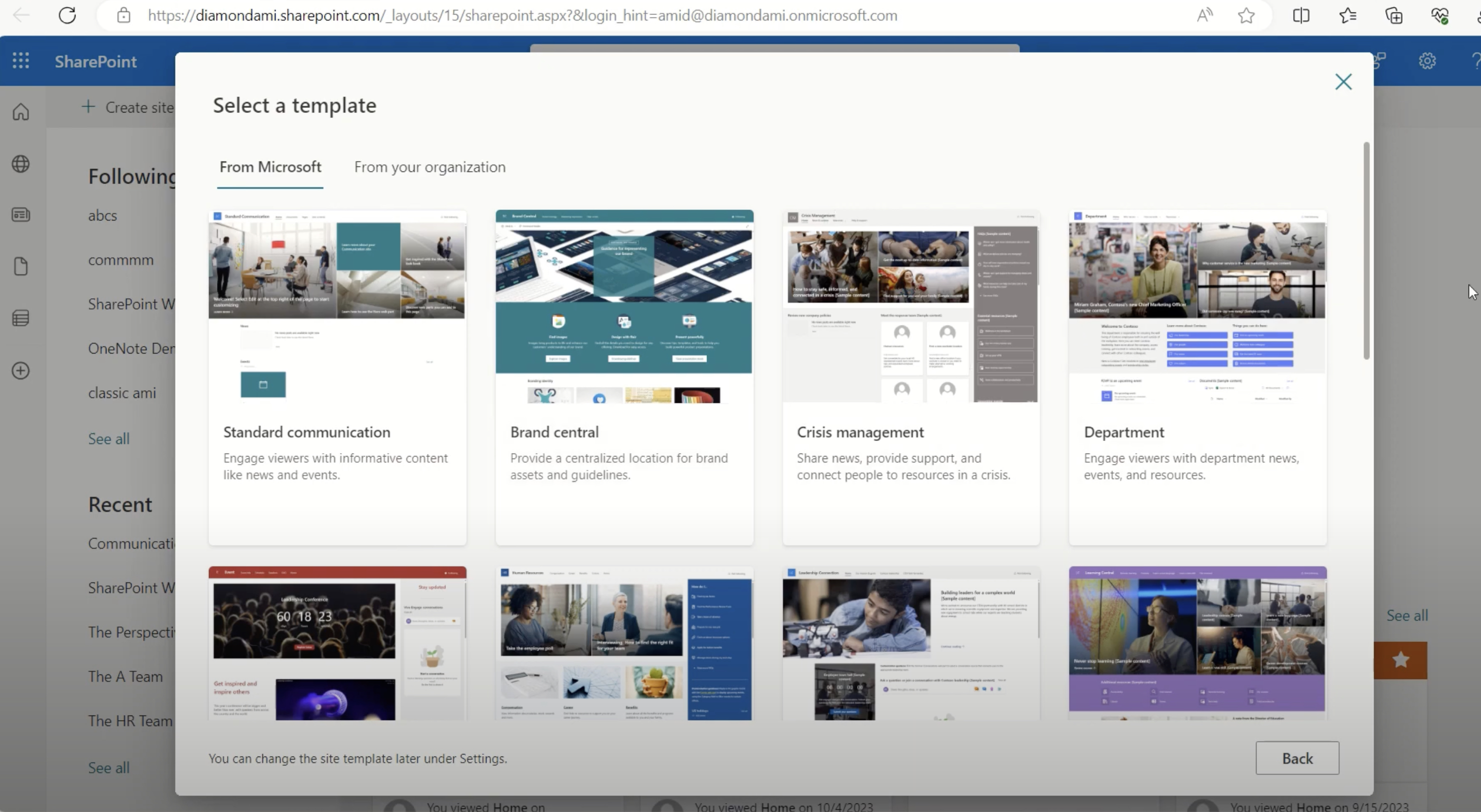
Why to use SharePoint Site templates?
Site templates are helpful in providing a uniform set of operations every time a new site is created. These can be utilized to existing modern sites (group-connected Team and Communication sites). Generally, such actions are integral to the site, for instance, setting a theme or building lists. However, a site template might also include unique actions such as noting down the new site URL to a log or sending a tweet.
How to use a SharePoint Site template?
The use of custom site scripts enables the creation of site templates. These templates appear under the "From your organization" tab in the gallery. Your organization's custom site templates will appear in the gallery based on the kind of site chosen by the user – a communication site or a team site. It's important to note that users may not see all site templates from your organization in the gallery, but soon they'll have the capability to sift through all templates provided by your organization regardless of the chosen site type.
Registering the created site templates to one of the modern template sites - the Team site or the Communication site is done in this digital platform. Site templates can be used to provide reusable lists, themes, layouts, or custom actions enabling users to swiftly build new sites.
There is a short description within the video about the building of a basic site template. This template creates a SharePoint list for keeping track of customer orders. Following this site template, you can create a new site equipped with a custom list. Some tips on how to use SharePoint PowerShell cmdlets to create these site scripts and templates are provided. These cmdlets can also perform the same set of actions as REST APIs. In fact, appropriate REST calls showcased for reference in each phase.
Finally, site scripts are defined. Site scripts are a set of actions these platforms apply while establishing a new site. These actions include changes to apply to the new site, such as list creations or theme applications, which are specified in a JSON script. This script is a consolidated list of all actions to apply and as the script runs, SharePoint completes each action in the given sequence.
SharePoint Online and Its Growing Capabilities
SharePoint Online, as depicted in the video, continues to grow and expand its capabilities to provide a more customizable and user-friendly experience. Integrated site templates and site scripts bring consistency and efficiency in site creation. Whether it's setting themes or crafting lists, SharePoint Online equips organizations with the right tools to ensure a productive and streamlined workflow. The platform's continuous upgrades enable it to cater to a wider range of needs and preferences, enhancing its global usability.

Learn about Choose a site template during creation of Site in SharePoint Home page
SharePoint Online offers a versatile feature that allows professionals to choose a site template at the onset of creating a site on SharePoint's homepage or Admin center. Previously, it was only possible to opt for a site template post the creation of a site. This function will significantly enhance your efficiency and streamline your SharePoint experience.
What's more, these ready-to-use templates act as a guide every time you create a new site, ensuring regularity in the action sequence. You can also utilise these templates on existing modern sites such as group-connected Team and Communication sites. Predominantly, these templates majorly make alterations on the sites like setting the theme or devising lists. However, a site template can further perform activities such as noting down the new site URL on a log or posting a tweet.
Note:
Custom site templates you create using personalized site scripts will be visible under the 'From your organization' tab in the site template gallery. The visibility of the custom site templates in the gallery is determined based on the kind of site chosen by the user - either a Communication site or a Team site. Therefore, users might not be able to view all site templates from your organization in the site template gallery.
You can create and register site templates on SharePoint on either the Team site or the Communication site. These templates offer reusable list, themes, layouts or custom actions enabling users to swiftly build new sites with desirable features on this platform. This guide will further explain how to construct a basic site template that will add a function to track customer orders on a list. It will also delve into how to employ the site template to develop a new site with the customized list.
As part of this, you'll be tutored on how to use PowerShell cmdlets to devise site scripts and site templates. The equally-effective REST APIs can also be used to carry out the same functions. The corresponding REST calls are presented in each step for your reference.
The creation of site scripts in JSON is an integral part of this process. A site script is essentially an arrangement of actions that this platform executes during the creation of a new site. These actions depict modifications to be applied to the new site, such as devising a new list or implementing a theme. All these actions are articulated in a JSON script, encapsulating the sequence of actions to be executed. During the running of a script, SharePoint performs all actions in the order declared.
Keywords
SharePoint Home Page, Site Template, Site Creation, Choose Site Template, SharePoint Site Design, SharePoint Customization, SharePoint Setup, SharePoint Template Selection, Creating SharePoint Site, SharePoint Home Customization
