Optimize Dataverse Child Workflows in Power Apps
Maximize Workflow Efficiency with Dataverse Child Workflows in Power Apps!
Key insights
Child workflows in Dataverse and Power Apps enhance reusability and can be invoked from a parent workflow to perform tasks such as sending emails with dynamic content.
Parent workflows may pause until specified conditions are met before triggering child workflows, and conducting tests on these workflows is crucial to validate their functionality.
Through Modular design and Reusability, child workflows enable the construction of complex workflows into smaller segments, which improves development, testing, and solution performance.
- Child workflows simplify complex workflows into more manageable components.
- They can be called from other workflows and used to execute tasks like sending emails or API calls.
- Child workflows provide modularity, reusability, and can enhance solution performance.
- They are created with Power Automate and can be called using the "Run a Child Flow" action with appropriate parameters.
- Data is transferred between parent and child workflows through input and output parameters, allowing for efficient data management
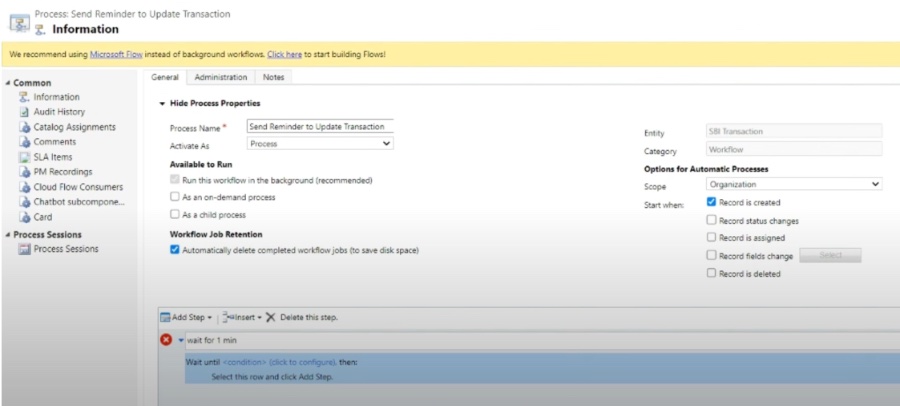
What Are Child Workflows?
A child workflow represents a segment of reusable processes in a broader workflow (often referred to as the parent workflow) that handles various tasks like email automation, record updates within Microsoft Dataverse, and API communications. These workflows facilitate the sharing of common logic among multiple workflows.
- Child workflows endorse a modular design, breaking down intricate workflows into smaller segments, aiding in their comprehension, development, and testing.
- They present a significant advantage in terms of reusability across different workflows, leading to resource optimization.
- Child workflows boost performance by delegating tasks to individual processes, potentially enhancing the overall workflow efficiency.
Child workflows in Microsoft Dataverse and Power Apps bring organization and efficiency to your solutions. By leveraging them, developers can economize time and resources while maintaining a clean codebase. Now let's review some general considerations for utilizing child workflows.
Child Workflows in Business Automation
Child workflows form a fundamental component of the business automation strategy in platforms such as Dataverse and Power Apps. By delegating specific processes to child workflows, businesses can manage complicated tasks in a more streamlined and efficient manner. These child workflows offer substantial flexibility, making them suitable for various operational scenarios, including but not limited to, managing approvals, sending out notifications, updating database records within Dataverse, and making external API requests.
Efficiency in workflows is achieved through the modular approach that child workflows provide. It allows for clear segmentation of business logic and processes, reducing complexity and enhancing maintainability. One key advantage of employing child workflows is the ability to create a library of reusable components that can save time in workflow development across different projects or needs within an organization.
Moreover, child workflows can lead to performance optimizations. By dividing a larger process into smaller, independent tasks, you enable parallel processing and reduce the workload on the main workflow. This division can shorten wait times and enhance the user experience.
From a technical standpoint, creating and implementing child workflows is made accessible through tools like Power Automate, part of the broader Microsoft Power Platform. By using a low-code platform, users of varying technical skill levels can contribute to the development and maintenance of these workflows, democratizing the process and allowing for wider participation in automation and process improvement initiatives.
Altogether, child workflows stand as a testament to the advancement of automation in business software, significantly contributing to more agile, efficient, and effective operational processes.
The "Softchief Learn" YouTube video delves into the functionality of child workflows within Microsoft Dataverse and Power Apps, particularly for Dynamics 365 Customer Engagement CRM systems. Child workflows are crafted for reusability and can be initiated via a parent workflow. This allows for streamlined processes and organized workflow management.
The process for creating these workflows entails designating a given workflow as a child and setting its operational scope. Dynamic content, such as record URLs, can be encompassed within these child workflows, demonstrating their capability to send tailored communications like emails.
The synchronization between parent and child workflows is critical, with parent workflows poised to activate child workflows under predefined conditions like timeouts or record status modifications. Testing these workflows is essential to confirm their effectiveness, and one can monitor their progress in the system jobs section. When implemented correctly, child workflows can reliably fulfill tasks, such as condition-based email dispatch.
Utilizing child workflows in Microsoft Dataverse and Power Apps breaks down intricate workflows into more digestible segments. This eases the stages of development, testing, and deployment, potentially leading to enhanced solution performance.
A child workflow is a component you can repeatedly deploy within other workflows, known as parent workflows. This modular approach facilitates tasks ranging from emails to updating records or interfacing with APIs. By implementing child workflows, you can incorporate Power Automate commonly used logic across multiple parent workflows.
Child workflows boast modular designs, promote reusability, and optimize performance. They contribute to an organized approach in coding, particularly valuable when dealing with expansive or intricate workflows.
- Modular design: They simplify intricate systems into manageable parts.
- Reusability: These workflows can be applied numerous times, conserving time and resources.
- Performance: Tasks are distributed to ancillary processes, streamlining overall operations.
- Code organization: Child workflows organize code more effectively, aiding in management of large-scale workflows.
To create a child workflow, one utilizes Power Apps, a crucial segment of the Microsoft Power Platform. The creation follows general Power Automate flow procedures. These workflows are then invoked through the "Run a Child Flow" action within a parent workflow, with the capability to transmit necessary parameters.
The exchange of data between parent and child processes utilizes input and output parameters. Child workflows in Dataverse can be leveraged in various scenarios; for instance, they can streamline complex approval processes, dispatch notifications, update Dataverse records, or execute API requests.
In conclusion, child workflows serve as a dynamic utility to streamline and improve workflows within Microsoft Dataverse and Power Apps. These workflows bolster efficiency, scalability, and manageability of various processes, confirming their value as a component of the Power Platform.
Child Workflows in Microsoft Dataverse and Power Apps
This video overview focuses on the integration of child workflows within Microsoft Dataverse and Power Apps, specifically applied to Dynamics 365 Customer Engagement CRM. It articulates the process of creating child workflows which are designed for the purpose of reusability and efficiency. By invoking these child workflows from a parent workflow, developers can optimize their solutions.
- Child workflows can be defined with a specific scope for various applications, such as automating emails featuring dynamic content like record URLs.
- The video highlights the importance of parent workflows being able to await certain conditions—like timeouts or status changes—before initiating child workflows.
- Moreover, testing these workflows is crucial to confirm they perform their intended functions, and any activity can be monitored in the system jobs section.
The implementation of child workflows allows for complex workflow segmentation into simpler, more manageable units. This approach not only simplifies development but also enhances the solution's performance by streamlining the workflow process. Here's a further exploration of the benefits and usage of child workflows within this ecosystem.
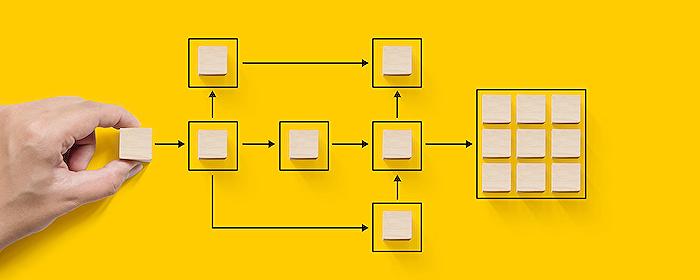
People also ask
How do you use Dataverse in Power Apps?
To use Dataverse in Power Apps, you first need to sign into Power Apps and then select or create an environment with a Dataverse database. Once you're in the desired environment, you can either choose to create a new app or edit an existing one. Within the app editor, you can connect to Dataverse by adding a new data source. From there, you can access and manage the tables within Dataverse to create, update, or delete records directly from your Power Apps application. Additionally, using Power Fx, you can write formulas that interact with the data stored in Dataverse to extend the functionality of your apps.
Why use Dataverse?
Dataverse offers a secure and cloud-based storage option for your data, which is seamlessly integrated with the Power Platform and Microsoft 365 suite. It provides a scalable data service with a rich data model and business logic. Using Dataverse makes it easier to standardize data across apps and deployments, simplify data management, and ensure data integrity with security and access control features. Moreover, it supports complex data types, relationships, and it's backed up with rich metadata capabilities. Businesses use Dataverse to streamline their data landscape, improve collaboration, and enhance efficiency across their various applications.
Keywords
Dataverse Child Workflows, Power Apps Workflow Scenario, Child Workflow Configuration, Power Automate Child Processes, Parent-Child Workflow Integration, Microsoft Dataverse Automation, Power Apps Workflow Design, Dataverse Process Automation, CRM Child Workflow Strategies, Power Platform Parent-Child Workflow.
