Automate Tasks with Enhanced ChatGPT - Genta AI
Master business workflows with Genta Automation! Harness the power of AI and computer vision for quick, efficient results.
Welcome to the newest tutorial video uploaded by Anders Jensen [MVP] where he introduces an advanced tool known as Genta. This product significantly boosts automation, even overshadowing ChatGPT. The expert explains how you can automate your entire workspace that operates on a Windows system. Utilizing Genta, one can easily convert PDF to Excel and automate web-related tasks using GentaScript - a specific code language developed for Genta Automation.
Switching the focus, the tutorial further dives into the basic guidelines regarding Genta Automation. This program is an RPA, Robotic Process Automation, that harnesses the power of AI. Upon deciding to use Genta, users are obliged to install the desktop along with worker components. The desktop application is primarily utilized for creating and editing sequences, while the worker application is designed for implementing the established automation.
Interestingly, this tool accommodates both experts and beginners by offering an advanced mode and a less complicated, or basic mode. This way users can tailor the complexity level of their workflows according to their understanding and skill level of the software.
The unique selling point of Genta Automation is its use of AI+ Machine Learning to automate tasks. The software generates scripts in the background, removing the need for individuals to comprehend the sequence creation process first hand. This advantage of Genta is then reiterated, stressing that no understanding of the underlying code is required from the user. Making it business-friendly. Learn more about AI + Machine Learning here.
Adding more features to its repertoire, Genta Automation uses a technology called computer vision. This helps the program 'perceive' and classify different UI, User Interface, elements that appear on the screen. This feature in combination with AI+ Machine Learning boosts and broadens its automation ability even further.
Exploring More About Automation with Genta
Automation has been taken to a new level with the introduction of Genta. This software provides an easy platform for both the techie and the non-techie to establish and implement automation, making technology accessible to all. With its two modes, Genta meets diverse user requirements, making everyday computer tasks easier and more efficient. It's the promising future of Robotic Process Automation that blurs the boundary between humans and AI.
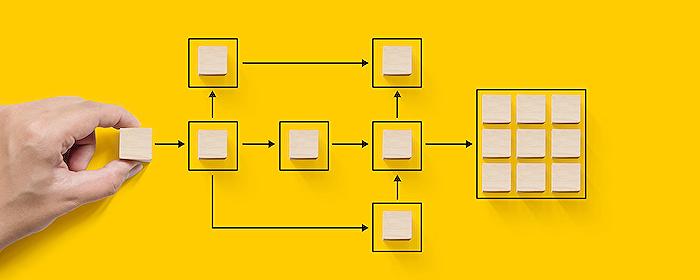
Learn about ChatGPT on Steoroids - Automate Everything with Genta
The revolutionary technology, Genta has redefined the automation landscape. ChatGPT, a previously dominant player, falls in contrast to Genta when it comes to performing intricate tasks like PDF extraction to Excel and web automation. With Genta, tedious tasks can be accomplished effortlessly through the use of English prompts. The tutorial that this article refers to sheds light on how to harness Genta automation to automate processes on Windows computer systems comprehensively. The interfusion of prompt-based automation and GentaScript code in the task management process is thoroughly explained within the tutorial.
We then have the 'beginner's guide to Genta', which walks readers through the AI-backed Robotic Process Automation (RPA) system. In order to operate Genta Automation, initial steps include downloading, extracting, and installing both desktop and worker components. The desktop entity is utilized for designing and modifying workflows; the worker is in charge of performing the automation task. Simplified and advanced modes are offered by Genta, enabling users to select according to their preference for the degree of intricacy in formulating workflows.
A unique feature of Genta Automation is the capability of task automation through the use of Chat GPT, which devises scripts behind the scenes, thereby nullifying the need for users to be well-versed in script creation. Genta takes bot-based automation procedure up a notch through inclusion of hi-tech features such as image perception technology and text detection. These integrations broaden the prospects of RPA to a great extent.
Targeting efficiency, Genta Automation ensures that tasks are carried out swiftly, with the execution time clocked below a second at times. This ensures that results are achieved quickly and effectively, much to the relief of users. Genda, a variant of Genta, leads the way in simplifying the overall automation procedure. It empowers users to effortlessly produce stable information and carry out repetitive tasks, all whilst being blind to the underlying code, a beneficial feature for business users.
In addition to these functionalities, Genta Automation utilizes image perception technology and AI technologies to identify and classify User Interface (UI) elements displayed on screen, thereby boosting its automation abilities. The complexity of AI and machine learning technology is very well embedded in the simplified workflows of Genta, making it an essential tool for business and individual users.
By the end of this discussion, you should have gathered a deep understanding of Genta, its workings and features, and the ways in which it leveraging AI and Machine Learning to make automation easy and effective.
More links on about ChatGPT on Steoroids - Automate Everything with Genta
- ChatGPT: a big step towards true AI, or autocomplete on ...
- ChatGPT: a big step towards true AI, or autocomplete on steroids? Technology. It can demonstrate some breathtaking abilities, but the most human-like chatbot ...
Keywords
ChatGPT Steroids, Automate Everything Genta, Advanced ChatGPT, Genta Automation, Powerful Chatbots, AI Revolution Genta, Genta Chat Recreation, ChatGPT Reinvention, Steroid-Enhanced ChatBots, Genta ChatGPT Enhancement
