Alternatives to Microsoft 365 Copilot - Bing Chat Enterprise
Unlock powerful features of generative AI for business with Bing Chat Enterprise; an alternative to Microsoft 365 Copilot!
Microsoft 365 Alternative: Bing Chat Enterprise
If you're unable to access the Microsoft 365 intelligent assistant, don't worry, there's a workaround. The AI-driven tool is generally available, but it's primarily targeted at large organizations that purchase a minimum of 300 licenses. In this video, we explore a different solution, offering a substantial amount of AI-enhanced functionality, particularly for your business documents. This alternative is none other than Bing Chat Enterprise.
- 0:00 - Microsoft 365 Copilot General Availability
- 0:42 - What is Bing Chat Enterprise
- 3:22 - Productivity Use Case
- 4:35 - Generate marketing content from your documents and web research
- 9:35 - Create PowerPoint and email content from a long document
- 14:17 - Generate images related to the report
- 15:40 - User Power Virtual Agents with you documents
The tool allows you to harness the power of generative AI in a secure manner, serving your business needs. It's likely to be readily available for most business users which is an added advantage.
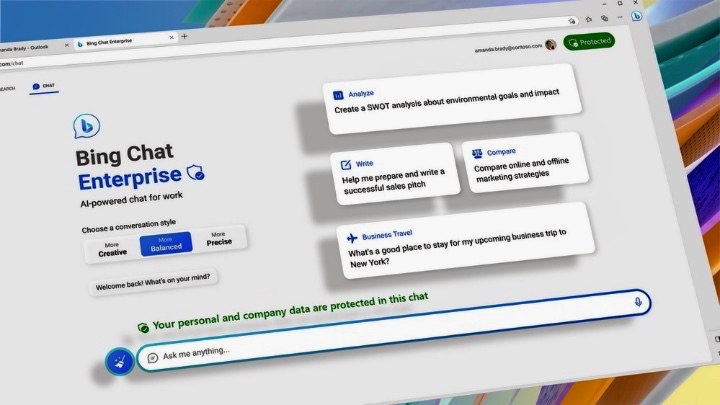
Now moving onto Bing Chat Enterprise, the tool in focus. It arms your organization with AI-infused chatting abilities, paired with robust commercial data protection systems. Recently, Bing Chat Enterprise was rolled out in a preview on Bing.com and the Edge sidebar.
As of now, the Bing Chat Enterprise is being introduced into the Windows intelligent assistant for qualifying commercial users. If your enterprise has access to Bing Chat Enterprise on Bing.com, there will be no extra steps needed to activate it in the Windows iteration of this intelligent assistant.
The user experience remains quite similar to that of Bing Chat. The only differences include changes in branding, reflecting Bing Chat Enterprise, and continuous reminders about the protection of your personal and corporate data.
For IT professionals and those responsible for data protection and compliance, the alterations are more "behind the scenes". Bing Chat Enterprise lets your organization operate with the Windows Intelligent Assistant. It provides assurance that your data is secure – chat data isn't stored, there is no access to Microsoft's 'eyes on', and your data is not used to train the models. This creates a safer environment for your sensitive information.
Bing Chat Enterprise derives its foundations from web data. It provides comprehensive, verify-able answers with official citations. Moreover, it offers visual responses that include charts and diagrams. The tool is designed in line with AI principles.
If you're an IT admin seeking to control Bing Chat Enterprise on Bing, Edge side bar, or Windows Intelligent Assistant for your organization, you can go through the management document for Bing Chat Enterprise.
Summarizing The Topic: Bing Chat Enterprise as an AI Solution for Businesses
Bing Chat Enterprise emerges as a game-changing solution for businesses seeking to implement AI integrations, especially for managing business documents in a secure way. Positioned as a reliable alternative to Microsoft 365's intelligent assistant, it provides your organization with AI-empowered chat functions while ensuring robust data protection. With Bing Chat Enterprise, your organization can make the most of AI's capabilities, while assuring absolute protection of sensitive data, a feature highly valued in today's data-driven industries.

Keywords
Microsoft 365 Copilot alternatives, Microsoft365 troubleshooting, Replace Microsoft Copilot, Microsoft365 substitute, Microsoft 365 Copilot issues, Copilot not working, Solutions for Microsoft 365 Copilot, Other than Microsoft Copilot, Microsoft 365 alternatives, Copilot troubleshooting options.
