
This month: Cancel all flow runs for a version of a flow
Cancel Multiple PowerAutomate Flows Easily: Prevent SharePoint Overload with New Update by David Wyatt
Key insights
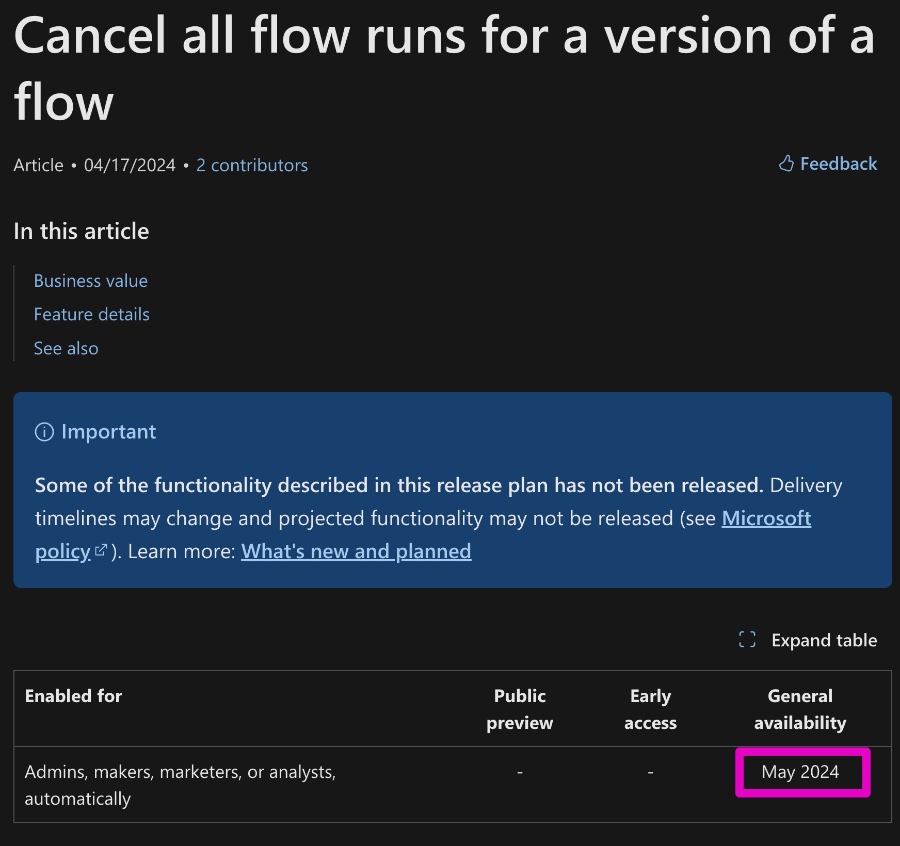
- PowerAutomate to introduce a new feature for cancelling all flow runs for a specific version of a flow.
- Update is expected to be released next month, targeting PowerAutomate users.
- Though not frequently used, this feature addresses issues like unintended mass actions during testing phases.
- Reflects on the necessity of this feature due to past experiences with unintended consequences when testing flows.
- Specifically mentioned scenario involves accidental triggering of numerous flow runs due to SharePoint list edits.
Cancel all flow runs for a version of a flow
You could only cancel up to 20 runs per flow at a time before this update. Since certain users might need to be able to cancel more than once at a time, this was too restrictive. You can now cancel as many flow runs as you'd like thanks to this feature.
What about Power Automate Development
Within the vast landscape of automation software, PowerAutomate holds a crucial position, streamlining tasks and complex workflows for countless users and businesses. The upcoming update, centered around canceling all flow runs for a specific version, delineates a step forward in enhancing user control and error mitigation. Such features are especially pivotal in testing environments where the potential for unintended actions is high. This update not only highlights PowerAutomate's dedication to user feedback and continuous improvement but also addresses a real-world issue many testers have encountered – inadvertently triggering multiple workflows, which can lead to data flooding or unwanted notifications.
This scenario, specifically with SharePoint list edits, showcases the kind of challenges users face when automating tasks. By introducing the ability to cancel flow runs en masse, PowerAutomate offers a safety net, allowing users to swiftly rectify situations without wading through each triggered flow individually. Notably, while the feature might not be in constant use, its availability underscores a layer of flexibility and control for users, ensuring that they can conduct tests and implement automation with confidence, knowing that safeguards are in place to manage unintended consequences effectively.
Read the full article PowerAutomate - Cancel all flow runs for a version of a flow

People also ask
How do you terminate a Power Automate flow?
To halt a Power Automate flow, employ the "Terminate" action by following the prescribed steps.How do I turn off flow in Power Automate?
To deactivate a flow, simply choose the option to "Turn off a flow".How do I cancel a flow run in Powerapps?
To cancel a run in Powerapps, input the Environment name, run ID, and workflow. Run. Name. Then save and evaluate the flow, supplying the necessary values.Can you call a Power Automate flow from another flow?
Yes, you can initiate the execution of another flow within your main flow using the “Run a Child Flow” action in Power Automate.
Keywords
PowerAutomate Cancel Flow, Stop PowerAutomate Runs, Terminate PowerAutomate Version, Cancel PowerAutomate Execution, Halt PowerAutomate Flows, Disable PowerAutomate Version Runs, Abort PowerAutomate Workflows, Stop PowerAutomate Version Execution