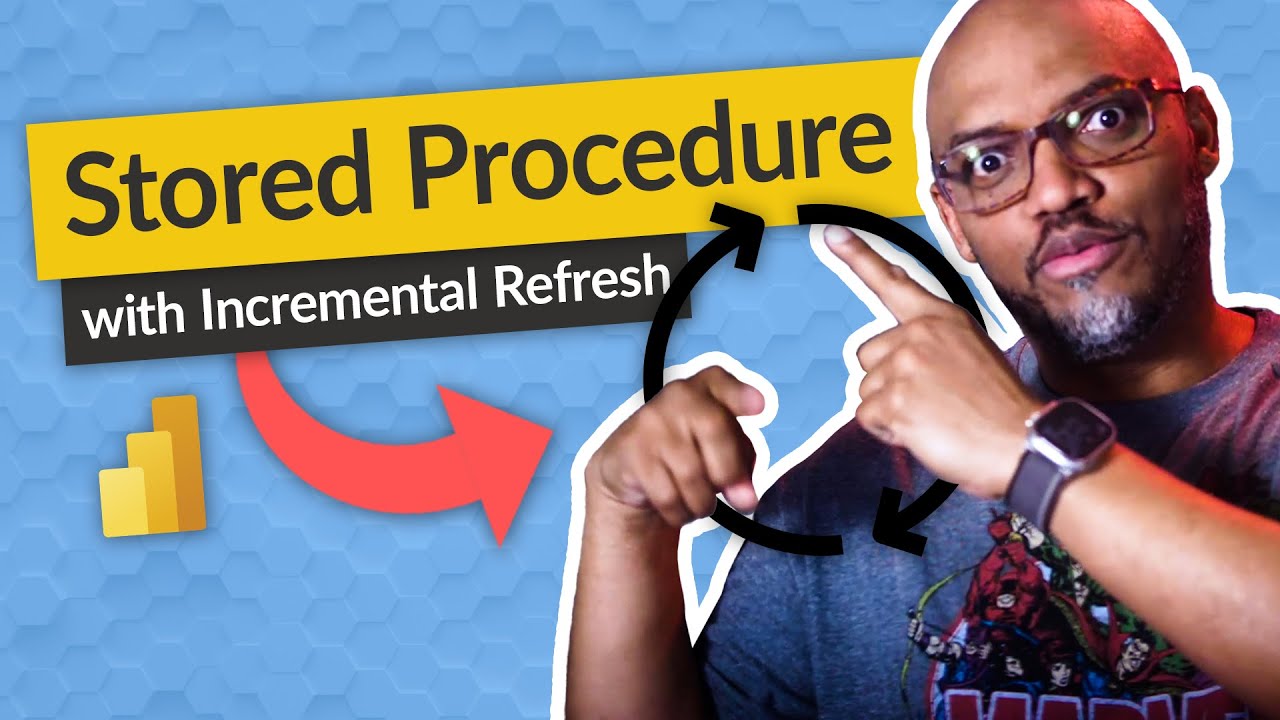Calling a Stored Procedure using Incremental Refresh in Power BI? We think so!
Have you wanted to use a Stored Procedure with Incremental Refresh? Patrick has a way that you can do just that!
a way that you can do just that! Have you wanted to use a Stored Procedure with Incremental Refresh? Patrick has a way that you can do just that!
Sandeep’s blog:
Parameterizing Value.NativeQuery For Query Folding | Sandeep Pawar
Stored Procedures:
Stored Procedures (Database Engine) - SQL Server | Microsoft Learn
Sample:
demo-files/20230201 - IR with SP.zip at master · guyinacube/demo-files · GitHub
Incremental refresh in Power BI allows you to call stored procedures that can be used to retrieve data from a source and update your report. This process is often used to reduce the amount of time it takes for reports or dashboards to load, as only new data needs to be pulled into the report. Stored procedures are especially useful when dealing with large datasets, as they can help optimize performance by reducing query complexity and eliminating redundant calculations.
Once created, these stored procedure queries can then be called via incremental refresh within Power BI so that users have access to up-to-date information quickly and easily.
More links on about Power Platform/Power BI
Dec 8, 2020 — Solved: Hi, I have few questions on below scenarios. Currently Im retreive data from stored procedures to the power bi desktop. (Without parameters).
Oct 4, 2022 — Setting up the incremental refresh in Power BI means loading only part of the data regularly and storing the consistent data. This process will ...
Feb 28, 2022 — When we refresh the data in Power BI, we use the first approach, truncation and load, if we have not configured an incremental refresh.