
Create Dynamic Power Apps Forms - Complete Guide Pt.1
Unlock the Power of Scalable Data Capture with Dynamic Forms in Power Apps
Key insights
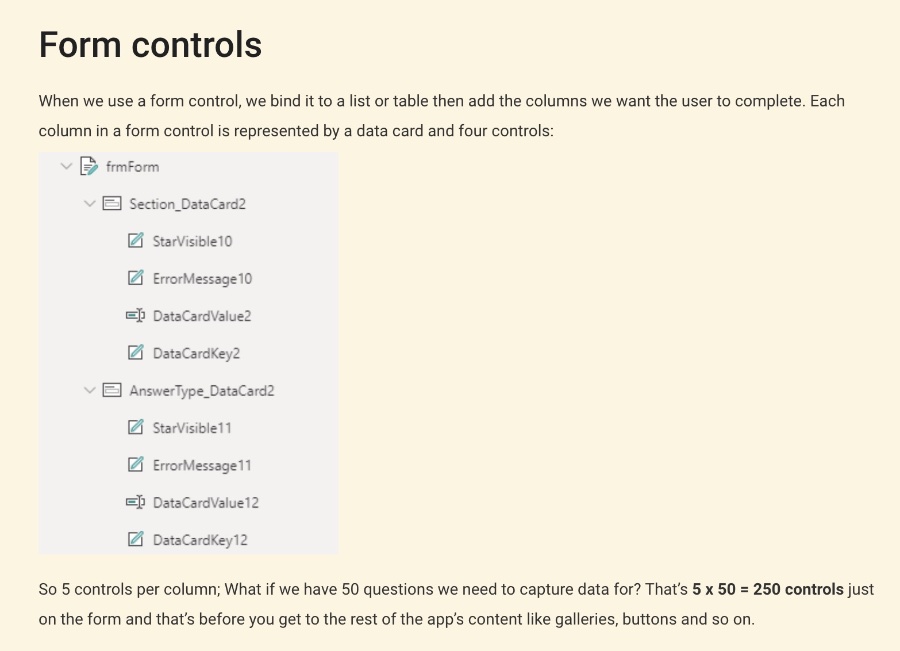
- Power Apps dynamic forms offer a scalable and flexible solution for data capturing, overcoming the limitations of traditional form controls or manually adding controls, which become unmanageable in larger scenarios.
- The technique involves storing questions in a collection and displaying them in a gallery control for user response, significantly simplifying the process of adding, editing, or configuring forms.
- Utilizing dynamic forms, developers can reduce the total number of controls required in an app, improving performance and making maintenance and updates more efficient, particularly in larger applications.
- Dynamic forms support a variety of response types (e.g., text, choice, date, number) through flexible gallery controls, allowing for a customized and user-friendly data entry experience.
- The process introduces a method for handling niche requirements, such as automatically calculating and validating data based on user input, and showcases the development of a tabbed form interface for organizing questions into categories.
Exploring the Flexibility and Efficiency of Power Apps Dynamic Forms
Power Apps Dynamic Forms are revolutionizing the way developers and businesses approach form creation for data collection and entry. With the traditional methods of using form controls or individually added controls, developers often face challenges as projects scale. However, dynamic forms provide a solution that not only scales efficiently but also improves app performance by reducing the number of necessary controls. This innovative approach involves creating a collection of questions which are then displayed through a flexible gallery control, simplifying the development process for complex forms.
How do Power Apps and Dynamic Forms?
Power Apps is a suite designed to simplify the development of custom apps tailored to business needs. Dynamic forms in Power Apps, particularly, revolutionize how data is gathered, processed, and displayed, especially in complex scenarios involving numerous variables and user inputs. By leveraging collections and gallery controls, dynamic forms allow for a highly customizable and scalable approach to application development. Developers can efficiently capture user responses, edit, and validate data while optimizing the user experience through tabbed forms and conditional visibility of controls. This flexibility leads to a reduction in the number of controls needed and minimizes manual configurations, making apps easier to manage and adapt over time. With dynamic forms, businesses can empower non-technical users to modify content without diving into the app's code, fostering collaboration and efficiency. Power Apps dynamic forms embody a versatile solution to meet modern data collection and management needs in business applications.
Building dynamic forms in Power Apps provides a scalable and flexible design for data capturing experiences. This method contrasts with using Form controls or adding individual controls, which can become unmanageable in larger scenarios. By storing questions in a collection and displaying them in a gallery control, users can efficiently answer questions, and their responses are saved conveniently.
The technique requires more upfront configuration but offers long-term benefits by simplifying changes and management. Splitting the blog into two parts, this article focuses on the initial setup, including configuring tables, generating unique IDs, and building an empty response shell. Adding and configuring various controls within a gallery to display questions and capture responses form the crux of creating dynamic forms.
Additionally, handling niche requirements like automatically calculated fields enhances the form's functionality. The option to create tabbed forms for grouped questions further adds to the versatility and ease of maintenance of these dynamic forms. Part 2 will delve into validation, saving data, and administrative aspects, including a downloadable solution for practical application.
- Dynamic forms offer a scalable solution for data capturing in Power Apps.
- Upfront configuration leads to easier management and adaptability.
- Questions are stored in a collection for efficient display and response capture.
- Configuring controls in a gallery allows versatility in question and answer types.
- Automatic calculation and tabbed forms address niche requirements and organization.
Read the full article Building Dynamic Forms In Power Apps – Part 1

People also ask
How do you create a dynamic form?
To construct a dynamic form, you can utilize JavaScript. This approach allows for the creation of forms that can alter and adapt based on user interactions or specified conditions, providing a more interactive and responsive user experience.
What are dynamic forms in SharePoint?
In the SharePoint environment, dynamic forms represent specially customized forms. These forms are essentially pages or documents outfitted with various fields for user input, like text boxes, dropdown lists, and checkboxes. The defining characteristic of a dynamic form is its ability to modify its layout or functionality based on user actions or specific triggers, enhancing user engagement and efficiency.
How do I add controls to power apps?
To incorporate controls into Power Apps, commence by signing into Power Apps, then navigate to Cards. Should the desired item not be visible in the side panel, click on ‘… More’ and select the item you wish to add. From there, you can proceed to create a card that incorporates the chosen controls.
How do I create a form in power app?
Initiating the creation of a quick form in Power App involves a straightforward process designed for efficiency and user-friendliness. This functionality is part of Power Apps' suite of tools that enable rapid development and deployment of custom business applications.
Keywords
Power Apps dynamic forms, creating dynamic forms in Power Apps, Power Apps form building, dynamic form design Power Apps, Power Apps custom forms, how to make dynamic forms Power Apps, Power Apps dynamic form creation, building dynamic forms tutorial Power Apps, advanced form building Power Apps, Power Apps form development guide