Create AI-Driven Actions with Power Automate Desktop
Master AI Custom Actions in Power Automate Desktop at #GlobalAIBootcamp2024 with MVP Dhruvin Shah!
Key insights
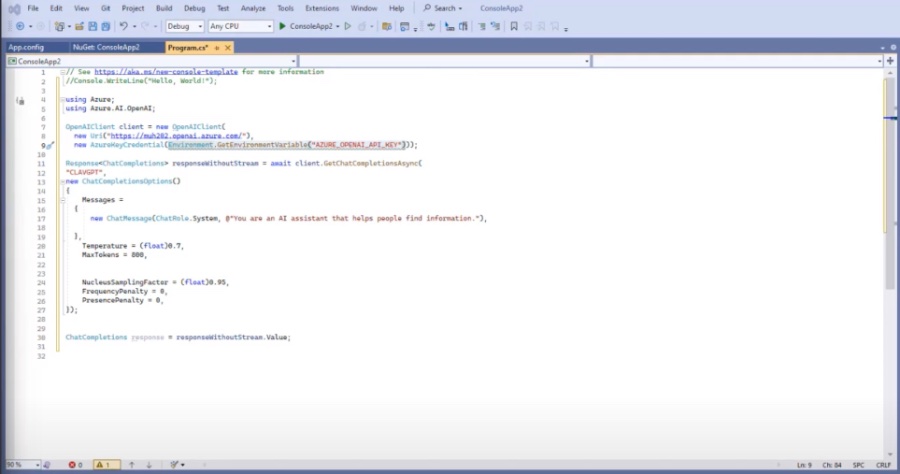
- Extending Power Automate Desktop with AI-Powered Custom Actions: Learn how to create custom actions in Visual Studio Code to enhance the built-in functionalities of Power Automate Desktop. These actions are aimed at Pro developers focusing on customizability and automation.
- Facilitating Complex Automations: Custom Actions allow for the simplification of complex processes into reusable components, improving both flow readability and maintainability. They are code modules designed in C# to encapsulate specific actions within automation flows.
- Addressing Unique Requirements: They offer solutions to unique organizational automation needs that default actions cannot provide, thereby promoting efficiency and code reusability across multiple flows.
- Integration and Flexibility: Custom Actions enable integration with external systems, legacy applications, or specialized APIs, providing unmatched flexibility in automating tasks.
- Creation and Implementation Guidance: Steps include setting up a Class Library project in Visual Studio, defining input parameters, implementing action logic, and how to incorporate these custom actions into Power Automate Desktop workflows.
Exploring the Power of Custom Actions in Power Automate Desktop
In today's automation-driven landscape, Power Automate Desktop stands out by offering a robust platform for developing complex workflows with ease and efficiency. One of the pivotal features that enhance its capability is the integration of Custom Actions. Crafted specifically for Pro developers, these actions allow for a high degree of customization and functionality extension beyond the default offerings of the platform.
Custom Actions are designed to cater to very specific organizational or individual needs that are not met by the existing actions within Power Automate Desktop. By creating these tailored components, developers not only address unique automation challenges but also significantly boost the efficiency and flexibility of their workflows. The process of creating these actions involves essential coding skills, specifically in C#, and an understanding of Power Automate Desktop’s framework, making it an engaging challenge for developers.
The methodology for creating and implementing Custom Actions involves a series of well-defined steps, starting from setting up a project in Visual Studio to integrating these actions into Power Automate Desktop. This seamless process encourages developers to encapsulate complex processes into modular, reusable actions, thereby enhancing the overall structure and maintainability of their automation flows.
Moreover, the adaptability offered through these custom components enables connections with external systems and APIs, highlighting the versatile nature of Power Automate Desktop. As we delve deeper into the era of digital transformation, the significance of Custom Actions in realizing sophisticated automation solutions cannot be overstated, marking a cornerstone in the evolution of automated workflows.
Exploring the Impact of AI and Machine Learning in Workflow Automation
The rising application of AI + Machine Learning within workflow automation tools like Power Automate Desktop represents a significant shift towards smarter, more efficient work processes. As businesses increasingly adopt these technologies, they unlock potential for not only automating repetitive tasks but also for bringing intelligence and adaptability into their workflows.
AI and Machine Learning technologies are at the forefront of enabling sophisticated analysis and decision-making capabilities within automation processes. These advancements allow businesses to gain insights from data, predict outcomes, and make informed decisions without human intervention. The implications of these capabilities span across various industries, improving accuracy, efficiency, and productivity.
With experts like Dhruvin Shah leading the way in developing AI-powered Custom Actions for Power Automate Desktop, organizations can tailor their automation solutions to meet unique business challenges. This fosters an environment where repetitive and complex tasks are not only automated but also optimized through intelligent algorithms.
The integration of AI within automation tools provides a scalable solution to increase productivity and streamline processes. By automating tasks with AI, businesses can focus their human resources on more strategic activities, pushing the boundaries of innovation and growth.
As technology continues to evolve, the role of AI and Machine Learning in enhancing workflow automation tools will become increasingly crucial. Professionals and developers are encouraged to explore and adopt these technologies to stay at the cutting edge of automation and digital transformation.
Ultimately, the journey towards integrating AI into workflow automation is a collaborative effort, requiring the expertise of developers, the vision of business leaders, and the innovative capabilities of AI and Machine Learning. The advancements in this field hold the promise of transforming how work is done, making businesses more agile, efficient, and competitive in the ever-changing digital landscape.
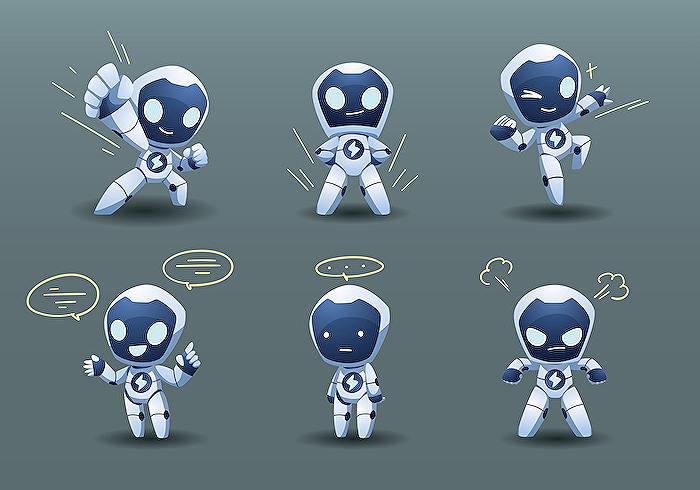
People also ask
How do I use AI builder in Power Automate desktop?
To utilize AI Builder within Power Automate desktop, begin by navigating to the Power Apps maker portal at make.powerapps.com. On the homepage, explore the left-hand navigation panel, click on the More option, and then access the AI hub. This hub serves as the central gateway to everything AI Builder has to offer.
How do you integrate AI in Power Automate?
AI Builder is integrated seamlessly within Power Apps and Power Automate, allowing for the straightforward building and deployment of AI models. This integration empowers users to leverage data-driven decision-making and simplify task automation. To get started, simply sign into Power Automate and access your existing workflows.
How do you create a Power Automate action?
To create a Power Automate action, the process involves packaging and deploying to Power Automate.
What is the difference between AI builder and power automation?
AI Builder is specifically designed to facilitate the creation of custom models or to train existing models tailored to individual business requirements. On the other hand, Power Automation is a service offered by Microsoft designed to streamline people's workflows by automating repetitive and time-consuming tasks into efficient automated processes.
Keywords
Power Automate Desktop Custom AI Actions, AI Power Automate Desktop Integration, Building AI for Power Automate, Custom AI Actions in Power Automate, Automate Desktop with AI, AI-Driven Power Automate Desktop, Power Automate AI Customization, AI Enhancements for Power Automate Desktop
