Microsoft Copilot
Dec 2, 2024 11:38 AM
Create Your First Autonomous Agent with Copilot Studio
Autonomous Agents, Copilot Studio, Microsoft 365 Copilot
Key insights
- Autonomous Agents: AI-driven tools in Copilot Studio that perform tasks, manage workflows, and make decisions with minimal human intervention.
- Key Features: These agents operate independently, adapt to changing conditions, and integrate with Microsoft 365 applications like Teams and SharePoint to enhance productivity.
- Dynamic Planning and Learning: Agents can develop plans, learn from interactions, and adjust actions to achieve objectives effectively.
- Getting Started with Copilot Studio: Access the app via Microsoft 365, navigate to 'Work', select 'Create agents', describe the agent's purpose using natural language, configure settings, test responses, and publish for use within your organization.
- Configure Your Agent: Add icons, specify knowledge sources like SharePoint or Microsoft Graph connectors, define capabilities, and set starter prompts for better user interaction.
- Publish and Share: Deploy the agent within Microsoft 365 Copilot once satisfied with its performance. Share it with specific users or groups as needed.
Introduction to Autonomous Agents in Copilot Studio
In the ever-evolving landscape of artificial intelligence, autonomous agents have emerged as a transformative technology. Lisa Crosbie, an MVP in the field, has created a comprehensive YouTube tutorial titled "Build Your First Autonomous Agent with Copilot Studio." This video serves as a step-by-step guide for beginners eager to explore the potential of autonomous agents. The tutorial breaks down the key components and practical applications of these agents, making it accessible for users with no coding experience. By the end of the video, viewers will have a solid understanding of how to create their own autonomous agents and apply them in real-world scenarios.Understanding Autonomous Agents
Autonomous agents are AI-driven tools designed to perform tasks, manage workflows, and make decisions with minimal human intervention. These agents can handle complex processes like processing customer returns or managing shipping invoices by dynamically planning, learning, and escalating tasks on behalf of users. The key features of autonomous agents in Copilot Studio include independent operation, dynamic planning and learning, and seamless integration with Microsoft 365 applications. This integration enhances productivity and streamlines workflows across platforms like Teams, SharePoint, and Business Chat. By leveraging these agents, organizations can automate routine tasks, improve efficiency, and enable employees to focus on more strategic activities.Getting Started with Copilot Studio
To begin building an autonomous agent, users need to access Copilot Studio through the Microsoft 365 Copilot app. The process involves several steps, each crucial for creating a functional and effective agent.- Access Copilot Studio: Open the app, navigate to the ‘Work’ section, and select ‘Create agents’ from the right rail.
- Describe Your Agent: Use the ‘Describe’ tab to define your agent’s purpose and behavior using natural language. Provide details such as the agent’s name, description, and specific instructions to guide its actions.
- Configure Your Agent: Switch to the ‘Configure’ tab to manually adjust settings. Add an icon to represent your agent and specify knowledge sources, including SharePoint sites, folders, files, or Microsoft Graph connectors. Define capabilities and starter prompts to enhance user interactions.
- Test Your Agent: Utilize the test pane to interact with your agent and assess its responses. Make necessary adjustments based on the testing outcomes to refine its performance.
- Publish and Share: Once satisfied, select ‘Create’ to deploy the agent within Microsoft 365 Copilot. Share the agent with specific users or groups within your organization as needed.
Key Features and Benefits
Autonomous agents in Copilot Studio offer several advantages that make them an appealing choice for businesses looking to enhance productivity. Firstly, their ability to operate independently allows them to execute tasks without continuous human oversight. This feature enables agents to adapt to changing conditions and make informed decisions. Additionally, their dynamic planning and learning capabilities allow them to develop plans, learn from interactions, and adjust their actions to achieve specific objectives effectively. The integration with Microsoft 365 applications further enhances their utility, allowing them to be deployed across various platforms, thereby streamlining workflows and improving efficiency.Challenges and Considerations
While the benefits of autonomous agents are significant, there are challenges associated with their implementation. One of the primary challenges is ensuring that the agents have access to accurate and relevant data sources. Without proper data, the agents may not perform optimally or make incorrect decisions. Furthermore, organizations must carefully consider the balance between automation and human oversight to avoid potential errors or unintended consequences. It is also essential to continuously monitor and update the agents to ensure they remain effective and aligned with organizational goals.Conclusion
In conclusion, Lisa Crosbie's tutorial on building autonomous agents with Copilot Studio provides valuable insights into the potential of this innovative technology. By understanding the core components and practical applications of autonomous agents, organizations can harness their power to automate tasks, manage workflows, and enhance productivity. However, it is crucial to address the challenges associated with their implementation to ensure their success. As AI continues to evolve, autonomous agents will undoubtedly play a significant role in shaping the future of work, offering new opportunities for efficiency and innovation.
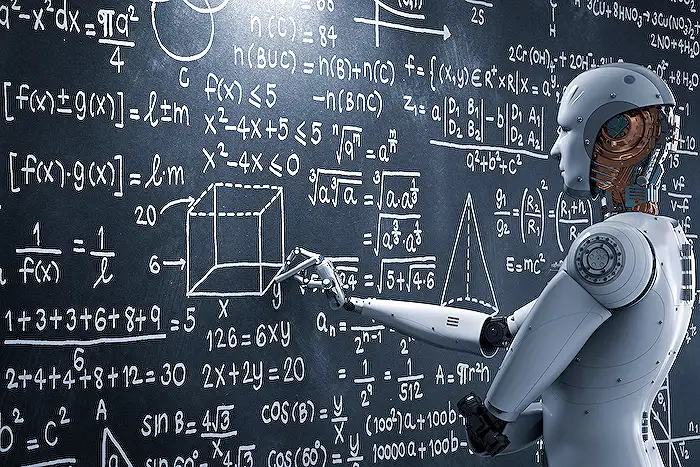
Keywords
Autonomous Agent, Copilot Studio, Build First Agent, AI Development, Coding with Copilot, Beginner's Guide AI, Programming Autonomous Systems, Create AI Agents
HubSite 365 Apps
