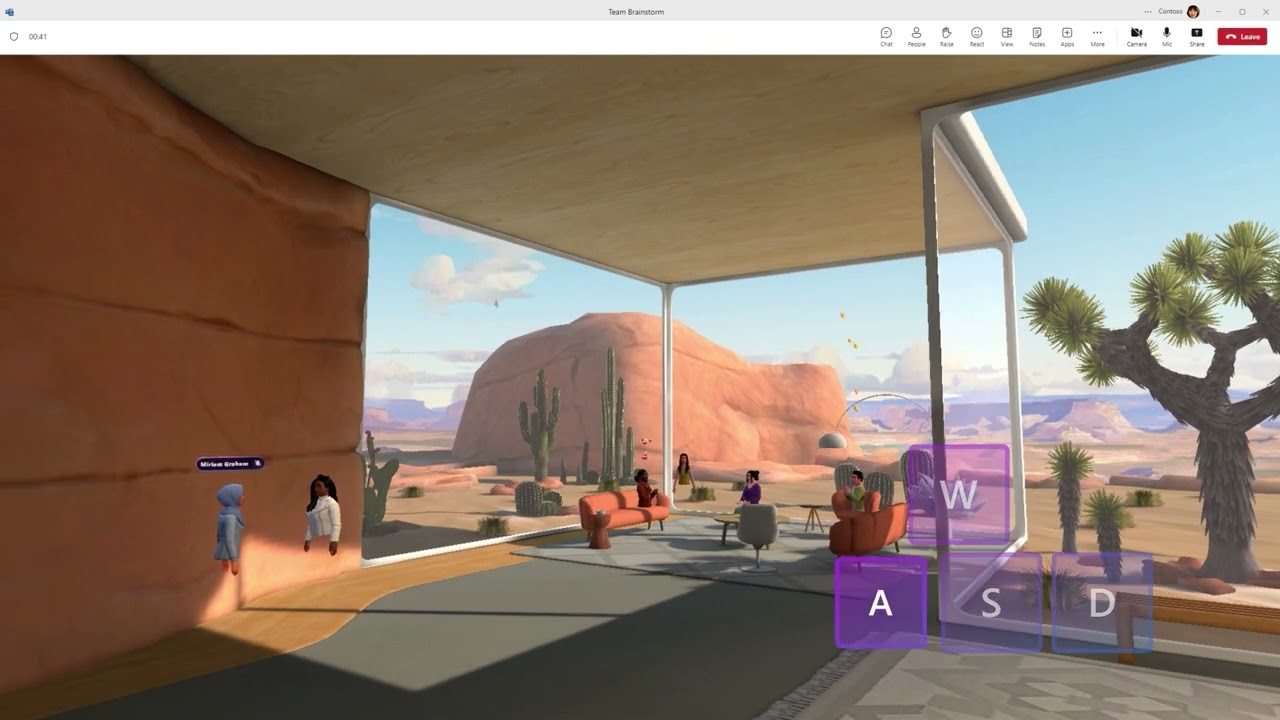Microsoft Mesh in Teams - Enhance Virtual Meetings Now
Transform Meetings with Microsoft Mesh in Teams - Virtual Spaces for Real Connections!
Key insights
We're excited to share that Microsoft Mesh is now generally available and can be experienced within Microsoft Teams, offering new immersive virtual spaces to elevate your meetings and collaborations.
- Microsoft Mesh enhances remote and hybrid meetings with 3D immersive experiences on PC and Meta Quest VR devices, making virtual connections feel more lifelike and engaging.
- Mesh in Teams introduces ready-made 3D spaces, avatars, and spatial audio for engaging team gatherings and meetings within the familiar Teams environment.
- Companies like Takeda and Accenture are already benefiting from Mesh in Teams, with Takeda's CTO highlighting Mesh's impact on collaboration and a sense of togetherness.
- A no-code editor in Microsoft Mesh allows for easy customization of immersive spaces for larger events, while more intricate experiences can be developed with the Mesh toolkit and Unity.
- Customers are using Mesh to create engaging workspaces, improve training, reduce travel costs, and facilitate global collaboration, all with a focus on maintaining human connections and organizational values.
Simply select the "immersive space (3D)" option in a Teams meeting to launch a Mesh experience. Microsoft Mesh offers a six-month trial for organizations interested in custom immersive experiences.
Exploring Microsoft Mesh: The Future of Interactive Teamwork
As workplaces evolve, the technology that connects employees must also advance. Microsoft Mesh is the tech giant's innovative leap to fuse the digital and physical worlds of work using immersive 3D experiences. With Microsoft Mesh, companies can level up remote and hybrid collaboration, crossing the distance barrier, and enhancing human connection in a time when it is needed the most.
Mesh works within Microsoft Teams to create a space where team members can interact as avatars within a virtual setup, communicating as if in a shared physical environment. From onboarding to large town halls or intimate brainstorming sessions, Microsoft Mesh bridges the gap between in-person and virtual interactions. Its ability to host custom, larger events or engage in smaller group discussions makes it a versatile tool for today’s diverse work landscape.
Organizations are diving in and exploring the array of benefits offered by Microsoft Mesh. It doesn't just make meetings more interactive – it adds a layer of depth to the experience that was once exclusive to in-person interactions. Microsoft is betting big on a future where work transcends physical boundaries, and Mesh is a bold step toward this vision, promising a more connected, sustainable, and engaging workplace no matter where team members are located.
Microsoft Mesh is now a part of Microsoft Teams, creating new opportunities for immersive virtual meetings. We're excited to share that this advanced technology is available for everyone to use. Dive into Mesh within Teams and transform how you connect virtually.
The digital workplace has evolved, with human connections remaining at the heart of a successful work environment. Building strong relationships in a hybrid setting can be a challenge. Microsoft Mesh enhances the remote workspace by enabling face-to-face-like interactions, offering a solution to improve engagement and retain top talent.
Mesh, leveraging cutting-edge technology, delivers 3D experiences that replicate in-person connections and is available on both PC and certain VR devices. Early adopters, including Takeda and Accenture, have demonstrated the platform's potential. Mesh has shown its capacity to make remote gatherings feel genuine and personal.
Enhance collaboration with Mesh in Teams by customizing your virtual presence through avatars and spatial audio for side conversations during meetings. This feature is designed to make remote interactions more engaging. You can continue using familiar Teams functionalities, but within a virtual 3D environment, ensuring a seamless experience.
Takeda, implementing Mesh in Teams, has already seen significant improvements in hybrid meetings. The technology has made gatherings more fun, fostered a sense of belonging, and reiterated the company's commitment to a 'people-first' culture. The Mesh platform serves as a cornerstone for engaging, immersive team interactions.
Implementing Mesh in Teams is straightforward; just choose the "immersive space (3D)" option within Teams' View menu. Microsoft also offers larger, customizable spaces with Mesh for hosting events, paving the way for unique virtual experiences and broadening the capabilities for companies looking to foster connection.
Our customer stories showcase how different organizations use Mesh to host various events, trainings, and simulations. Takeda's Hirameki Garden, for example, is a virtual space that embodies the company's philosophy and allows for organization-wide events. These immersive experiences, facilitated by Mesh, promote engagement and reduce travel and infrastructure costs.
Accenture uses Mesh to welcome new hires at One Accenture Park, a virtual campus for learning and connection. Similarly, bp is exploring Mesh to enhance collaboration across their global teams. Mercy Ships benefits from a digital replica of a hospital ship in Mesh for volunteer training, reducing travel expenses and enhancing their mission.
Step into the future of work with Mesh for Teams. Seamless integration and customization options offer a new dimension for workplace connection. Mesh is available now for Teams users, with trial options to explore its full potential. Join us as we continue to innovate and redefine collaboration and engagement in the workplace.
Advancing Virtual Collaboration with Microsoft Mesh
Microsoft Mesh marks a significant advancement in the realm of virtual collaboration. By enabling users to interact within immersive 3D environments, it bridges the gap between physical and digital workspaces. This integration within Teams provides a platform that fosters genuine connections and makes remote meetings more engaging and inclusive. Microsoft's commitment to creating this innovative experience unfolds the potential of remote work, ensuring that despite the distance, teams can collaborate more effectively and maintain a strong sense of community. With Mesh, the future of work is not only envisioned but actively shaped to enhance productivity in a connected world.
We are thrilled to announce that Microsoft Mesh is now generally available in Microsoft Teams, which allows for immersive virtual spaces during meetings. Experience Mesh today in Teams and elevate your virtual meetings. It has now been released for general use, creating a buzz in the tech community.
Deep human connections are vital for a thriving workplace, and Microsoft Mesh supports creating such relationships in a hybrid work environment. Microsoft Mesh offers 3D immersive experiences, enhancing virtual connections and is available on PC and Meta Quest VR devices.
With Mesh integrated into Teams, you can utilize ready-made 3D immersive spaces that are designed to facilitate various types of interactions. Customize your avatar, enjoy spatial audio for productive discussions, and access Teams' collaboration features within a 3D space.
Mesh in Teams has already been positively received by customers such as Takeda, who used it to celebrate a milestone. Takeda’s CTO emphasized the importance of human connection, which remains strong with the help of Mesh. Starting a Mesh experience in a Teams meeting is as simple as selecting the immersive space option.
Organizations can host larger events with custom, immersive experiences tailored to their needs using Microsoft Mesh. With the no-code editor, adding visual elements to ready-made immersive spaces is effortless, and for more personalized experiences, the Unity-powered Mesh toolkit can be utilized.
Businesses have leveraged the immersive experiences provided by Mesh to foster engaged and productive teams while saving on travel and real estate costs. Takeda, for example, built the Hirameki Garden in Mesh as a virtual venue for company-wide events, aligning with their corporate values and enhancing their organizational culture.
Exploring Microsoft Mesh and Future Workspaces
Microsoft Mesh has revamped collaboration by promoting a form of virtual interaction that feels closer to actual face-to-face meetings. The integration of Mesh into Teams provides dynamic ways to engage during remote interactions, improving the hybrid work model. Organizations can now host 3D immersive events or meetings, facilitating engagement, and fostering deeper connections. With Mesh, businesses are looking towards a future where remote collaboration is highly efficient and environmentally beneficial, reducing the need for travel and physical office space. By using Mesh, companies can create compelling virtual environments that resonate with their brand identity, reinforce their culture, and offer inclusive experiences to employees and stakeholders around the globe. As this technology becomes widely used, it is set to revolutionize the way we perceive workspaces and conduct business.
![]()
People also ask
Is mesh for Teams available?
As of the last update, Microsoft had announced plans for integrating Mesh, Microsoft's mixed reality platform, into Teams. However, availability may vary depending on the rollout status and could be subject to change. Users should check the latest Microsoft 365 roadmap or official announcements for current status.
What does mesh mean in Teams?
Mesh for Teams refers to Microsoft's vision of bringing mixed reality experiences into the Teams collaboration platform. It enables immersive virtual meetings where participants can interact with 3D content or use avatars in a shared virtual space.
How do you get the mesh avatar for Teams?
To get a Mesh avatar for Teams, users will need to access the Mesh features within Teams, which may include creating a digital avatar through the provided tools. Specific steps may vary and could require a Teams or Mesh account. Users should follow the official guide provided by Microsoft for detailed instructions.
What are the benefits of Microsoft Mesh?
Microsoft Mesh offers multiple benefits, such as enabling remote collaboration with more personal and connected experiences, visualizing and sharing 3D content in real-time, supporting training and educational scenarios with mixed reality, and decreasing the need for physical presence, potentially reducing travel costs and environmental impact.
Keywords
Microsoft Mesh, Virtual Connections, Microsoft Teams, General Availability, Mesh in Teams, Collaborative Platform, Mixed Reality, Enhanced Teams Meetings, Remote Collaboration, Immersive Experiences.