Master Complex Arrays & XML in Power Automate Fast
Master Complex Arrays, Select, XML, & Join in Power Automate to Enhance Automation Skills & Workflow Efficiency!
Enhance your workflow automation skills by mastering complex arrays, the Select function, XML handling, and the Join method with this comprehensive tutorial. By utilizing these advanced techniques in Microsoft Teams, you can mitigate the challenge of "team sprawl" in Microsoft Teams. Discover the advantages of manipulating arrays in Power Automate without relying on "Apply to each" actions, ultimately saving time and effort.
Power Automate is an integral Microsoft tool for streamlining workflows. To fully leverage Power Automate, it's essential to comprehend and apply advanced features such as complex arrays, Select, XML, and Join functionalities. This guide aims to elevate your expertise and performance in workflow automation.
In Power Automate, arrays are key for managing multiple data items. They let you store varied data types like text, numbers, and objects within a list structure. Learning to maneuver these arrays is vital for sophisticated automation activities.
The Select function within Power Automate transforms array content, allowing you to extract or remodel data to fit your needs. It's particularly helpful when you're working with data from various origins or preparing information in a specific format.
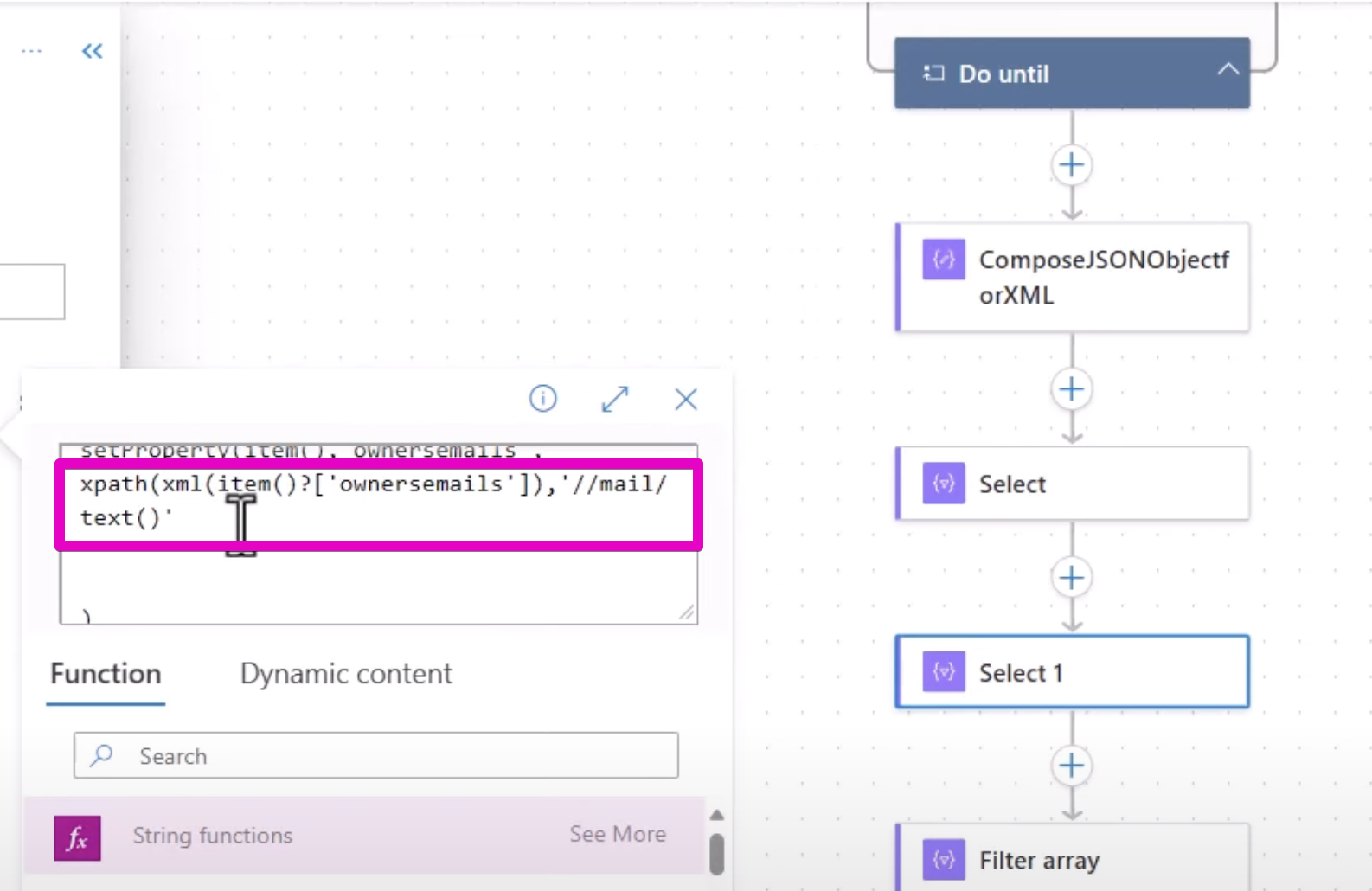
Handling XML data is effortless with Power Automate. This capability is crucial when you need to work with XML-formatted data exchange, ensuring smooth integration with systems that communicate using XML.
Power Automate’s Join method combines array elements into a single text string, using a specific separator. This is great for tasks such as compiling a comma-separated list from an array, streamlining what could be a complex process.
By gaining proficiency in these particular areas of Power Automate—complex arrays, the Select function, XML data, and the Join option—you will amplify your workflow automation and enhance both efficiency and impact of your work processes.
Summary: Advancing your Power Automate proficiency with intricate array handling, the Select function, XML data management, and the Join method will significantly boost your automated workflows' performance and output.
The tutorial begins with an overview of the essential points to be covered. Then it introduces you to Graph Explorer and Entra ID, clarifying their usage in Power Automate. Next, it demonstrates the importance of an HTTP request as the first action in your automation.
Subsequently, the tutorial discusses the 'Do Until' loop and its importance in data repurposing to improve Power Automate efficiency. A meticulous review of the 'Do Until' loop's history follows, providing a deep understanding of each action within the flow.
Moreover, you’ll explore XML and XPath to learn how these tools aid in data transformation and complex array management. The concept of creating a parallel branch is also introduced, with explanations of how it benefits the overall Power Automate flow.
Towards the end, you'll gain insight into merging arrays effectively. The session concludes with the most valuable takeaways and hints at the next steps in mastering Power Automate.
Understanding Power Automate Workflow Automation
Power Automate, previously known as Microsoft Flow, is a service that helps users create automated workflows between apps and services to synchronize files, get notifications, collect data and more. Its ability to integrate with Microsoft Teams, and use features like Graph API, adds to its versatility. Grasping the usage of technical enhancements such as complex arrays and XML data can drastically reduce manual efforts by automating repetitive tasks. Learning Power Automate helps in designing smarter workflows that can increase productivity across various business processes and tasks. It's an essential tool for modern businesses looking to leverage the power of automation within their operations.

Keywords
Power Automate Complex Arrays, Power Automate Select Function, Power Automate XML Handling, Power Automate Join Function, Advanced Power Automate Techniques, Improve Power Automate Skills, Power Automate Array Processing, Power Automate Data Transformation, Power Automate Advanced Arrays, Power Automate XML Parsing.
