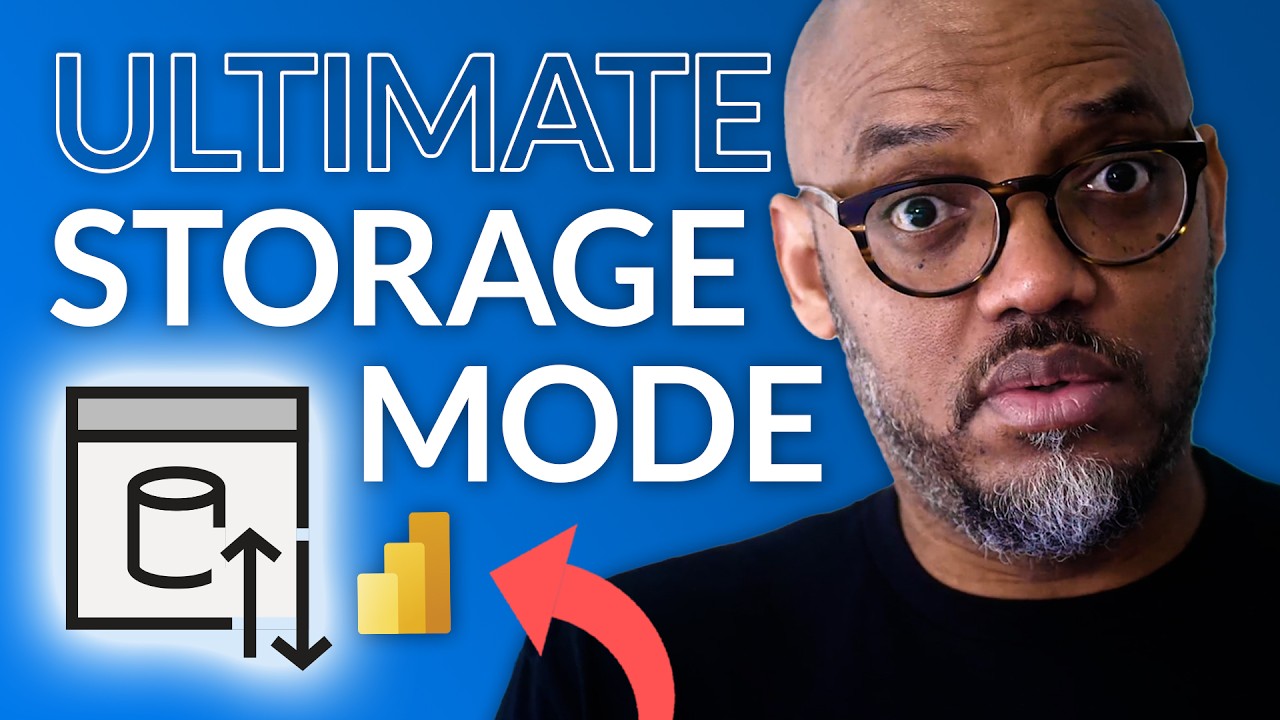Improve Power BI DAX Speed with Effective Dual Mode
Maximize Power BIs DAX with Dual Mode for Optimal Performance & Data Insights
Key insights
- Dual Storage Mode: Tables in Dual mode can switch between Import and DirectQuery modes for faster cached data responses or up-to-date information.
- Use Measure-Based Queries: Prioritize measures over calculated columns for better performance in Dual mode.
- Simplify Expressions: Less complex DAX expressions lead to quicker execution times.
- Monitor and Optimize Query Performance: Utilize Power BI's Performance Analyzer to improve query efficiency.
- Use Aggregations: Design aggregations to minimize the need for DirectQuery mode, enhancing performance.
Exploring DAX Performance Optimization in Power BI
Power BI is a powerful tool for data analysis, offering flexible options for data storage and retrieval. Dual Mode, a distinctive feature within Power BI, empowers data analysts to optimize their data models for performance without sacrificing the freshness of their data. This mode combines the benefits of both Import and DirectQuery modes, enabling tables to be used in either context depending on the query. Properly utilized, Dual Mode can lead to improved response times and up-to-date data, ensuring both efficient and accurate data analysis.
DAX (Data Analysis Expressions) optimization in Power BI, specifically through Dual mode utilization, plays a pivotal role in streamlining data analysis processes. Dual mode allows Power BI tables to operate both as Import and DirectQuery tables simultaneously, providing a unique blend of performance and real-time data access. Users need to balance these modes carefully to avoid potential performance issues, making optimal use of Import mode for speed and DirectQuery mode for data freshness.
Creating measure-based queries, simplifying DAX expressions, and segmenting data wisely can considerably reduce the computational load, hence speeding up the analysis. Moreover, continuous monitoring of query performance through tools like Power BI's Performance Analyzer aids in identifying and rectifying bottlenecks early. Educating users about Dual mode's intricacies also ensures that they have realistic expectations about query response times and data freshness. Strategies like batch requests and efficient aggregations can further mitigate performance challenges, making DAX optimization an ongoing, but manageable, task.
Power BI
People also ask
"How can I speed up my DAX measures?"
Utilizing aggregations can markedly enhance the speed of DAX operations. By pre-computing and storing distinct values for frequently utilized calculations, you significantly reduce the computational demand at the time of execution, leading to faster DAX performance.
"What is Power BI dual mode?"
Dual mode in Power BI tables offers flexible functionality, enabling them to function either as cached or uncached. This adaptability is determined by the query context directed at the Power BI semantic model, ensuring optimal performance and resource utilization.
"Which of the following is a potential way to improve the performance while getting the data in Power BI?"
To optimize Power BI report performance, it's advisable to apply stringent filters, minimizing the amount of data each visual needs to render. Moreover, reducing the number of visuals on a page can also contribute to improved loading times. Assessing the performance of custom visuals is another critical step in enhancing overall report efficiency.
"What storage modes are permitted in Power BI when connecting to a SQL Server data source?"
When connecting Power BI to a SQL Server data source, the table storage options available include Import, DirectQuery, or Dual modes. The Dual storage mode encompasses both Import and DirectQuery capabilities, allowing Power BI to intelligently select the most appropriate mode for executing queries, based on the specific requirements of each query.
Keywords
Power BI DAX Optimization, Improve DAX Performance, Power BI Dual Mode Benefits, Enhancing Power BI Speed, Optimize Power BI Reports, Dual Mode DAX Power BI, Power BI Performance Tuning, DAX Query Optimization