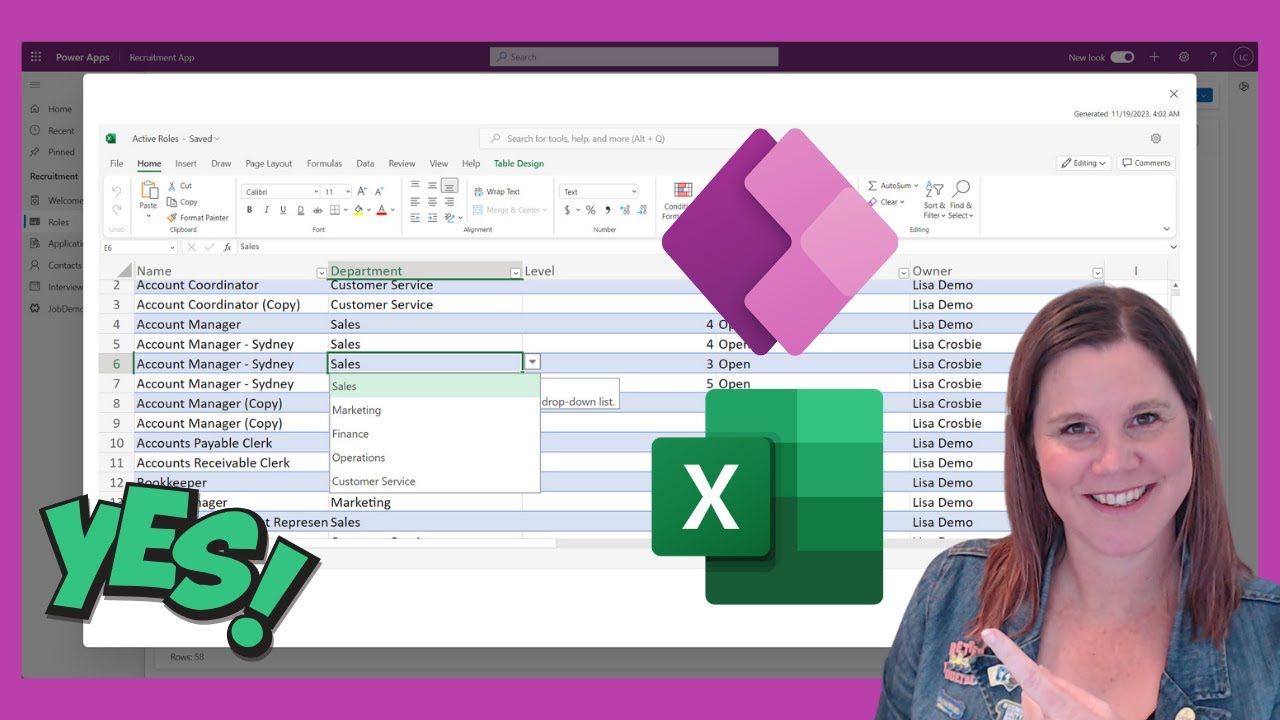Excel Online for Model-Driven Power Apps: The Best Tool for Entering Data
Optimize Data in Power Apps with Excel Online - Edit and Analyze App Data Easily!
Excel Online for Model Driven Power Apps: The Ultimate Data Entry Tool Excel Online is becoming the preferred tool for those working with model driven Power Apps and Dynamics 365. Many users have expressed their desire to add or edit data in a grid similar to Excel, instead of inputting data row by row. Lisa Crosbie discusses a feature called "Edit in Excel Online" which allows for efficient data entry within these apps.
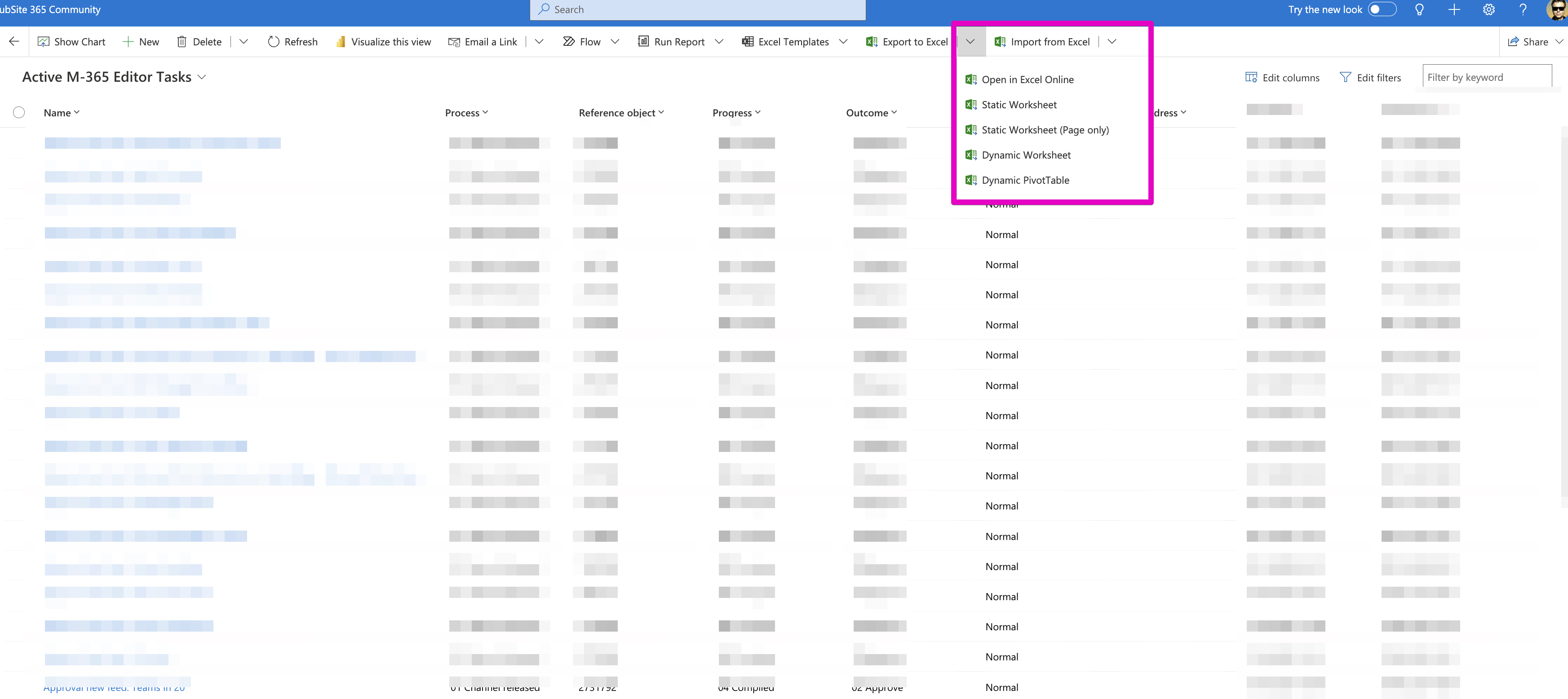
Export data to an Excel dynamic worksheet
Exporting app data to an Excel dynamic worksheet is a powerful feature that allows you to keep your Excel data up-to-date with the latest changes made in your app. Here's how it works and some important points to consider:
- You can export up to 100,000 rows at a time.
- Not all tables support exporting to a dynamic worksheet. If the option isn't available for a table, it means it's not supported for that specific table.
- Dynamic Excel files can be emailed or stored as shared files, but recipients must be in the same domain to access the data. They will only see the data they have permission to view.
- System views might only be exportable to a static Excel worksheet.
- Currency values are exported as numbers. You can format them as currency in Excel after the export.
- Date and time values in the app appear as only Date in Excel, but the actual cell contains both date and time information.
- For app makers, the Microsoft Power Apps Excel Add-in can be used to download app data, make edits in Excel, and then save the data back to the app.
Open your app data in Excel Online
Accessing and editing your app data in Excel Online offers a convenient way to perform quick edits or ad-hoc analyses. Here's how you can utilize this feature and some important considerations:
- This feature requires an Office 365 subscription, or a subscription to an online service such as SharePoint Online or Exchange Online, along with a Microsoft account.
- When using Excel Online for ad-hoc analysis, remember that additions like charts, graphs, calculations, columns, and colors are stored temporarily and won’t be saved back to the app. It's crucial to maintain the existing format of the Excel cells to avoid issues during file saving.
- Updated data in your app may not immediately reflect in Excel Online if the same view was opened in the last two minutes. After this period, any updated data should be visible in Excel Online.
- The option to open data in Excel Online is not available for all tables. If you don’t see the option for a specific table, it indicates that this feature is not supported for that table.
How to Export to Excel Online
- On the left navigation panel, select a table.
- In the command bar, click on the 'Export to Excel' menu, and then select 'Open in Excel Online'.
- Make your edits in the Excel Online file. When you are done, click on 'Save'.
- Your changes will be submitted for import. To monitor the progress of the import, select 'Track Progress'.
Using Excel Online for app data manipulation combines the flexibility of Excel with the convenience of cloud-based services, allowing for efficient data management and analysis.
Summary: Excel Dynamic Worksheet and App Data
Exporting data to an Excel dynamic worksheet from your app is a convenient way to ensure that your Excel files reflect the most current data from your app. This feature is particularly useful for large datasets (up to 100,000 rows), and it supports collaborative work within the same domain, keeping data permissions intact. It's important to note the limitations regarding table compatibility and data formatting. For app developers, the integration with Microsoft Power Apps enhances data management and editing capabilities directly from Excel.
Users can open their app data in Excel Online, enabling quick edits or performing ad-hoc analysis. It's possible to make changes to app data in Excel and seamlessly save the updated information back to the app. However, the feature is contingent on having an Office 365 subscription or a similar online service and a Microsoft account.
Note that during an ad-hoc analysis, any new charts, graphs, calculations, columns, or colors won't be saved back to the app. Users are advised to maintain the original format of the Excel cells to avoid issues when saving. If the app data is opened in Excel Online and changes are made within a two-minute window, the updates might not immediately reflect.
The ability to open data in Excel Online is not available for all tables. Users should check for the option, and if absent, it's not applicable for that table. For data exportation to Excel Online, users should navigate to the desired table, use the command bar to select "Export to Excel," and then "Open in Excel Online."
After making the necessary edits in Excel Online, users can save their work. Changes are then submitted for import, and users can track the import progress. Lisa shares that she used this option to import 9,000 records into a Dataverse table, highlighting the simplicity and efficiency of the feature for end-users and bulk editing.
The blog post delves into the Excel Online option with Model Driven Power Apps for importing records into Dataverse. Lisa Crosbie demonstrates the ease of the process for a large data import by providing a step-by-step approach. She points out that even lookups to other tables are manageable, as long as the primary column names are appropriately matched.
Interestingly, she notes a quirk upon saving changes: data is not saved instantly but queued for processing. For those interested in learning more about utilizing Excel Online with Model Driven Power Apps in Dataverse, Lisa Crosbie mentions that fully updated instructions are available on the Microsoft Docs website.
Exploring Excel Online as a Data Management Solution
Excel Online serves as a powerful ally in data management, particularly for those operating within Model Driven Power Apps and Dynamics 365 environments. This online tool provides the flexibility and familiarity of a spreadsheet while being integrated into a robust application framework. The capacity to handle bulk data edits and imports efficiently makes Excel Online not just a data entry tool but also a time-saving resource for users dealing with large datasets. Its integration facilitates seamless updates to app data, improving productivity for users who rely on the edit capability of spreadsheets in their work process.

Keywords
Excel Online, Model Driven Apps, PowerApps Data Entry, Microsoft Excel, Power Apps Integration, Online Data Tools, Excel Power Apps, Cloud Excel Solutions, Model Driven Excel, Power Platform Excel Online