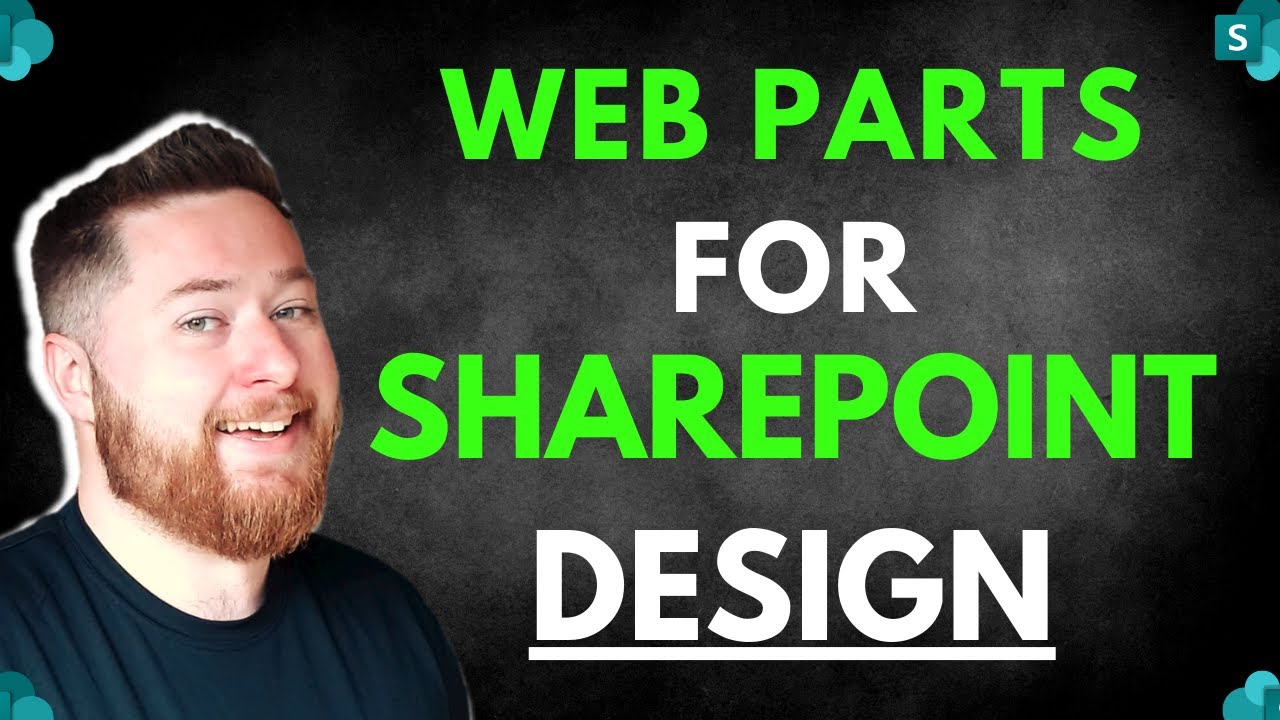Top SharePoint Web Parts for Enhanced Design 2024
Maximize SharePoint Sites: Essential Web Parts & Design Tips - Elevate Your SharePoint Experience!
Key insights
Key Insights into SharePoint Design Enhancement:
Understanding SharePoint's core capabilities, including its cloud-based service, SharePoint Online, is crucial for effective document management, collaboration, and workflow integration.
Enhancing a SharePoint site's usability and aesthetics requires knowledge of SharePoint Design, including site structure and visual elements, which in turn boosts productivity and user experience.
Optimizing SharePoint sites with web parts such as the SharePoint News Web Part, Quick Links, and Document Library Web Part, adds essential functionality and visual appeal.
The tutorial offers a practical guide on creating and designing SharePoint sites, showcasing the process from site creation to customizing with various design options.
Origami Intranet products provide tools and templates for users to easily create functional and visually appealing SharePoint sites, requiring no extensive SharePoint design expertise.

Understanding SharePoint's Impact on Collaboration and Design
SharePoint serves as a powerful platform by Microsoft designed to facilitate collaboration, document management, and workflow integration within organizations. Its integration with Office 365 enhances productivity, combining SharePoint's capabilities with Word, Excel, and Teams. SharePoint Design plays a significant role in how effectively users interact with the platform.
By utilizing various SharePoint web parts, users can significantly enhance the functionality and aesthetic appeal of their sites, making information more engaging and accessible. The introduction of products like Origami Intranet further simplifies the design process, allowing users to create professional and customized SharePoint sites effortlessly. This demonstrates the evolving landscape of digital workplace collaboration, where ease of use and customization are key to fostering an effective and efficient work environment.
Welcome to the "Best Web Parts for SharePoint Designs" tutorial video for true enthusiasts of the platform! This video dives deep into the essential aspects of SharePoint design, highlighting the crucial web parts that can significantly enhance your site's functionality and aesthetic appeal. Whether you're an experienced user or just starting, this tutorial is your comprehensive guide to unlocking your SharePoint site's full potential.
Starting with SharePoint basics, it's showcased as a powerful Microsoft collaboration platform offering a centralized space for document management, communication, and workflow integration. SharePoint Online, the cloud-based iteration, provides a seamless experience across different devices. Understanding SharePoint design is crucial for creating an engaging and productive site, and this tutorial covers the intricacies of achieving a well-designed SharePoint environment.
Several web parts are instrumental in boosting your SharePoint site. Highlights include the SharePoint News Web Part for dynamic news displays, the Quick Links Webpart comparison between standard SharePoint and Origami Intranet products, and a step-by-step guide on creating a SharePoint Carousel. Additionally, the Document Library Web Part is demonstrated, showcasing how Origami Intranet products enhance site navigation and collaboration.
The tutorial progresses to a detailed SharePoint site design guide, starting with how to create a SharePoint site on SharePoint Online. It covers selecting site types, layouts, and permissions, followed by design customization steps. Various design options offered by SharePoint align with organizational brands and objectives, enhanced further by Origami for SharePoint's unique offerings.
Diving deeper into site designs, the tutorial explains their role in creating consistent and structured SharePoint environments. The synergy between SharePoint and Office 365 is explored, illustrating the comprehensive collaboration experience with integrated productivity tools. Origami Intranet Products are introduced as an innovative solution for rapid SharePoint design mastery.
Origami Intranet products offer user-friendly tools and templates that enable users to create visually stunning and functional SharePoint sites without needing extensive design expertise. These products are designed to integrate seamlessly with SharePoint and offer customizable layouts and advanced web parts, empowering users to revolutionize their SharePoint sites effortlessly.
SharePoint Basics
Before delving into web parts, a quick review of SharePoint basics is necessary. SharePoint, developed by Microsoft, is a powerful collaboration platform. SharePoint Online, its cloud-based version, offers a seamless user experience across devices, enhancing document management, communication, and workflow integration.
SharePoint Design Essentials
Creating a user-friendly SharePoint site requires a deep understanding of design elements. A well-designed site improves productivity and user experience. This tutorial covers the essential aspects of design and shows how to use web parts to optimize your site.
Web Parts for SharePoint Designs
- The SharePoint News Web Part displays news and updates engagingly.
- Quick Links Webpart: Comparison with Origami Intranet products.
- How to create a SharePoint Carousel: Demonstrated by Dougie Wood [MVP].
- Document Library Web Part: Showcases Origami Intranet's capabilities for displaying documents.
SharePoint Site Design Tutorial
This section offers a step-by-step guide on creating or enhancing SharePoint sites. It includes instructions on starting a new site, site design exploration, and leveraging site designs for consistency. Additionally, it discusses SharePoint's integration with Office 365, showcasing how it works with Microsoft's productivity suite for enhanced collaboration.
Origami SharePoint Intranet Products – Your Shortcut to SharePoint Design Mastery
Introducing Origami Intranet products, designed to fast-track your SharePoint design skills. These tools and templates require no advanced design knowledge. Offering integration, customizable layouts, and advanced web parts, Origami Intranet simplifies the process of turning SharePoint sites into visually appealing, functional spaces.
About SharePoint Online and Its Impact on Collaboration
SharePoint Online, a pivotal component of modern business collaboration, streamlines document management, communication, and integration in a single platform. Its cloud-based nature ensures accessibility and a consistent experience across all devices. This tutorial delves into how SharePoint Online serves as a robust platform for improving collaboration within organizations. By utilizing key web parts and design principles, users can significantly enhance the functionality and aesthetics of their SharePoint sites. Moreover, with tools like Origami Intranet, creating sophisticated and user-friendly sites becomes more accessible, empowering users to achieve design mastery without extensive expertise. As SharePoint Online continues to evolve, it remains a critical tool for businesses seeking to foster a collaborative and productive environment.
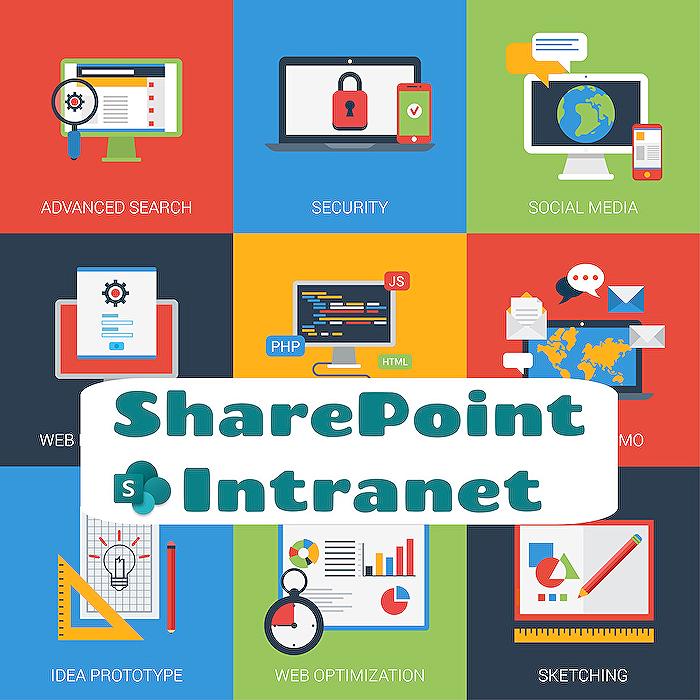
People also ask
Questions and Answers about Microsoft 365
"How do I beautify my SharePoint site?"Answer:
"To enhance the visual appeal of your SharePoint site, you have several options. Applying a theme can significantly alter your site's color scheme. You have the liberty to select from SharePoint's default themes and tailor them as per your preferences, opt for a company-specific theme that aligns with your organization's branding guidelines, or explore the classic experience designs. For instructions on crafting and implementing a bespoke company theme, refer to the guidelines on SharePoint site theming." "How can I improve my SharePoint design?"Answer:
"Enhance your SharePoint site's design and user experience by integrating these strategies into your site's design and development processes:" "How do I make my SharePoint site look like a website?"Answer:
"To transform your SharePoint site to resemble a more traditional website layout, commence by navigating to the Gear Icon situated in the upper-right section of your SharePoint Site. Subsequently, select 'Change the Look'. From there, tap on 'Choose a Theme' to explore and preview a variety of template options. Once you've identified a template that resonates with your vision, proceed to save your selection." "What is the best way to structure SharePoint?"Answer:
"Adhering to these best practices is advisable for optimal SharePoint structuring:"
Keywords
SharePoint Web Parts, Best SharePoint Designs, Top SharePoint Components, SharePoint Design Ideas, Essential SharePoint Parts, SharePoint Customization, SharePoint User Interface, SharePoint UX Design, Web Parts for SharePoint, SharePoint Design Enhancements