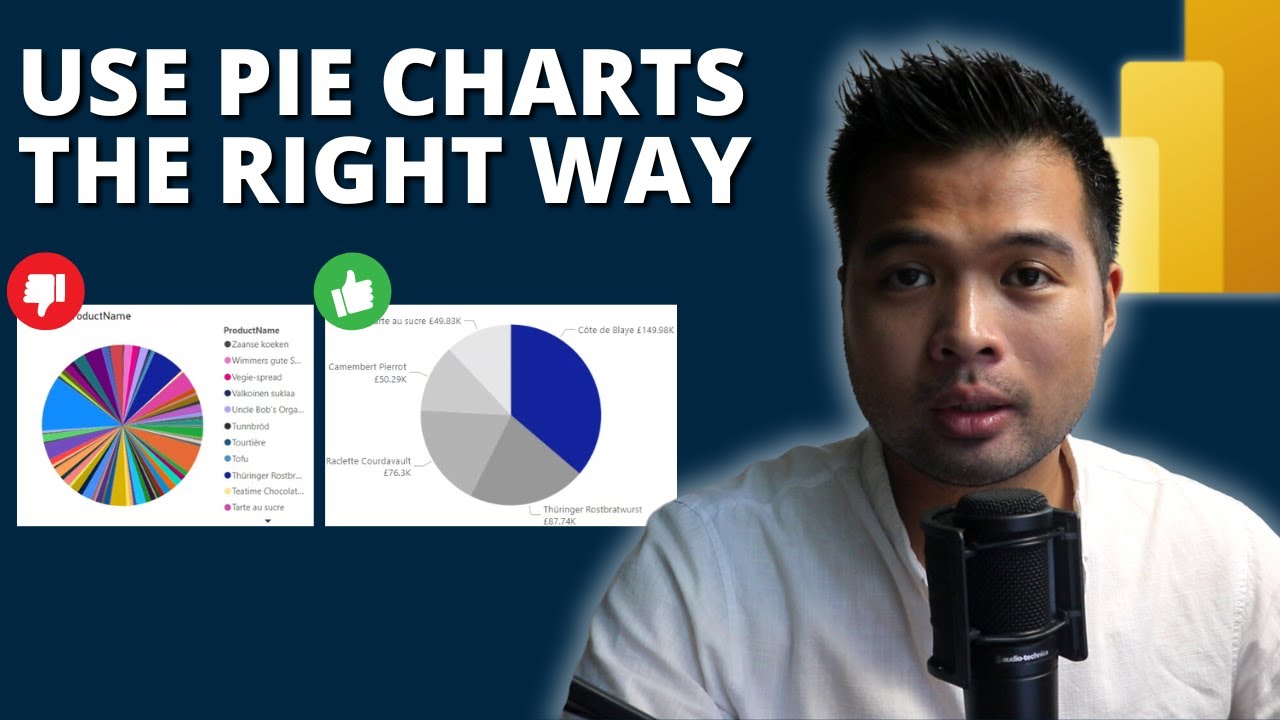Top Strategies for Effective Pie Charts in Power BI
Master Power BI Pie Charts: Tips & Tricks for Better Data Insights
Key insights
- Pie Charts: Utilize fewer categories and sort your data in descending rank for clear, insightful visualizations in Power BI reports.
- Data Representation: Use data labels directly on the charts instead of legends to enhance readability and focus.
- Visual Enhancements: Apply consistent and communicative color schemes to categorize and differentiate data more effectively.
- Educational Resources: Participate in beginner-friendly courses to enhance essential skills for using Power BI effectively.
- Community and Support: Engage with the community through newsletters, updates, and learning resources while exploring opportunities to support content creators.
Understanding Pie Charts in Power BI
Pie charts are a staple in data visualization, especially useful when you need to illustrate part-to-whole relationships in a dataset. By dividing a circle into slices that represent data proportions, they provide a quick snapshot of the relative sizes of categories. Proper use involves optimizing the number of categories and their order to prevent clutter and ensure the chart communicates the message effectively. In Power BI, enhancing pie charts can involve strategic use of colors and data labels to improve overall readability and user experience.
Additionally, getting acquainted with Power BI through various resources like online courses can be incredibly beneficial. Platforms offering beginner courses ensure that users can start with fundamental insights and gradually advance their expertise in data analytics. For continuous learning, subscribing to related newsletters can keep you updated with the latest features and community insights, enriching your knowledge pool further.
Foster a sense of community and give back to creators by engaging with offered resources and supporting through donations or purchases. This mutual growth not only enhances creator support but also enriches the user's learning journey within the data science field.
Welcome to today's breakdown and summary of Fernan Espejo’s YouTube video, where he shares essential tips on utilizing pie charts effectively in Power BI reports. This article provides a structured overview of his insights and recommendations.
Introduction to Pie Charts in Power BI
Fernan introduces the discussion by focusing on the proper usage of pie charts within Power BI. He emphasizes their role in presenting insights clearly and engagingly. Throughout the video, he promises to deliver top-tier advice for both beginners and seasoned users looking to enhance their reporting skills.
The video starts with a brief introduction, setting the stage for detailed tips on optimizing pie chart usage. Fernan, the founder of Solutions Abroad, brings his considerable experience to bear, demonstrating each tip with clarity.
His structured approach helps viewers understand the nuances of data presentation using pie charts, ensuring that the insights are not only visually appealing but also meaningful.
Key Tips for Effective Pie Charts
Fernan advises viewers to limit the number of categories displayed in pie charts to avoid clutter and enhance readability. He suggests that fewer, well-chosen data categories make the information more digestible and impactful.
He also recommends sorting data in descending order to maintain a logical flow that viewers can easily follow. This arrangement helps in quickly identifying the largest segments and their implications.
Another tip highlighted involves the use of data labels instead of legends. Labels directly on the charts help in quickly associating data points with their meaning, without the need to cross-reference, which enhances viewer comprehension.
Utilizing colors effectively is another focus area. Fernan points out that colors should be used strategically to draw attention to significant aspects of the data without overwhelming the viewer.
Engagement and Resources
Beyond mere tips, Fernan encourages interaction by providing access to demo files that viewers can use to practice and implement his suggestions. These resources are aimed at allowing users to engage actively and enhance their learning experience.
He also mentions additional support materials available through his platform, including courses designed for beginners and resources like newsletters filled with news and updates from the community. These are designed to support ongoing learning and mastery of Power BI.
Power BIFernan’s video concludes with a call to action, inviting viewers to support the channel through various means such as purchasing templates or donating to keep the educational content flowing. His closing remarks are a heartfelt thank you to the community, emphasizing the role of viewer support in the channel’s growth.
More About Pie Charts in Business Intelligence
Pie charts are a fundamental tool in business intelligence that help in showcasing ratios and data composition. Effective use of pie charts can not only convey data points clearly but also highlight trends and insights that might not be immediately obvious from raw data alone. By implementing best practices in data visualization, businesses can enhance their decision-making process, making these tools invaluable in many scenarios.

People also ask
"What are two tips for using a pie chart correctly?"
When implementing pie charts, it's crucial to limit the number of slices to between five and seven to ensure maximum readability and effectiveness. Moreover, always arrange the pie chart slices in descending order to facilitate easier comprehension and visual comparison.
"How can I make my pie chart more effective?"
To enhance the efficacy of your pie chart, use contrasting colors for adjacent slices to emphasize the differences between categories. Also, include clear labels directly on the slices or in a legible legend to assist viewers in understanding the data at a glance.
"What are the best practices for effectively using a pie chart in Power BI to represent survey data?"
For optimal representation of survey data in Power BI using pie charts, ensure that each slice represents a distinct category that is mutually exclusive from others to prevent data overlap. Additionally, utilize interactive features in Power BI to allow viewers to explore individual data points within the chart through tooltips or drill-down capabilities.
"What are the best practices for pie charts?"
When designing pie charts, ensure that you start the largest slice at the 12 o'clock position and proceed in a clockwise direction. This setup mirrors natural reading patterns and enhances data absorption. Also, consider limiting the overall number of slices to seven or fewer to maintain clarity and avoid overwhelming the viewer.
Keywords
pie charts tips, effective pie charts, using pie charts, Power BI pie charts, improve pie chart visualization, guide to pie charts, pie chart design tips, best practices pie charts