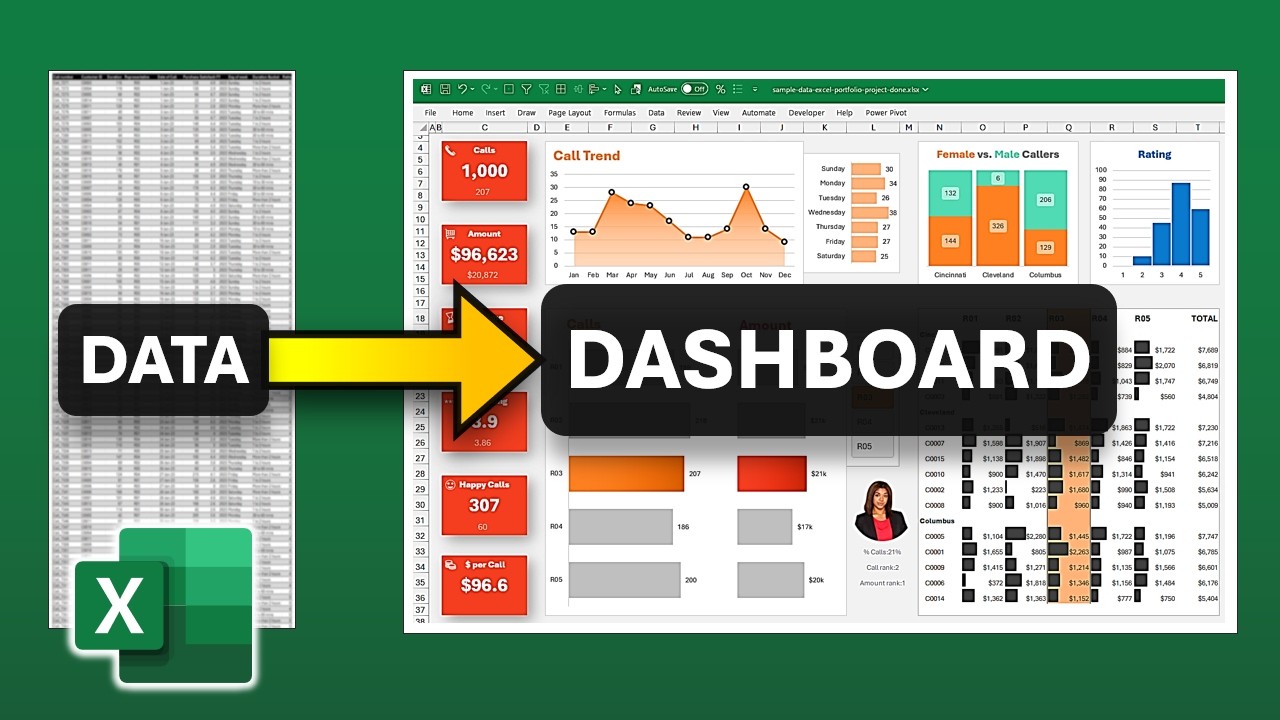Master Excel Dashboards: Complete Guide to Pro Skills 📈
Master Excel: Learn Dashboard Design, Data Models, DAX, and More with Chandoo!
Key insights
- Develop Excel dashboarding skills by building a call centre performance dashboard, focussing on practical applications like KPIs, pivot tables, and dynamic charts.
- Learn advanced Excel features such as Power Pivot, DAX, and XLOOKUP, used to enhance data analysis and visualization capabilities.
- Utilize interactive elements in Excel, including conditional formatting, slicers, and images to create more engaging and informative presentations.
- Comprehensive instruction on setting up and customizing Excel dashboards, which includes setting up data models, relationships, and applying various Excel functions.
- Access to extensive learning resources: downloadable data files, completed workbooks, and a complete course playlist for further learning and reference.
Exploring the Benefits of Advanced Excel Skills
In today's data-driven environment, proficiency in Excel remains a highly valuable skill, enhancing job performance across multiple functions and industries. Advanced Excel training equips professionals with the tools necessary for detailed analysis and powerful data visualization, making complex data more accessible and actionable.
Excel dashboards, in particular, serve as a versatile tool in any business context, allowing users to consolidate and present data in a summarized and appealing format. These dashboards are pivotal for decision-making processes as they provide a snapshot of performance metrics and key indicators relevant to specific goals or operational insights.
Moreover, interactive features such as pivot charts, slicers, and dynamic formulas make Excel a powerful tool for exploratory data analysis and interactive reporting. This functionality not only improves the aesthetic appeal of reports but also enhances the user experience, allowing for more dynamic data exploration.
Whether for managing business operations, tracking key performance indicators, or presenting data findings, advanced Excel capabilities streamline processes and augment the analytical competence of users, thereby offering a competitive edge in the professional arena.
Become an Excel pro by undertaking a comprehensive Dashboard Project. In this video, Chandoo demonstrates how to construct a call center performance dashboard, part of his advanced course offerings. Throughout this tutorial, viewers are enlightened on various advanced functionalities of Excel.
Dashboard Design and Functionality
Chandoo begins with an overview of setting up the dashboard, including the selection of color themes and fonts, integral for visual appeal. He further explains the intricacies of Excel's Data model feature, which facilitates the connection of multiple datasets smoothly. The session covers the creation of Key Performance Indicators (KPIs) and measures using Power Pivot and the Data Analysis Expressions (DAX) language.
The instructive segment transitions into tactical operations including the configuration of Pivot tables, essential for computing dashboard calculations. Chandoo also highlights the enhancement of dashboard interactivity through Pivot Charts supplemented with slicers. Moreover, conditional formatting techniques are demonstrated to add visual depth to charts and tables.
Advanced Data Handling Techniques
Further enriching the learning experience, Chandoo introduces the use of XLOOKUP—a powerful function for retrieving data—and the incorporation of dynamic images in Excel. This adds a layer of sophistication to data presentation, making visual elements as informative as they are compelling. The timeline of the video is well-structured, starting with a demonstration of the dashboard, followed by granular tutorials on each feature employed.
The pivotal aspects of creating and manipulating data visualizations are thoroughly discussed. Midway through the session, viewers are guided through constructing detailed graphs like calls trend line graphs and weekday trend bars. Dynamic charting techniques are also showcased, demonstrating how Excel can be used to animate data changes over different variables.
Comprehensive Learning Resources
Chandoo doesn't just stop at video tutorials; he provides extensive resources to complement the learning process. This includes blank and completed data files, accessible on his website, to help learners practice the demonstrated skills. Links to an extended course playlist and webpages offer a pathway for viewers to delve deeper into advanced Excel techniques.
ToDo & Planner | Compute & Containers | Microsoft Fabric | Excel | Syntex
Through concise explanations and expert guidance, the video serves as an excellent educational tool for those looking to specialize in Excel. Chandoo's direct teaching method ensures that even complex topics are broken down into manageable segments, fostering an environment of effective learning.
In Depth Analysis of You_Tube_Video's Excel Tutorial
Excel Mastery through Practical Application
An in-depth exploration into the practical functionalities within Excel emphasizes mastering skills through direct application. By focusing on building a real-world project—like a call center dashboard—Chandoo effectively shows the practical utility of Excel beyond basic data entry and manipulation.
Advanced Features and Techniques
Learners are exposed to several advanced features such as Power Pivot, DAX, and dynamic imaging, which are crucial for anyone looking to enhance their reporting and data analysis capabilities. These features not only save time but also introduce new ways of managing and presenting data dynamically in a professional setting.
Resource-Rich Learning
The additional resources appended to the tutorial including complete files and extensive playlists, offer a unique self-paced learning experience. By providing these tools, Chandoo ensures learners can revisit complex topics at their convenience, enhancing retention and understanding.
Essentially, this video tutorial is designed not just to impart knowledge but to foster confidence in using Excel at an advanced level. With detailed demonstrations, rich resources, and step-by-step guidelines, learners receive a comprehensive toolkit to transform their Excel skills rapidly.

People also ask
"How do I create a project dashboard in Excel?"
Creating a project dashboard in Excel involves several steps that enable users to visualize project metrics effectively. Start by collecting and organizing your data related to the project. Utilize Excel's PivotTables to aggregate data dynamically, and PivotCharts to display graphical representations of your data, providing insights at a glance. Conditional formatting can be used to highlight key data points. Integration of data feeds might be necessary to ensure your dashboard remains up-to-date automatically.
"How do I improve my Excel dashboard?"
To enhance your Excel dashboard, focus on improving data visualization and usability. Incorporate advanced chart types available in Excel, such as histograms or waterfall charts, to present data more clearly. Simplify the user interface by creating an intuitive layout and grouping related data together. Use slicers and timelines for easy filtering, which makes the dashboard interactive. Regularly update the dashboard to reflect the most current data and ensure its relevance and accuracy.
Keywords
Excel dashboard project, Excel PRO tutorial, learn Excel dashboards, Excel data visualization, advanced Excel skills, Excel project guide, Excel dashboard design, Excel tutorial for professionals