Automated User Provisioning: HR Platform to Microsoft 365
Become a Microsoft expert with our guide on automating user provisioning from any HR platform to Microsoft 365 using API-Driven Provisioning Service.
In this latest episode, Microsoft MVP, Nick Ross, discusses a new service from Microsoft, API-Driven Provisioning, that enables automatic user creation, modification, and deletion from third-party sources like HR software, an external database, or a CSV file. The process, initial setup, and automation are covered in detail.
API-Driven Provisioning is a publicly previewed feature, designed to configure user provisioning from any Enterprise gallery Apps, such as Microsoft Entra ID or on-premises AD. To successfully utilize this feature, one needs an Application Administrator and a Hybrid Identity Administrator role for configuring inbound user provisioning to Microsoft Entra ID and on-premises Active Directory, respectively.
To establish an API-Driven Provisioning App, log in to Microsoft Entra admin center as an Application Administrator. Navigate to Identity - Applications - Enterprise Applications, and create a new provisioning application. Depending on the user's requirement, one can select the 'API-driven Inbound User Provisioning to On-Premises AD' for hybrid identities or the 'API-driven Inbound User Provisioning to Microsoft Entra ID' for cloud-only identities.
Understanding the steps and options
After creating the application, move to the 'Provisioning' blade and initiate the process. Here, the 'Provisioning Mode' can be switched from manual to automatic. Further steps would differ based on the type of application selected. For instance, in configuring API-driven inbound provisioning to on-premises AD, terms must be accepted & a provisioning agent downloaded, and then one can refer to the steps provided to install and configure the agent.
If configured correctly, you will see two more expansion panels for 'Mappings' and 'Settings'. Submission of a valid notification email ID is mandatory in the 'Settings' before proceeding. Once successfully completed, users can navigate to the 'Mappings' expansion panel to familiarize themselves with the default attribute mappings.
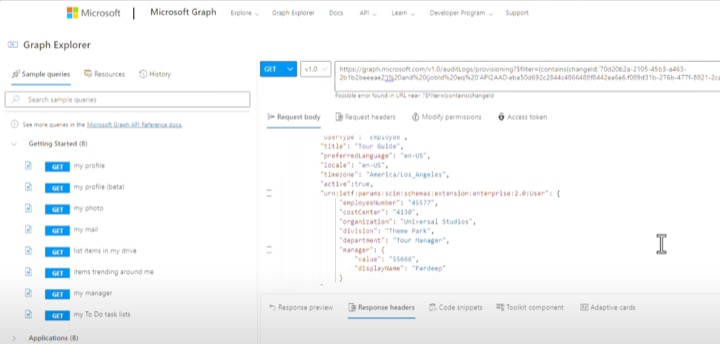
The final steps are to complete the configuration by adhering to the instructions in the 'Start accepting provisioning requests' panel. Users have access to several actions, like starting, stopping, restarting provision control, and editing job settings. Additionally, the 'Provisioning API Endpoint URL' can be copied and shared with the API developer after granting access permissions.
Inclusion of the API-Driven Provisioning tool in Microsoft 365 environment simplifies the user provision process fundamentally. Operations like user creation, deletion or modification can be automated, saving valuable time and resources, leading to improved efficiency and seamless user management across varied platforms.
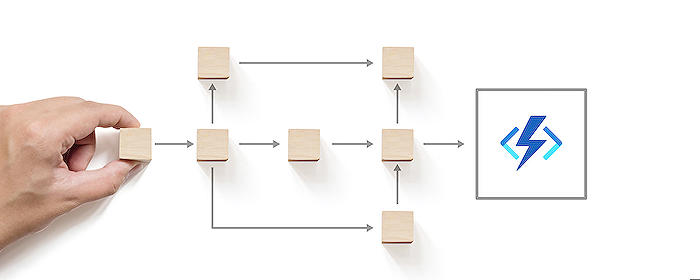
Learn about Automate User Provisioning from ANY HR Platform to Microsoft 365
The YouTube video in discussion highlights the process of automating user provisioning using Microsoft's service API-Driven provisioning. This service facilitates automatic user provisioning, update, or deletion from third-party tools like HR software, an external database, or a CSV file. It's a useful service in synchronizing user details in a system, thereby reducing manual labor, promoting efficiency, and improving data consistency.
Getting a hang of this topic would involve wrapping your head around APIs and the need for automated user provisioning. If you'd like to dive deeper, you may consider taking up courses related to Microsoft 365, Microsoft Graph, or API-Driven provisioning. Microsoft's official training platform offers several online courses where you can gain a more in-depth understanding and practical experience with these topics.
An understanding of the Microsoft 365 environment and the use of APIs for integration is a prerequisite for mastering the service API-Driven provisioning. This implies that a beginner-level knowledge of Microsoft 365 administration and API handling should suffice for getting started with API-driven provisioning.
The video also gives a demo of how to manually trigger the setup and automate it using Microsoft Graph Explorer. It shows how to begin with the API-driven inbound provisioning app and also walks you through creating and configuring your API-driven provisioning app.
You will also learn how to configure API-driven inbound user provisioning to on-premises Active Directory, which requires you to set the provisioning mode to automatic and save the initial configuration. Then, you need to make sure that Microsoft Entraprise ID connects with the provisioning agent. This is followed by saving your changes, viewing the default attribute mapping, and finally, starting to accept provisioning requests.
- Setting up your API-driven provisioning app is the primary step. It requires you to log in to the Microsoft Entraprise admin center and browse through Identity > Applications > Enterprise applications, where you create a new provisioning application.
- Next, you have to initiate the setup according to your requirements, such as provisioning hybrid identities, or cloud-only identities. You can rename the application as per your naming standards.
- You need to switch your Provisioning Mode from Manual to Automatic and, depending on the app, complete your setup via specific guidelines. Additionally, you need to save your configuration changes and register your on-premises Active Directory domains with your Microsoft Entraprise tenant.
- Then, you have to provide an active notification email and view default attribute mappings. Finally, you need to accept the provisioning requests.
This episode provides a holistic understanding of API-Driven provisioning and its various facets. However, there's a lot to explore considering its practical applications. Further, if you wish to ensure there is no knowledge gap, it would be advantageous to take up a course that provides hands-on experience too.
More links on about Automate User Provisioning from ANY HR Platform to Microsoft 365
- Plan cloud HR application to Microsoft Entra user ...
- Sep 20, 2023 — This article describes the deployment process of integrating cloud HR systems, such as Workday and SuccessFactors, with Microsoft Entra ID.
- Automate User Provisioning from HR tools to M365 : r/msp
- 5 days ago — Using a new Graph API and SCIM payload, you can provision users from any source (i.e. HR Software, external DBs, even CSV files) to Entra ID.
Keywords
automate user provisioning, HR platform, Microsoft 365, user management, HR software integration, Microsoft 365 automation, automated user setup, HR to Microsoft 365, user provisioning tools, HRMS Microsoft 365 integration.
