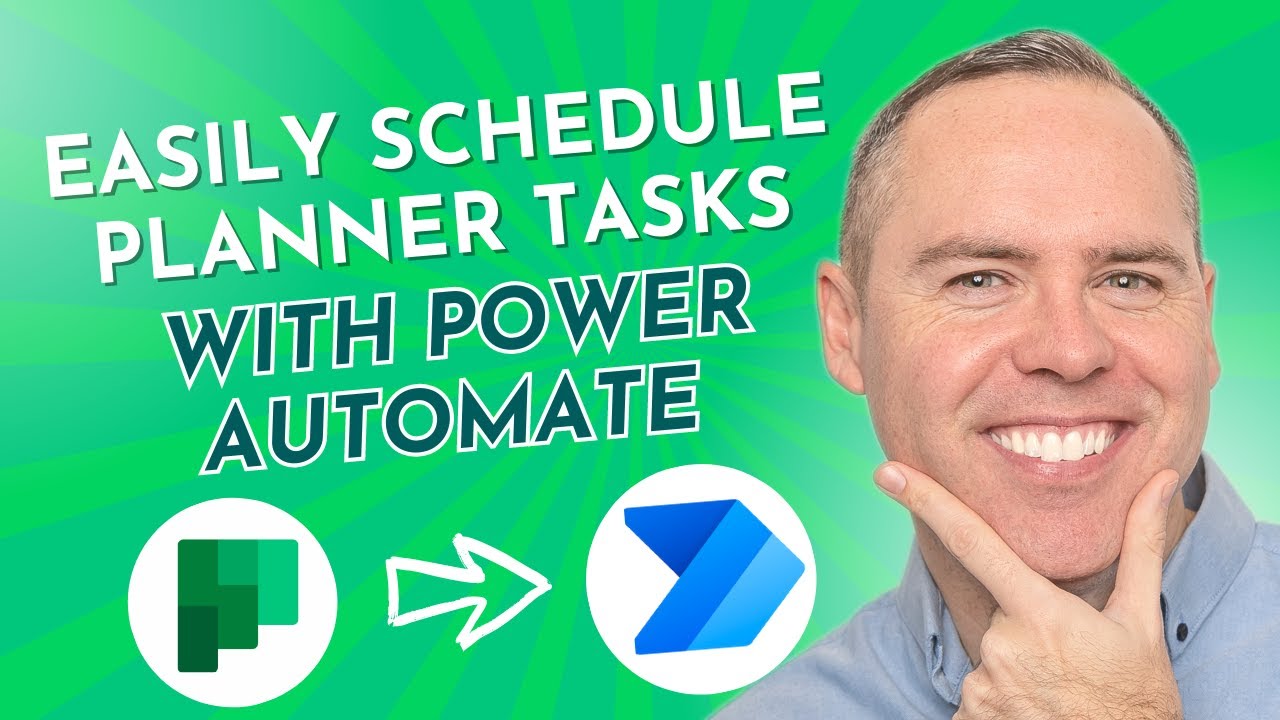Automate Scheduled Tasks in Microsoft Planner using Power Automate (2023)
Welcome to channel! In this video, I'll show you how to supercharge your productivity by Automating and Scheduling Microsoft Planner tasks using Power Automate.
Automate Scheduled Tasks in Microsoft Planner using Power Automate (2023) Welcome to channel! In this video, I'll show you how to supercharge your productivity by Automating and Scheduling Microsoft Planner tasks using Power Automate. With a simple and efficient Power Automate flow, you can create Planner tasks on a schedule of your choice. Whether you want daily, weekly, or monthly task templates, this tutorial will guide you step-by-step through creating this automation. But that's not all! I'm offering a FREE Microsoft 365 eBook that provides valuable tips and tricks to maximize your productivity within the Microsoft 365 ecosystem. Download your copy here: www.your365coach.co.uk/ebook [http://www.your365coach.co.uk/ebook]
- 00:00 Introduction
- 00:24 The Problem with Recurring Tasks in Planner
- 01:02 Creating a Power Automate Flow
- 02:01 Scheduling the Power Automate Flow
- 02:43 Creating a Planner Task using Power Automate
- 06:09 Adding Planner Task Details using Power Automate
- 07:20 Adding Planner Task Checklists using Power Automate
- 08:03 Renaming the Power Automate Flow
Maximizing Productivity with Microsoft Planner and Power Automate
In just 10 lines, the video demonstrates how to use Power Automate to automate the creation and scheduling of Microsoft Planner tasks. This approach can help users to set up a seamless workflow and enhance productivity within the Microsoft 365 ecosystem. Moreover, the tutorial offers a free eBook containing valuable tips and tricks for further productivity optimization.
Learn about Automate Scheduled Tasks in Microsoft Planner using Power Automate (2023)
In this video, you will learn how to supercharge your productivity by automating and scheduling Microsoft Planner tasks using Power Automate. You will be guided step-by-step through creating this automation and creating Planner tasks on a schedule of your choice, whether it be daily, weekly, or monthly. Additionally, you will learn how to create a Power Automate flow, schedule the Power Automate flow, create a Planner task using Power Automate, add Planner task details using Power Automate, add Planner task checklists using Power Automate, rename the Power Automate flow, and optimize the Power Automate flow for future use. Download the free Microsoft 365 eBook for more tips and tricks to maximize productivity within the Microsoft 365 ecosystem.
More links on about Automate Scheduled Tasks in Microsoft Planner using Power Automate (2023)
- How to use Power Automate to create recurring tasks in ...
- Nov 20, 2022 — How to use Power Automate to create recurring tasks in Planner · Step 1: Create new Power Automate Flow · Step 2: Enter Flow Name and Set Schedule.
- Power Automate create a task in Microsoft Planner
- Feb 19, 2022 — On Power Automate, Click on +Create > Automated cloud flow > Select the trigger 'When a task is completed'. Set the Group Id and Plan Id. Send ...
- How to use Power Automate to create tasks in Planner from ...
- 34 steps
- Adding all your To-Do and Planner tasks to your calendar ...
- Feb 25, 2023 — I created a Power Automate flow that collects all of my To-Do tasks and all of the Planner tasks assigned to me, checks to see if they are in a ...
- Export Planner to Excel using Power Automate
- May 7, 2020 — Planner can be a great tool to manage your tasks, but how do you export planner to Excel files with Power Automate?
Keywords
Scheduling Microsoft Planner tasks, Automating Power Automate, Power Automate Flow, Microsoft 365 eBook, Productivity Tips, Recurring Tasks in Planner