Secure Data Masking in Power Apps Dataverse Explained
Revolutionize Data Security in Dynamics 365 with Attribute Masking in Dataverse Power Apps
Key insights
- Data security in Dataverse Power Apps is crucial for protecting sensitive information, with Attribute Masking as a key tool.
- Attribute Masking is the process of hiding sensitive data with masked characters to prevent unauthorized access.
- Dataverse uses Masking Rules and Attribute Masking Rules to implement attribute masking, involving patterns, characters, and specific fields.
- Setting up Attribute Masking involves creating a Masking Rule, an Attribute Masking Rule, and activating both.
- Effectively implementing Attribute Masking requires data classification, custom regular expressions, and role-based access for enhanced security.
Enhancing Data Security with Attribute Masking in Dataverse Power Apps
In the realm of business technology and customer relationship management, safeguarding sensitive data has never been more paramount. The introduction of Attribute Masking within Dataverse Power Apps heralds a significant advancement in data security measures. This powerful feature enables organizations to obscure confidential information such as credit card numbers and social security numbers, from unauthorized viewers. By using Masking Rules and Attribute Masking Rules, developers and administrators can define specific patterns and characters to effectively hide sensitive data within their applications.
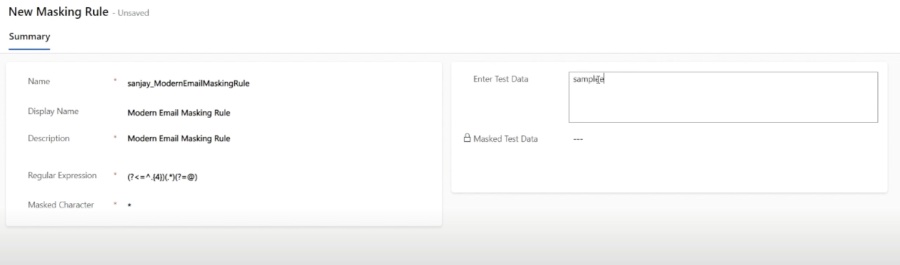
The process of setting up Attribute Masking in Dataverse Power Apps is straightforward, involving the creation of a masking rule, linking it to the appropriate Dataverse fields, and ensuring its activation. This ensures that sensitive data is masked in real-time within the user interface, although underlying data might still be accessible through exports and integrations without additional security precautions. Moreover, Dataverse offers pre-defined masking rules for common data types like credit cards, making it easier for organizations to comply with data privacy regulations.
Attribute Masking's role extends beyond mere data obscuration; it serves as an integral component of a comprehensive data security strategy. By classifying data accurately, building custom regular expressions for precise targeting, and coupling masking with Dataverse security roles, organizations can significantly enhance the protection of sensitive information. Ultimately, integrating attribute masking into your Power Apps and Dataverse strategy marks a critical step towards fortifying your organization's data security posture and ensuring customer trust.
Data Security in Microsoft Dataverse: An Overview of Attribute Masking
Ensuring the protection of sensitive information within organizations is a top priority, particularly under stringent data privacy laws. Microsoft Dataverse offers an array of tools aimed at securing data, with Attribute Masking standing out for its ability to hide confidential information selectively. This technique is essential for maintaining data integrity while shielding it from unauthorized viewers.
Understanding Attribute Masking in Microsoft Dataverse
Attribute Masking involves substituting sensitive data with replacement characters to prevent unauthorized access. It is particularly useful when dealing with confidential information such as credit card or social security numbers. By implementing Attribute Masking, businesses can protect critical data while continuing their operations without risk.
Microsoft Dataverse employs Masking Rules and Attribute Masking Rules to facilitate Attribute Masking:
- Masking Rules define the settings for masking, including the pattern to identify sensitive data, the masking character, and test data for validation.
- Attribute Masking Rules link these settings to specific Dataverse fields, ensuring that specific data points are masked.
Implementing Attribute Masking
To set up Attribute Masking in Microsoft Dataverse, one must first create a Masking Rule in the Power Apps environment by specifying a name, a regular expression for detecting sensitive data, a masked character, and test data. Following this, an Attribute Masking Rule is created to apply the Masking Rule to a Dataverse table and attribute, thus securing the field in question.
Key Aspects of Attribute Masking
Masking can be applied in real-time, hiding sensitive data within the user interface during various communications. However, it's important to note that without additional measures, unmasked data may still be accessible through data exports or integrations. Furthermore, Microsoft Dataverse includes pre-defined Masking Rules for commonly masked data types, like credit card and email addresses.
For effective data security, it's crucial to classify sensitive data accurately, utilize custom regular expressions for precise targeting, and apply role-based access controls. By integrating Attribute Masking into your data privacy strategy, you significantly enhance the protection of sensitive information within your organization and its customer base.
Microsoft Dataverse

People also ask
What is the data mask tool for Dataverse?
The Data Mask tool tailored for Dataverse represents a robust mechanism aimed at protecting sandbox environments. It operates by replacing real, sensitive information with fictitious data. This substitution process utilizes a variety of methods including masking, anonymization, and obfuscation, to ensure that confidential data remains secure during development, testing, and training phases.
What is the data masking rule?
Data masking serves as a protective measure to hide sensitive details such as credit card numbers, social security numbers (SSNs), or offensive language in dialogues. By crafting a data masking rule, one can employ a regular expression to spot the sensitive data and substitute it with disguised characters.
How do I mask a field in d365?
Consider a scenario wherein it's necessary for business users to input the Business Phone field adhering to a specific formatting rule:
Keywords
Attribute Masking, Secure Masking Rule, Dataverse, Power Apps Security, Data Protection Power Apps, Field Masking Power Apps, Dataverse Data Privacy, Dataverse Security Best Practices
