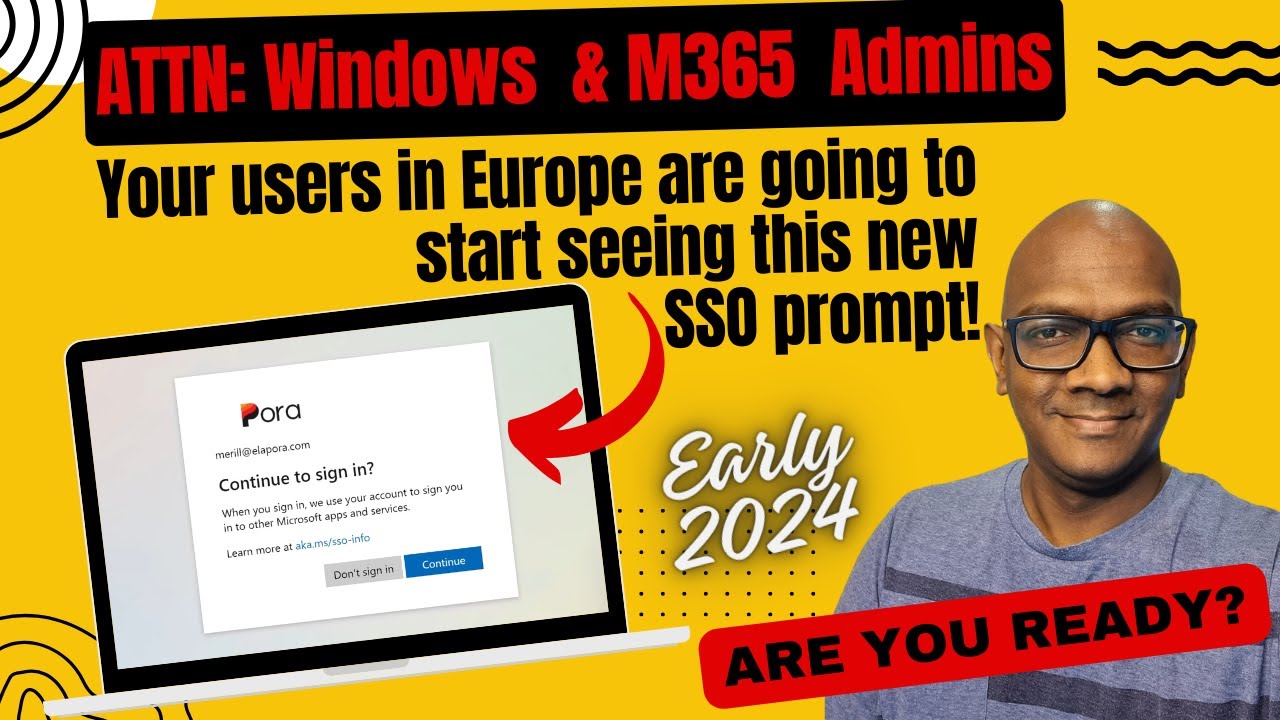Jan 2024: New Single Sign-On Prompt for Win/M365 Admins
EU Windows Users: Brace for New SSO Experience! Learn More About Jan 24 Updates.
Key insights
Windows and Microsoft 365 administrators in Europe should prepare for a new Single Sign-On (SSO) prompt beginning in January 2024. This change complies with the Digital Markets Act (DMA) affecting users in the European Economic Area (EEA). A notice will ask if users want to sign in to their first application or service with their Windows credentials.
The SSO notice will be implemented in the latest versions of Windows 10 and Windows 11. It aims to streamline access by using the same credentials across Microsoft applications. After the initial prompt, if users opt to continue, the notice will not show up again unless they do not sign in for 90 days or modify their cloud account settings.
Windows 10 and Windows 11 devices will start displaying the new SSO prompt from January 2024, rolling out fully by March. Devices set up with a region in the EEA and signed in with a personal Microsoft account or Entra ID will encounter this feature. Windows Server versions are not included in these changes.
Users will have the option to refuse the SSO technology and sign in with a different account if the application supports unauthenticated use. This is in response to ensure user choice and privacy, complying with the DMA guidelines.
Merill Fernando does not support suppressing this notice, ensuring all users experience compliance with the DMA. Feedback and questions about the new SSO experience can be directed to a designated Microsoft email address.
- New SSO prompt aligns with European Digital Markets Act regulations.
- Users can choose to sign in to applications with their Windows credentials or not.
- The prompt appears once per device, with reappearances under specific circumstances.
- Full compliance is mandatory with no suppression options provided by Merill Fernando.
- The feature will be tested in a Windows 11 preview build and detailed documentation is available for users and support organizations.
Understanding Single Sign-On (SSO) Technology
Single Sign-On (SSO) technology allows users to authenticate once and gain access to multiple software systems without needing to log in to each one separately. It improves user convenience by reducing the number of password prompts and streamlines the workflow. Adopted widely in corporate environments, SSO technologies often integrate with a variety of applications, ranging from email and collaboration tools to customer relationship management (CRM) software.
In the context of Windows operating systems, SSO functionality ensures that users can seamlessly transition between different Microsoft services, such as Office applications, email, and cloud storage. The upcoming SSO changes for Europe are an effort by Microsoft to balance the ease of use provided by SSO with the European Union's emphasis on digital privacy and competition under the Digital Markets Act.
The updates to SSO in the EEA are also indicative of broader trends toward regulatory compliance and user data protection across technology platforms. As these standards evolve, both users and administrators can expect to see an increase in prompts and notices aimed at providing transparency and choice in how digital identities are managed and applied across applications.
For businesses and IT professionals, understanding the nuances of SSO and regulatory requirements will be crucial in managing their digital environments efficiently and legally. Microsoft's proactive approach in aligning its Windows platform with new legislative frameworks reflects the company's commitment to global compliance and user trust in their technology ecosystem.
Microsoft 365 Administration and Compliance
Microsoft 365 Administration tools are continually updated to meet worldwide regulatory standards. Starting in 2024, Microsoft 365 Admins should anticipate these changes to the Single Sign-On (SSO) experience to align with the EU's Digital Markets Act for users within the EEA. This update symbolizes Microsoft's commitment to adapt to various international compliance requirements.
The SSO updates are targeted at enhancing user privacy and choice, ensuring they are informed and consent to using their Windows credentials across different Microsoft applications. It embodies a shift towards more transparent and user-centric login processes, aimed at providing clear options to users within regulated markets.
For enterprise environments, these changes will affect how users access integrated Microsoft services. Microsoft 365 Admins managing their organization's Entra tenants will need to be aware of these updates, although there will be no functionality to suppress the SSO prompts due to compliance reasons.
Upcoming updates for these administration tools are crucial for IT professionals to understand and manage. These changes hold significant implications for user management, security protocols, and overall administrative strategies within the Microsoft ecosystem.
Microsoft's engagement with their users and admins through communities and support channels like Windows Tech Community and Microsoft Q&A demonstrates their commitment to providing a seamless transition towards new regulatory compliances.
Understanding the New Single Sign-On Prompt for Windows & Microsoft 365 Admins
Attention Windows and Microsoft 365 Admins in Europe, there's an important update regarding the Single Sign-On feature. Starting January 2024, a new prompt will be implemented for all Windows users in the European Economic Area (EEA). This change comes as part of the compliance efforts with the Digital Markets Act.
The new prompt will ask users whether they wish to use their Windows sign-in credentials for other applications as well. This feature aims to simplify the login process by using a single set of credentials, reducing the need for multiple logins.
Merill Fernando, as part of Microsoft's team, will be overseeing this change to ensure a smooth transition. The updates will affect the latest builds of Windows 10 and Windows 11, providing a seamless experience in application access post Windows sign-in.
Key Upcoming Changes and Testing Guidelines
As part of the new update, upon the first application or service access after signing into Windows, users will be presented with a notice. This notice will serve as a prompt, inquiring if the user desires to sign in to the application with the same credentials used for Windows.
It's significant to note that this notice will only appear once. If the user opts to continue with the same credentials, they won't encounter the notification again. This design is to ensure a non-intrusive user experience while providing convenience.
Should users decide against using the same credentials, they'll be given a choice to sign in with different credentials or use the app without signing in at all. The idea is to maintain user control over the sign-in process and credentials usage.
Testing New Single Sign-On Changes and Feedback
The coming changes, aligning with the DMA regulations, will be part of a full preview build of Windows 11 (Build 2631.2787). These modifications will be available in the Release Preview Channel of the Windows Insider Program for both Windows 10 and Windows 11. Admins are encouraged to test these changes, aiding in smooth implementation within their organizations.
For more information and support, Microsoft provides documentation on how Windows accounts can assist in the sign-in process for other applications. Admins and users can gain insights into what to expect with this new experience.
If there are any concerns or feedback regarding these changes, the Microsoft team is reachable via email. It's a valuable opportunity for the Microsoft community to share their input and enhance the user experience.
Key Dates and Applicable Windows Versions for the New Notice
Implementation of the new notice for Single Sign-On in Windows is set to occur in phases. January 2024 marks the initiation of the rollout, with the expectation to complete by March 2024. This advance notice allows ample time for organizations to prepare.
Both Windows 10 and Windows 11 users will experience this change. However, Windows Server SKUs are exempt from this particular update, focusing the change primarily on end-user devices.
Once the user agrees to continue with the same credentials, the notice will no longer be presented. This single interaction ensures a user's decision is respected and not repeatedly solicited, reinforcing Microsoft's user-centric philosophy.
Understanding the Choice and Control for Users
Users who prefer not to utilize single sign-on technologies will not be forced to do so. Applications that do not necessitate sign-in will allow users to select 'Don't sign in', thus maintaining their anonymity. Additionally, users have the liberty to choose alternate accounts for authentication to specific applications.
The new update is designed to balance between offering a streamlined sign-in experience and preserving user autonomy over their authentication choices. Microsoft has made it clear that the suppression of this notice is not supported, ensuring all users receive the necessary information to comply with the DMA.
The conclusion of this guide directs readers to continue discussions and follow best practices within the Windows Tech Community. For further support and information, Microsoft extends an invitation to visit their Q&A platform.

Read the full article Attn Windows & M365 Admins in Europe: New SSO prompt rolling out in Jan 2024
People also ask
What needs your attention Windows Update?
Windows Update often includes important security patches, feature updates, and driver software for hardware components. When Windows signals that something "needs your attention," it typically refers to an issue or a requirement before an update can proceed. This might involve freeing up disk space, uninstalling incompatible software, addressing privacy settings, or reviewing important notifications related to the system's hardware or software compatibility.
What GPU is supported by Flash Attention 2?
As of my knowledge cutoff in March 2023, "Flash Attention 2" does not reference a known hardware or software in Microsoft's ecosystem or widely in technology. It's possible that "Flash Attention 2" refers to a specific application or feature that supports specific Graphics Processing Units (GPUs). To provide accurate information, more context or clarification about what "Flash Attention 2" is would be necessary. Generally, GPU support would depend on the software requirements, which usually list compatible hardware models or minimum specifications needed for optimal performance.
Keywords
Windows 365 European Admins New SSO Update, Single Sign-On Microsoft 365 Europe Rollout, M365 SSO January 2024 Release, Windows Admin SSO Enhancement Europe, Microsoft 365 SSO Europe Update January, European M365 New SSO Prompt 2024, Windows Single Sign-On Rollout 2024 Europe, M365 Europe Admin Single Sign-On January, New Microsoft 365 SSO Feature Europe, January 2024 Windows 365 SSO Deployment Europe