Announcing Windows 11 Insider Preview Build 22621.2050 and 22631.2050
Hello Windows Insiders, today we are releasing Windows 11 Insider Preview Build 22621.2050 and Build 22631.2050 (KB5028256) to the Beta Channel. Build 22631.205
Microsoft has released Windows 11 Insider Preview Build 22621.2050 and 22631.2050 (KB5028256) to the Beta Channel. While Build 22631.2050 brings new features, Build 22621.2050 has new features turned off by default. Insiders previously on Build 22624 will be moved to Build 22631 via an enablement package, which artificially boosts the build number for better differentiation.
Build 22631.2050 - New features rolling out
Build 22631.2050 comes with exciting new features that are being rolled out to users.
Build 22621.2050 - New features off by default
On the other hand, Build 22621.2050 includes new features but they are turned off by default.
REMINDER: If you were previously on Build 22624, you will automatically be moved to Build 22631 via an enablement package. This package increases the build number for the update, making it easier to differentiate between devices with new features turned on and those with new features turned off. This approach is specific to the Beta Channel and does not reflect any changes or plans for final feature rollouts.
If you are on the group with new features turned off (Build 22621.xxxx), you can check for updates and choose to install the update with features rolling out (Build 22631.xxxx).
What's new in Build 22631.2050
Modernized File Explorer Home, Address Bar, and Details Pane
File Explorer is now powered by Windows App SDK, introducing a modernized File Explorer Home with WinUI. For users signed in with an Azure Active Directory (AAD) account, recommended files will be displayed as a carousel with file thumbnails coming soon. Quick Access folders, Favorites, and Recent have also been updated with the WinUI experience.
The address bar in File Explorer now intelligently recognizes local vs. cloud folders, showing built-in status. For OneDrive users, the address bar displays OneDrive sync status and quota flyout.
A modernized details pane in File Explorer (ALT + Shift + P) provides contextual information about the selected file, including thumbnails, share status and button, file activity, related files and e-mails, and more. This modernized pane replaces the legacy details pane.
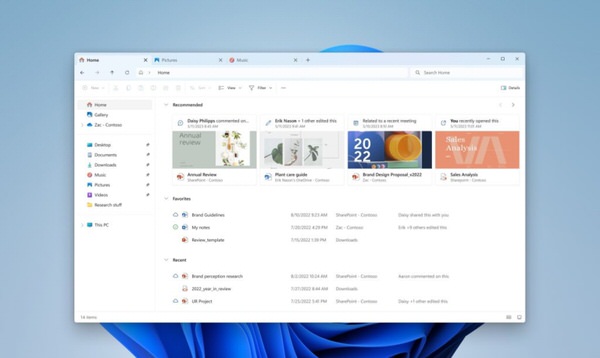
Dynamic Lighting
Dynamic Lighting offers native control of Lighting Devices implementing the open HID LampArray standard. Microsoft collaborates with OEM and ODM partners to improve the RGB device and software ecosystem, increasing device and app interoperability. APIs for Windows apps allow controlling devices from the background and foreground, and users can customize device behavior through a new page in Windows Settings.
Several manufacturers, such as Acer, ASUS, HP, HyperX, Logitech, Razer, and Twinkly, have partnered with Microsoft on Dynamic Lighting.
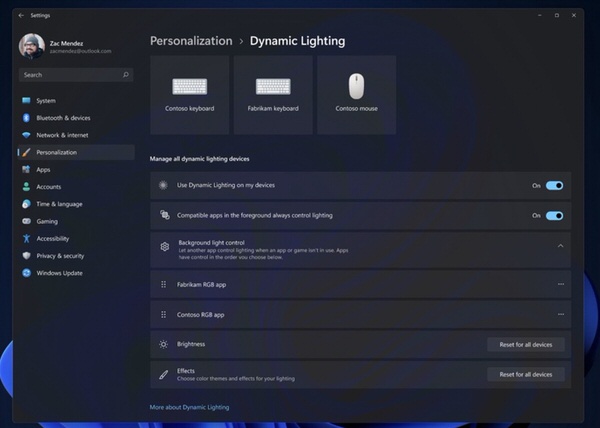
Improvements for Windows Ink
Windows Ink is now modernized to enable inking directly onto edit fields. The recognition technology accuracy is improved, and a scratch-out gesture is introduced for easier edits. Windows Ink allows users to use their pen and handwrite wherever they can type on their Windows device.
New volume mixer experience in Quick Settings
A new enhanced volume mixer is introduced in Quick Settings, allowing quick customization of audio on a per-app basis and the ability to swap devices on the fly. A new keyboard shortcut (WIN + CTRL + V) brings direct access to the volume mixer for faster control. Windows Sonic experience can be easily enabled through a quick access list of installed spatial sound technology in the Microsoft Store.
Improving Windows Spotlight
Improvements are made to the Windows Spotlight experience, including preview images in full-screen mode, multiple opportunities to learn more about each image, and a minimized experience. Users can right-click on the Spotlight icon on the desktop to open the Windows Spotlight experience or double-click to directly launch a Bing landing page for more information on each image.
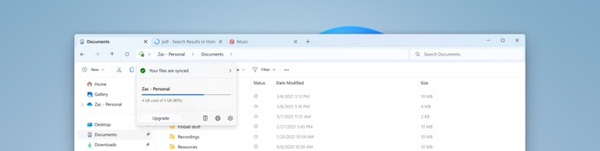
Passwordless Improvements
Microsoft is advancing towards a passwordless future with passkeys, a secure replacement for passwords when signing into compatible websites and applications. Passkeys are phish-resistant, recoverable, and faster for users. Users can now create and sign in using passkeys through the Windows Hello native experience. Additionally, passkeys can be managed on Windows devices and on mobile devices.
Unsafe password copy and paste warnings
Enhanced Phishing Protection in Microsoft Defender SmartScreen now warns users about unsafe password copy and paste in Microsoft Edge or Google Chrome when the warning options are enabled in Windows Security.
Narrator Natural Voices
New natural voices in Chinese, Spanish (Spain and Mexico), Japanese, and English (United Kingdom) are introduced for Narrator, allowing users to comfortably browse the web, read, write emails, and more. Natural Narrator voices use on-device text to speech and are supported without an internet connection.
Local File Sharing Improvements
The built-in Windows share window and nearby sharing have been improved for sharing local files from your PC. The Windows share window now includes a search box, the ability to email files through Outlook, and displays suggested contacts for quicker sharing. Nearby sharing is now faster with Wi-Fi Direct.
Changes and Improvements in Build 22631.2050
Various general improvements have been made, including a pop-up dialog for camera streaming issues and a view notification button for urgent notifications while in full-screen mode.
Emoji 15 designs have been introduced, and users can now search for and insert new emoji from the emoji panel.
Sliding animations have been added when changing desktops using Task View, and labels will now appear when navigating between desktops.
That covers the new features and improvements in Windows 11 Insider Preview Build 22621.2050 and Build 22631.2050 (KB5028256) for the Beta Channel. As always, we welcome your feedback through the Feedback Hub (WIN + F) to help us refine and enhance these experiences.
Thank you for being a Windows Insider!
About Windows 11 Insider Preview Builds
Microsoft's Windows 11 Insider Preview Builds serve as an interesting platform for Microsoft enthusiasts and tech experts. Particularly, the recent announcement of Builds 22621.2050 and 22631.2050 offer an immersive peek into upcoming updates and features. By allowing existing users to choose between new features being turned on or off, Microsoft encourages personalized experiences and feedback for their product refinement.
Read the full article Announcing Windows 11 Insider Preview Build 22621.2050 and 22631.2050
Learn about Announcing Windows 11 Insider Preview Build 22621.2050 and 22631.2050
Microsoft has released Windows 11 Insider Preview Build 22621.2050 and Build 22631.2050 (KB5028256) to the Beta Channel. Build 22631.2050 includes new features that are rolling out, while Build 22621.2050 includes new features that are off by default. Insiders who were previously on Build 22624 will automatically be moved to Build 22631 via an enablement package. This approach is only being used for the Beta Channel and is not indicative of any changes or plans for final feature rollouts. Insiders who landed in the group with new features turned off by default can check for updates and choose to install the new features.
The new builds offer a range of improvements, such as improved reliability, performance, and security. In addition, users will be able to take advantage of new features like the Windows Subsystem for Linux (WSL), improved Cortana support, and the ability to share files and folders with other PCs. Finally, the new builds also bring bug fixes and other minor updates.
More links on about Announcing Windows 11 Insider Preview Build 22621.2050 and 22631.2050
- Announcing Windows 11 Insider Preview Build 22621.2048 ...
- Jul 13, 2023 — Windows Insiders on Build 22631 will see the versioning updated under Settings > System > About (and winver) to version 23H2. This denotes that ...
- KB5028256 Windows 11 Insider Beta 22621.2050 and ...
- Hello Windows Insiders, today we are releasing Windows 11 Insider Preview Build 22621.2050 and Build 22631.2050 (KB5028256) to the Beta Channel.
- Windows 11 Beta Channel Vorschau-Upgrade auf ...
- May 18, 2023 — Hello Windows Insiders, today we are releasing Windows 11 Insider Preview Build 22621.1830 and Build 22631.1830 (KB5026443) to the Beta Channel.
- Xbox Games Pass Ultimate members can now stream 75 ...
- 47 minutes ago — This week, Microsoft announced a new perk for Xbox Game Pass ... Windows 11 Insider Beta Preview Build 22621.2050 and 22631.2050 adds new ...
- Windows Insider Program (@windowsinsider) / Twitter
- Hello Windows Insiders, today we are releasing Windows 11 Insider Preview Build 22000.120 to everyone in the Dev and Beta Channels! Changes and Improvements We ...
Keywords
Windows 11, Insider Preview, Beta Channel, Update, Features, Enablement Package
