
Introducing Power BI App Custom Access Request Messages
Personalize Your Power BI App Access Request Messages Now!
Key insights
Microsoft has rolled out a new feature allowing Power BI App owners to create customized messages for app access requests. This much-requested function enhances user experience by providing personalized guidance for individuals seeking access to Power BI content.
- Customized messaging in Power BI for app access requests is now available.
- App owners can now tailor access request messages, adding explanations or access instructions.
- The feature is adjustable via the Power BI app's settings under the Access requests options.
The expansion of custom messaging aims to cater to the growing needs of Power BI users. Microsoft acknowledges the importance of enhancing similar capabilities for Power BI Reports, Workspaces, and other content based on user demands.
Users are encouraged to share their feedback and ideas to shape the future development of Power BI's functionality. Engaging with the community can lead to more tailored and impactful updates in the Power BI ecosystem.
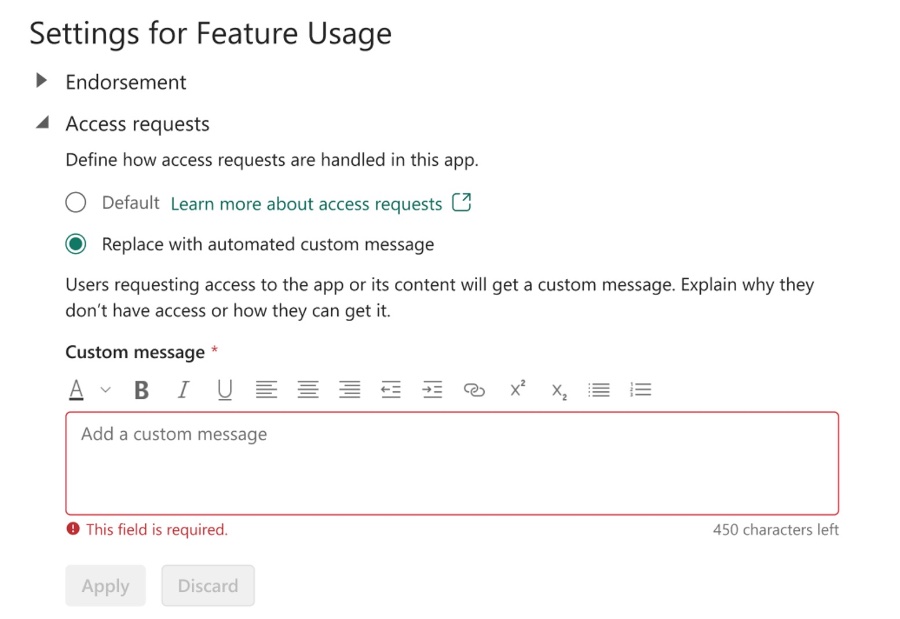
Enhancing Power BI with Custom Access Messaging
Microsoft's Power BI continues to evolve, now offering app owners the ability to communicate effectively with users through custom access messages. This update is part of an ongoing effort to improve user interface and experience, making it easier for individuals to understand how to gain access to the various Power BI resources. Specifically targeting Power BI app owners, this advancement enables a more personalized approach to managing access requests, contributing to a more intuitive and seamless workflow within organizations.
User feedback plays a crucial role in the development of these new features, with Microsoft actively seeking input on how to refine and expand its services to meet user expectations. This development highlights the commitment to continuously enhancing and customizing the Power BI platform, ensuring it meets the dynamic needs of businesses and data analysts in an increasingly data-driven world.
Enhancing Power BI App Management
The latest enhancement to Power BI includes the addition of custom messaging for access requests, allowing App owners to provide clear instructions or information to users seeking access. This new feature simplifies the access request process and enables a personalized communication strategy for handling access to Power BI content.
By customizing access messages, owners of Power BI apps can ensure that users are well informed about the process for gaining access, and potentially even use this as an opportunity to communicate any prerequisites or policies related to the App usage.
Moreover, the custom messaging feature is a step towards improving the overall management and governance of Power BI content across organizations. It signals Microsoft's commitment to listening to user feedback and making continual improvements that enhance user experience and functionality within the Power BI ecosystem.
Custom Messaging for Power BI App Access Requests
Users have requested, and Microsoft has delivered a new feature for customizing access request messages in Power BI. A custom message can now be created for when users request access to your Power BI Apps.
The enhancement allows Power BI App owners to present custom messages. This can guide users on how they can gain access to the apps. It adds a personalized touch to the user experience.
You can alter the default access request behavior by navigating to your app's settings. There, you'll find options to configure the access requests to your preferences.
Further information about implementing custom messages for your Power BI Apps is available. Interested parties are encouraged to learn how to opt into this experience.
There's an acknowledgment of the need to extend this feature to include Power BI Reports and Workspaces. User feedback plays a crucial role in the development of such features.
Microsoft invites users to share their thoughts and experiences with the new capability. Contributions of innovative ideas for future enhancements in Power BI's capabilities are welcome.
Exploring the Impact of Custom Messaging in Business Intelligence
Custom messaging in business intelligence platforms, like Power BI, is a significant step forward in user communication. It denotes a shift towards greater user-friendliness and interactivity in BI tools. Allowing users to create personalized access messages can streamline processes and enhance user engagement.
This feature can reduce confusion and provide clarity for new users seeking access. It’s an example of how user feedback is instrumental in shaping software updates and features. By listening to its user base, Microsoft continues to refine Power BI. The platform is becoming more adaptable to specific business needs through such tailored solutions.
With the integration of custom messages, organizations can better manage their business intelligence content. They can tailor how they grant access to their data and reports. This can empower businesses to have more granular control over their BI environments.

Read the full article Announcing Custom messaging for Power BI App Access Requests
People also ask
How do I disable request access in Power BI?
To disable the request access feature in Power BI, an admin can navigate to the Power BI Admin Portal and adjust workspace settings. To do so, they'll need to access the Tenant settings and locate the setting for 'Workspace access requests.' Once found, they can disable the function or restrict it to certain groups within the organization.How do I grant access to Power BI service?
Granting access to Power BI service involves sharing dashboards and reports with individuals or groups. This can be done from within a report or dashboard by using the 'Share' option. Admins can also manage permissions at the workspace level by adding users to a workspace as members or contributors, through the Power BI Service settings.How do I give someone access to my Power BI report?
To give someone access to your Power BI report, you can use the share functionality that is part of Power BI. Navigate to the specific report you want to share, click on the 'Share' button typically located in the top right corner, and enter the email addresses of the individuals you want to share the report with. You may also choose the level of access, such as the ability to edit or only view the report.How do I request access to Power BI workspace?
If you need access to a Power BI workspace and have the 'Request access' feature enabled, you can request access through the Power BI service. When you try to access a workspace that you don't have permission to view, you will see a 'Request access' link. Click on this link, fill in any necessary details or justification for your request, and submit. The owner of the workspace will then receive a notification and can grant or deny access accordingly.
Keywords
Power BI Custom Messaging, Power BI Access Requests, Customize Power BI Notifications, Power BI App Communication, Power BI User Request Customization, Power BI Message Configuration, Personalized Power BI Access Response, Power BI Request Management, Power BI Access Custom Responses, Power BI Communication Settings