
New Configurable Copilot Summaries Feature in Field Service
Elevate Your Workflow: Customizable AI Summaries in Dynamics 365 Now Available!
Key insights
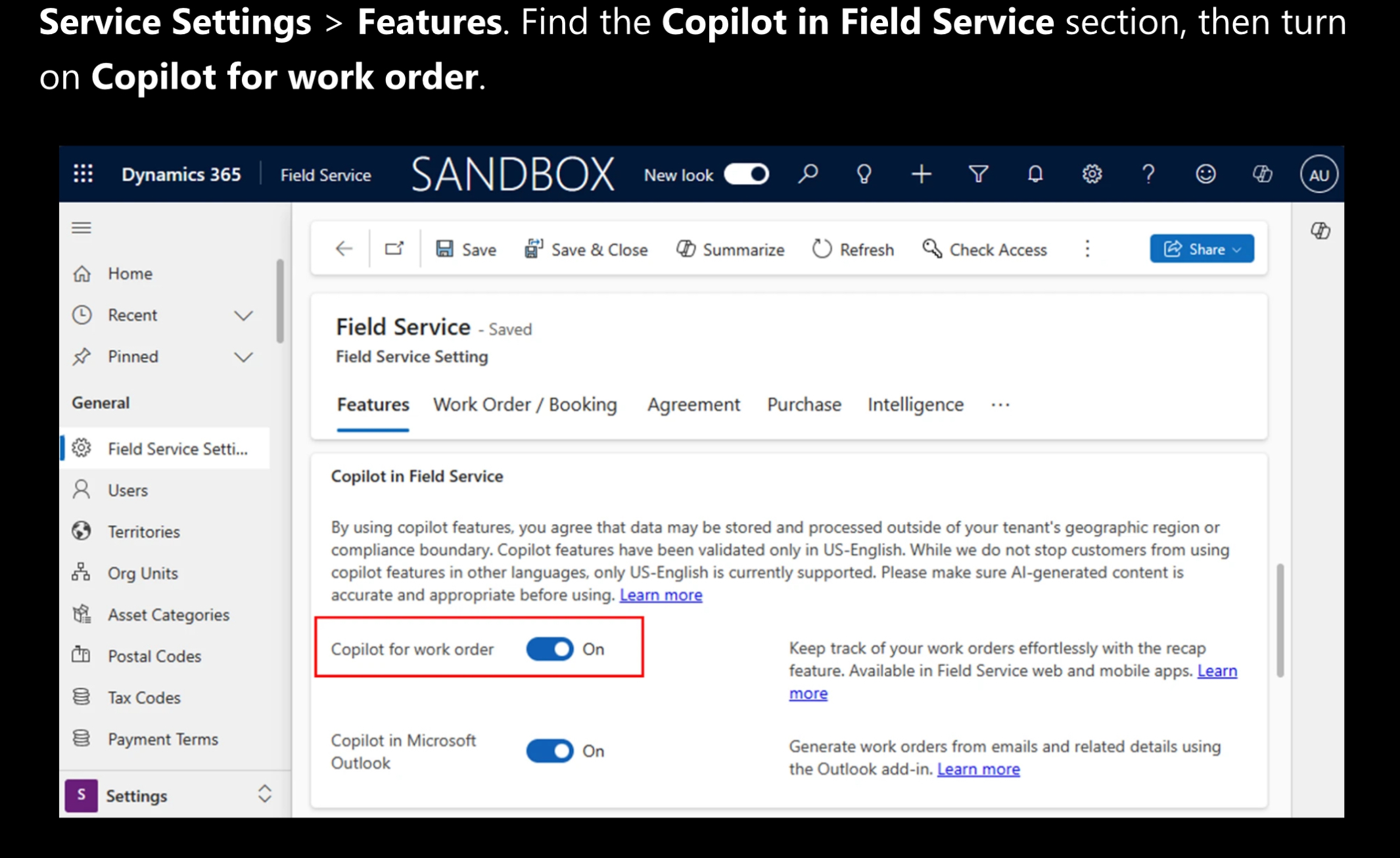
- Configurable Copilot summaries in Dynamics 365 Field Service are now available in public preview, enhancing the existing work order recap feature.
- Summary configuration allows admins to specify data used by Copilot, including selection from base or related tables, for tailored business insights.
- To utilize summary configuration, one must be an administrator with the Work Order Summary feature enabled in Dynamics 365 Field Service settings.
- Addition of columns to the summary can be done easily, including fields from related tables for comprehensive work order overviews.
- Admins can preview the summary using real data from Dataverse to ensure accuracy before publication, enhancing the reliability of the service provided to technicians and managers.
Exploring the Impact of Configurable Copilot Summaries in Field Service Management
The introduction of configurable Copilot summaries in Dynamics 365 Field Service represents a significant advancement in how service organizations manage and review work orders. By enabling administrators to customize summaries with specific data that reflects their unique business needs, Microsoft is giving companies the power to derive more meaningful insights from their operations. The ability to select data from both base and related tables means summaries can now provide a more comprehensive view of each work order.
This feature not only streamlines the process for service managers and technicians by providing them with the most relevant information at a glance but also enhances decision-making capabilities. Being able to test and preview the summary with real data ensures that the configurations are both accurate and useful before being implemented. The update underscores Microsoft's commitment to adapting its software solutions to meet the evolving demands of businesses, improving efficiency, and productivity in the field service sector.
Read the full article Announcing configurable Copilot summaries in Field Service
We are thrilled to announce the addition of summary configuration for work order recaps with Microsoft Copilot in Dynamics 365 Field Service. This new feature is now accessible in public preview, enhancing the previously released work order recap feature. It allows for AI-generated summaries, aiding both service managers and technicians.
The introduction of summary configuration follows feedback from customers who cherished the original work order recap feature but desired further customization. Admins can now tailor the summary to highlight their essential business information. This customization is available across web and mobile interfaces, providing the flexibility to select data from base or related tables to meet specific organizational needs.
People also ask
What are features of Copilot?
Copilot is designed to support an extensive variety of programming languages, such as Python, JavaScript, Java, C, C++, C#, Ruby, Swift, Go, PHP, Pearl, R, and numerous others. It also handles markup languages including HTML, CSS, Markdown, LaTeX, amongst others. A comprehensive list of all supported file types can be found on the official webpage.What are the capabilities of Copilot?
Copilot's capabilities are multifaceted, encompassing chat functionalities with support for text, voice, and image interactions. It offers features like document and webpage summarizations, image creation through Designer (previously known as Bing Image Creator), web grounding, and the integration of plugins and Copilot GPTs.What is the use of Microsoft copilot?
The primary application of Microsoft Copilot is in offering AI-powered automation capabilities within Microsoft 365, benefiting users of Word, Excel, PowerPoint, Outlook, and Teams. Additionally, it interfaces with the Bing search engine and is compatible with the Windows operating system, demonstrating its versatility within the Microsoft ecosystem.What is the best thing about Copilot?
One of Copilot's most outstanding features is its ability to expedite task completion across various Microsoft applications, including but not limited to, drafting documents in Word and conducting data analysis in Excel. Its intuitive AI-driven assistance simplifies routine tasks, enabling users to dedicate more time to strategic undertakings.
Keywords
configurable Copilot summaries, Copilot Field Service, Announcing Copilot updates, Field Service automation, AI in Field Service, Configurable AI summaries, Enhanced Field Service productivity, Copilot implementation tips