
Introducing Microsoft Teams Call Record Insights
Revolutionize Teams with Call Record Insights: Unlock total data mastery today!
Key insights
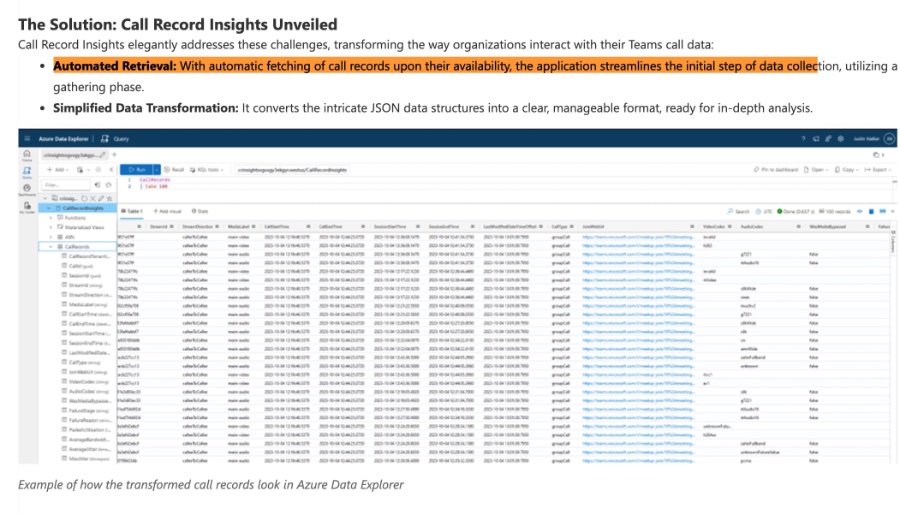
- Automated Retrieval of data simplifies the initial data collection by utilizing a Graph API subscription.
- Simplified Data Transformation converts complex JSON structures into a clear, manageable format for in-depth analysis.
- Secure and Efficient Storage of transformed data in Azure Cosmos DB and Kusto ensures safety and accessibility.
- Code-Free Deployment allows organizations to swiftly implement the solution without engaging in custom coding.
- Customizable Analytics and Reporting with Kusto Query Language (KQL) and Power BI for actionable insights.
Unlocking the Potential of Microsoft Teams Call Records
Microsoft Teams has become a vital tool for communication and collaboration within many organizations. Yet, the wealth of data generated by Teams call records has been difficult to fully exploit due to technical complexities. The introduction of Call Record Insights represents a significant advancement in how organizations can access, analyze, and act upon this valuable data.
By addressing challenges such as the need for custom development and complex data transformations, this solution simplifies the process, making it more accessible and meaningful. Secure storage, automated data retrieval, and powerful analytics tools are now available, transforming raw data into actionable insights. With the capability to customize and scale according to organizational needs, Call Record Insights paves the way for enhanced operational efficiency and strategic decision-making based on comprehensive communication data analysis.
Read the full article Announcing Call Record Insights for Microsoft Teams

People also ask
Questions and Answers about Microsoft 365
"Does Microsoft Teams record calls automatically?"
By default, Microsoft Teams does not automatically initiate call recording. However, for those in need of recording calls for reasons such as training, compliance, or archival, this feature can be activated through the Microsoft Teams Admin Center. When activated, this allows users the flexibility to start and end recordings at their discretion directly within the Teams interface.
"How do I enable call recording on my team?"
To begin recording a call or meeting in Teams, simply join or start the meeting. Then navigate to the meeting controls, select 'More actions' followed by the 'Record and transcribe' option, and proceed to 'Start recording.' This action will notify all participants that the recording and transcription have commenced.
"How do I turn on AI notes in a team?"
To activate automatic summarization for Microsoft Teams conversations, enable the specific setting designed for this purpose.
"Can my boss listen in on my Teams calls?"
It is indeed possible to monitor Teams meetings. This can occur even in the absence of any participant actively recording the meeting, through means such as automatic recordings and transcript generation.
Keywords
Microsoft Teams Call Record Insights, Call Recording Analysis Microsoft Teams, Teams Call Record Analytics, Insights from Teams Call Recordings, Call Record Insights Feature Teams, Enhancing Microsoft Teams with Call Record Insights, Analyzing Call Records in Microsoft Teams, Microsoft Teams Call Recording Insights