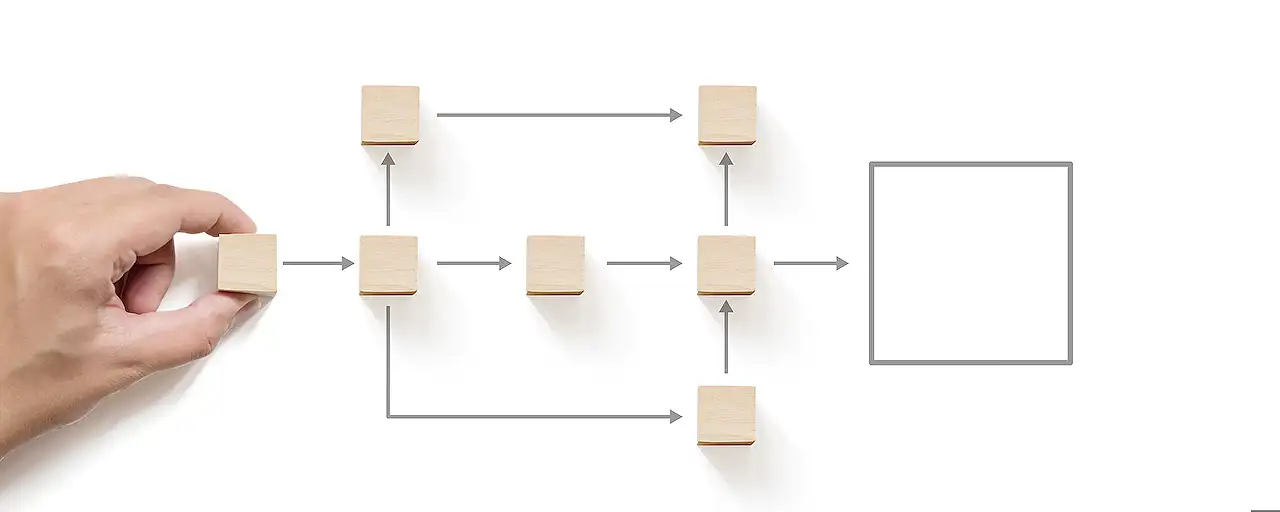
Comprehensive Analysis of Dataverse Solution Dependencies
Unlock the process of solution dependencies in Dataverse and simplify your TEST and PROD environment management.
In this blog post, the author, Michael Megel, analyses the handling of solution dependencies within Microsoft Dataverse. The author explores the process of eliminating a managed solution from a testing or productive environment, emphasizing the complexities encountered when determining solution dependencies.
The built-in Dataverse solution dependency view is showcased, detailing the listed components that hold dependencies on a selected solution. To completely remove or replace the selected solution, identifying the associated dependencies and uninstalling these solutions is needed.
The blog suggests possible enhancements to streamline the process like visualizing related dependencies to an initial solution using a diagram. To achieve this, the author proposes a solution implemented in his VSCode extension, "PowerApps Helper". PowerApps helper initially designed for downloading and extracting source code, unveils interconnections between Power Apps and Microsoft Dataverse.
An essential feature of this VSCode extension is its environment tree, containing tooltips with useful links granting smooth access to tables and canvas apps. Available for everyone, the extension can be downloaded and installed via the Visual Studio Marketplace.
For better visualization, the author prefers using Graphviz, an open source graph tool that can easily jot down simple graphs. To utilize this visualization capability, installing Graphviz as a rendering engine is required. After this, the author examines new improvements in PowerApps Helper.
PowerApps Helper now includes a section to visualize Dataverse environment views, simplifying the troubleshooting of solution dependencies. This new feature collects information about different solutions and their dependencies after an environment selection.
To improve the process, unessential solutions to the visualization can be deselected, potentially reducing the solution graph. Impressively, each solution in the presentation can be clicked to reveal a second graph. This graph identifies all components related to the solution dependencies of a selected solution.
More on Microsoft Dataverse
The author attempts to paint a clear picture of an intricate scenario to explain more about solution dependencies in Dataverse. Apparently, topmost solutions lack informational contexts about dependencies, thus prompting a necessity for a much detailed overview. The VSCode environment diagram, however, provides these missing details.
In summary, establishing dependencies between solutions in Microsoft Dataverse can be complex. The visualization features provided by the PowerApps Helper in Visual Studio Code help to tackle this complexity and deliver a better understanding of the solution architecture. Additionally, the urge to uncover more information about the interaction of components within a DEV environment bubbles up, pointing to the prospect of more explorative analysis in future blog posts.
Read the full article Analyse your Solution Dependencies in Dataverse
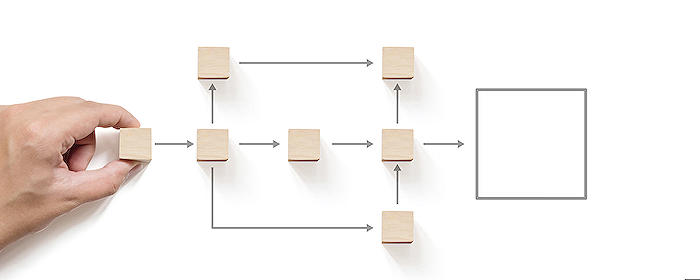
Learn about Analyse your Solution Dependencies in Dataverse
Identifying dependencies within your solution in Microsoft Dataverse has historically been a challenging task, but, various tools have been developed to simplify this process. This blog post aims to provide an overview of the essential tools and techniques that you should consider when working with the Microsoft Dataverse.
To start, understanding the concept of solution dependencies in the context of the Dataverse is key. If you've ever attempted to remove a managed solution from your test or production environment, you're likely familiar with this issue. Fundamentally, these dependencies exist when one solution relies on components within another solution—removing one without considering these dependencies can lead to significant challenges. To work around this, Microsoft Dataverse provides some assistance in identifying these dependencies.
For instance, within a given solution in the Dataverse, the “Show Dependencies” feature provides a list of all components that have dependencies within your solution. While helpful, this feature can still leave you manually hunting for these dependencies and working to remove them before removing your initial solution. More advanced methods, however, are available to provide a more comprehensive and effective way of managing dependencies.
One such method is through the VSCode extension, PowerApps Helper. Initially introduced as a tool for downloading and extracting source code from Canvas Apps and Dataverse solutions, it has now grown into a more advanced tool offering deeper insights about Power Apps and Dataverse environments.
PowerApps Helper offers features like the environment tree, which provides an overview of all components within a given environment. To further enhance this, tooltips including useful links have been added that provides easy access to tables and Canvas Apps in the Dataverse for Teams.
Another exciting feature provided by PowerApps Helper is the ability to render diagrams of your environment using Graphviz, an open-source graph visualization software. For instance, it can represent solution dependencies as a directed graph, providing valuable insights into the relationship between different solutions.
In this dynamically changing field, keeping yourself updated with all the new features is critical. PowerApps Helper had recently introduced a new feature that can visualise Dataverse environments. This specifically comes in handy, when struggling with numerous solution dependencies.
Furthermore, you can select and deselect solutions for the visualisation. All non-Microsoft solutions are preselected by default, to minimise the solution graph for your environment. Finally, you can click also on solutions in your Environment Graph for more in-depth information.
In conclusion, identifying and managing solution dependencies in Dataverse can be a complex task, and manually identifying these dependencies can be significantly challenging. However, tools like PowerApps Helper offer a more manageable and visual method of tracking and understanding these dependencies.
Overall, they help to gain a better understanding of the intricacies of the Dataverse, making solution management and development in Dataverse more straightforward. With advancements being made regularly, it’s crucial to stay informed to get the best out of these tools.
More links on about Analyse your Solution Dependencies in Dataverse
- Analyse your Solution Dependencies in Dataverse
- Mar 28, 2023 — Discover how you can effectively analyze your Dataverse solutions dependencies. PowerApps Helper for VSCode can help you!
- Sample: Detect solution dependencies(Microsoft Dataverse)
- Aug 15, 2023 — This sample shows how to detect dependencies on solutions.
- Dependency tracking for solution components
- Feb 14, 2022 — Every operation on a solution component automatically calculates any dependencies to other components in the system. The dependency information ...
Keywords
Dataverse Analysis, Solution Dependencies, Dependency Analysis, Dataverse Solution, Data Management, Dependency Mapping, Analyse Dataverse, Data Solution Analysis, Analyse Solution Dependencies, Dataverse Management