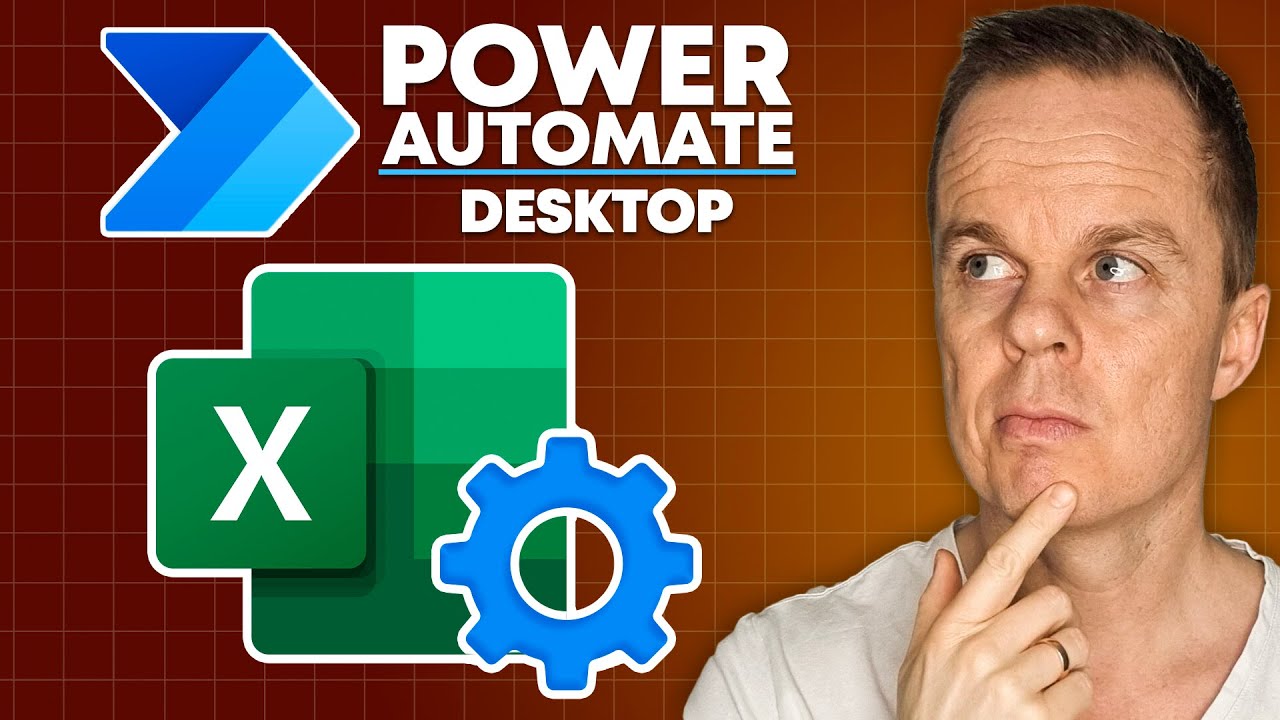Always Create A Config For Your Power Automate Desktop flows!
In this step-by-step video tutorial, you'll learn how to build a config file in Power Automate Desktop.
Always creating a configuration file for your Power Automate Desktop flows enhances manageability and accessibility. The video tutorial illustrates a comprehensive step-by-step process of developing a reusable config file, employing Excel and numerous advanced techniques. The config not only facilitates workflow maintenance but also provides business users with access to the configuration, eliminating direct code interaction.
- Join the Free Discord Community for Power Automate help
- Star Wars API was used in the video
- Config VBScript can be found here
- Power Automate Desktop Best Practices Video
- Instructions on Usage of Work Queues in Power Automate Desktop
Further Insights on Power Automate Desktop Configurations
The use of configuration files (or "configs") in Power Automate Desktop enhances its accessibility and manageability. Configs act as a bridge between coders and non-coders, enabling business users to change workflow variables without directly interacting with the code. Power Automate Desktop's advanced techniques, combined with Excel, facilitate an efficient and user-friendly method to create these vital utilities. This medium is not only convenient but is also a recommended best practice for anyone utilizing Power Automate Desktop for their workflows.
Learn about Always Create A Config For Your Power Automate Desktop flows!
In this tutorial, you will learn how to create a configuration file in Power Automate Desktop. This configuration file is reusable and makes it easier to maintain workflows. Additionally, business users can have access to the configuration but not the code. You will also learn how to use Excel and advanced techniques to create the configuration file. Finally, you will find links to the Star Wars API, the Config VBScript, and two additional video tutorials on how to use Work Queues in Power Automate Desktop and Power Automate Desktop Best Practices.
More links on about Always Create A Config For Your Power Automate Desktop flows!
Keywords
Power Automate Desktop, Config File, Excel, Config, VBScript, Work Queues, Star Wars API