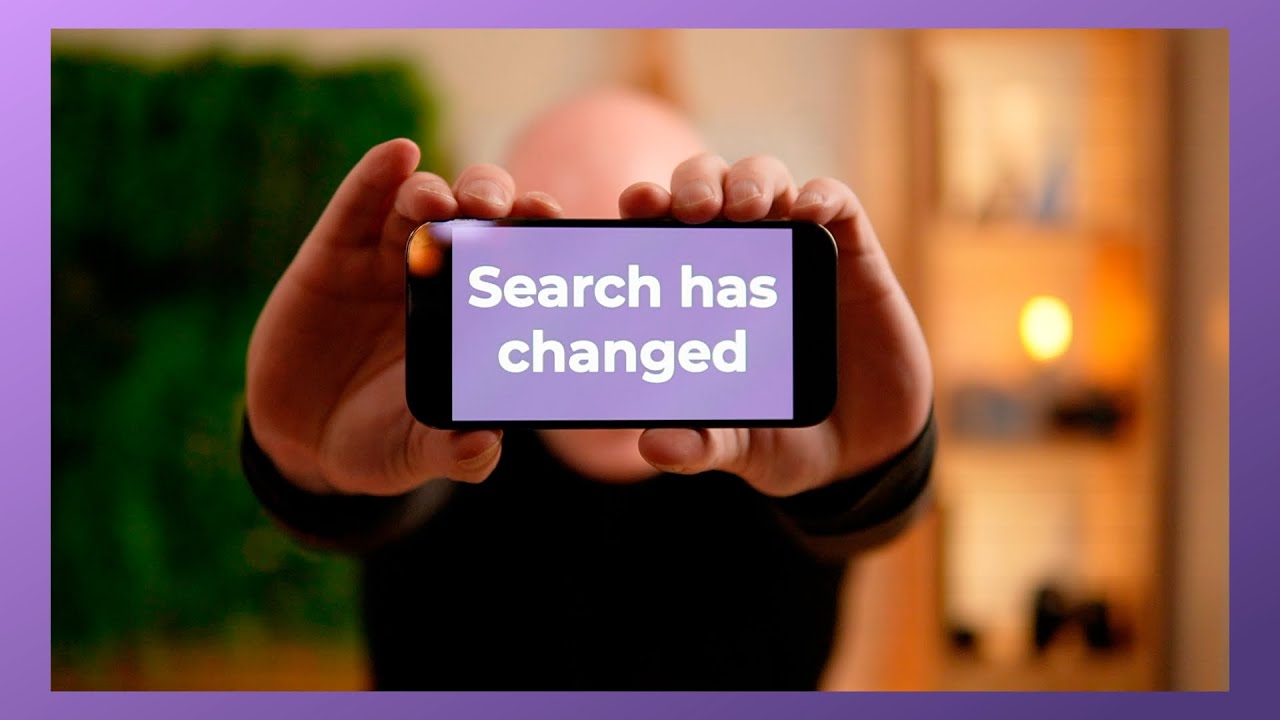Microsoft Search - AI really has changed the way we search
Unpack the features and abilities of Microsoft Loop, the game-changing collaboration tool leveraging AI to transform workplace dynamics and productivity.
Our recent exploration of the YouTube video by Modern Work Mentor, Darrell Webster, focused on the advent of 'Microsoft Loop' and how artificial intelligence has altered the way we search for information. The increased integration of AI within our modern society was complemented with a review of how to implement Microsoft Loop within an organization.
"I needed to remind myself of a quick way to enable Microsoft Loop for anorganisation. I was setting up a demo. So I opened Edge and typed in a typicalsearch I would use, "enable microsoft loop".I was reminded how AI has changed search and what we are all getting used towhen search results are presented on the page."
This latest feature from Microsoft attempts to redefine the collaborative experience in the workplace by allowing users to work on documents, keep track of tasks, and share information seamlessly in a single location. As a part of Microsoft 365, Loop bridges the gap for remote and hybrid teams, enabling them to manage projects across various Microsoft applications.

One unique feature of Loop allows users to segment their content into small parts, sharing only what's necessary with the right individuals. Microsoft's ongoing dedication to improving productivity in work environments is clearly demonstrated with the introduction of Loop.
The Essentials for Teams, Outlook and Word
For collaborative activities across various devices and applications within the Microsoft 365 Platform. With the flexibility to transform any content on a Loop page into a component, users can easily copy and paste these components into applications like Teams, Outlook, and Word. Owing to the automatic synchronization of these components, they are always up to date and can be edited at whim.
Microsoft Loop was introduced to the public at the Microsoft Ignite event in 2021. Loop features three cardinal elements: components, workspaces, and pages. The components serve as changeable building blocks that synchronize wherever you share them while the workspaces provide a shared arena for teams to track project essentials. Loop pages, on the other hand, amalgamate people, components, links, tasks, and data, extending as per requirement.

Another critical aspect of Loop is its meticulous security and permission settings which permit control over access. Additionally, Loop is continually evolving with new AI-powered features like suggestions and summarization features. Microsoft 365 Copilot is also incorporated within Loop, assisting in creating and collaborating through its AI-guided prompts.
Microsoft Loop and its Relation with other Microsoft 365 Products:
Microsoft Loop has smooth integration with Teams, meaning you can share and access Loop components and pages directly within Teams. With Loop's enactment in Outlook, you can amalgamate Loop content within your emails, thus easing the sharing and access of project updates. This feature extends to Whiteboard as well, making brainstorming and visual collaboration easier. Furthermore, when working with Word for Web, you can include Loop content to enable collaboration on written content.
There’s also the collaboration between Loop and Planner. The tasks assigned in the Microsoft Loop app sync with Microsoft Planner and To Do which keeps you updated regarding tasks seeking attention. Finally, within the Copilot, Loop acts as an AI-assisted guide, offering beneficial suggestions and prompts as you operate within Loop.
How to Utilize the Microsoft Loop Component:
Within chat forums like Teams, Loop components are available. These components, which include notes, task lists, numbered lists, and tables, renounce the need for back-and-forth discussions. Simply, real-time collaboration is possible within the confines of each message.
You can also include a Loop Component within any Outlook item like emails or calendar events. Loop components can be created and saved to a file in OneDrive. Thus, changes made can be viewed by everyone in real-time, creating a seamless collaboration experience. Loop also permits changes to the default sharing settings of Loop components for a more personalized collaboration experience.
Webster concluded his review with insight into Microsoft Loop's integration with the Copilot feature. As an AI feature, Copilot is an integral part of Microsoft Loop, assisting in swift understanding and summarizing of key content. This revolutionizing feature, which will roll out over the next few months, aims to boost productivity and engagement within work environments.
AI really has changed the way we search
Microsoft Loop is emerging as a revolutionary tool designed to enhance remote and hybrid collaboration, bridging the digital gap between teams. Packed with various features, it aims to streamline work processes, remove barriers, and boost productivity by providing a consolidated platform for task management, organization, collaboration, and constant synchronization across all Microsoft 365 apps and services.
Loop introduces a unique approach to content sharing, allowing you to break down your data into smaller, manageable parts or components and sharing only what's relevant with the appropriate personnel. These components are basically like portable building blocks that stay in sync no matter where they're shared, making them ideal for collaborative work in documents, Teams chats, emails, or any other digital space where the component is used.
The central hub for Loop is the Loop app that showcases its three primary elements: components, workspaces, and pages. Loop workspaces are shared spaces equipped to help your team organize and track everything that's critical to your project, thus enabling hassle-free collaboration and goal tracking.

Loop pages function as canvases that bring together people, components, links, tasks, and data, effectively eliminating additional back-and-forth communication. A Loop page can begin small, expand as and when necessary and be shared across all Microsoft 365 apps, both as links and embedded components.
Being integrated with the Microsoft 365 Copilot, Loop is capable of providing AI-powered suggestions and summarization features. The AI assistant can guide you with prompts like "create," "brainstorm," "blueprint," and "describe," or you could simply key in a prompt of your choice. Loop's summarization capabilities enable users to swiftly understand critical information, making it useful for prompt sharing of information. What's more, the summarization feature will continue to evolve with new capabilities over the next few months.
Integration with other Microsoft 365 services allows Loop to extend its functionalities even further. For instance, you can share Loop components and pages within Teams, making team collaboration and connection effortless. You can incorporate Loop content in your Outlook emails, letting you share and access essential project updates without having to leave your email inbox. Similarly, working with Word on the web facilitates collaboration on written content, and the list goes on.
Public preview limits and sharing settings are important facets of Loop that allow it to run smoothly during the preview phase and gather user feedback. By limiting workspace size to a maximum of 5 GB and restricting a Loop workspace to a maximum of 50 members, it ensures the obstinate running of the tool, before flexibility is entrusted in the phases to follow.
To sum it up, Microsoft Loop, with its integrated AI guru - Microsoft 365 Copilot, is designed to be an all-encompassing tool built to foster flexible and friction-free collaboration. As it continues to evolve and improve, users can expect more streamlined operations, enhanced productivity and an overall better connected and organized workplace.
Keywords
Microsoft Loop, AI in search, AI search changes, AI search engine improvement, Microsoft AI technology, AI revolution in search, AI's impact on search, Microsoft AI advancements, AI changing search patterns, AI reshaping Microsoft search.