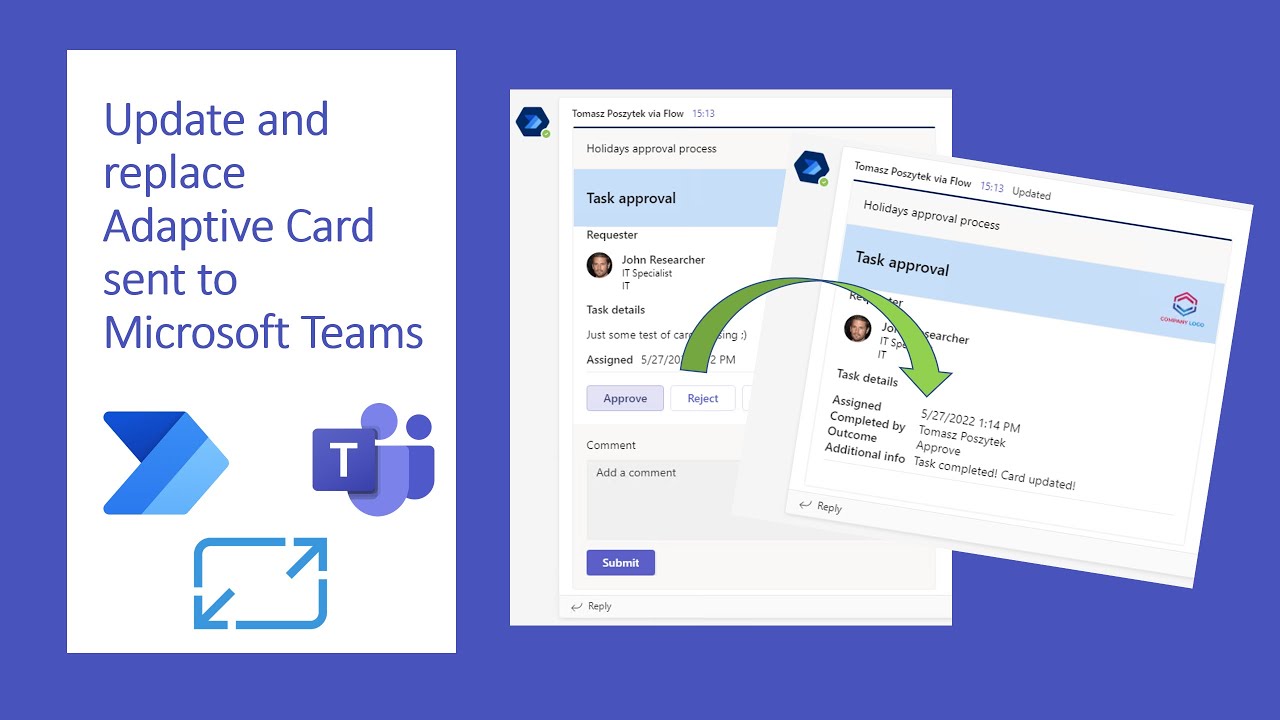Power Automate
May 28, 2022 12:00 AM
Adaptive Card dynamics in Microsoft Teams by Tomasz
Tomasz shows in this video how to manage Adaptive Cards in Microsoft Team environment. It is easy to send a card to a Team. However, changing it is a bit more complex. Here Tomasz explains the necessary steps.
Tomasz “The new action Update an adaptive card in a chat or channel has arrived. With it you are now able to update (or replace) an Adaptive Card sent to Microsoft Teams using Power Automate. Super cool!”
- New feature demo
- Let's talk about the delays...
- Let's measure the delays...
- Multiple submits issue
- New feature can work only in default environment!
- User context limitations
- Use child flows to overcome user context limitations
- Wrap up!
Custom branded Power Automate approvals:
https://www.youtube.com/watch?v=45f8mRAiNjo&t=0s
Adaptive Cards community call:
HubSite 365 Apps