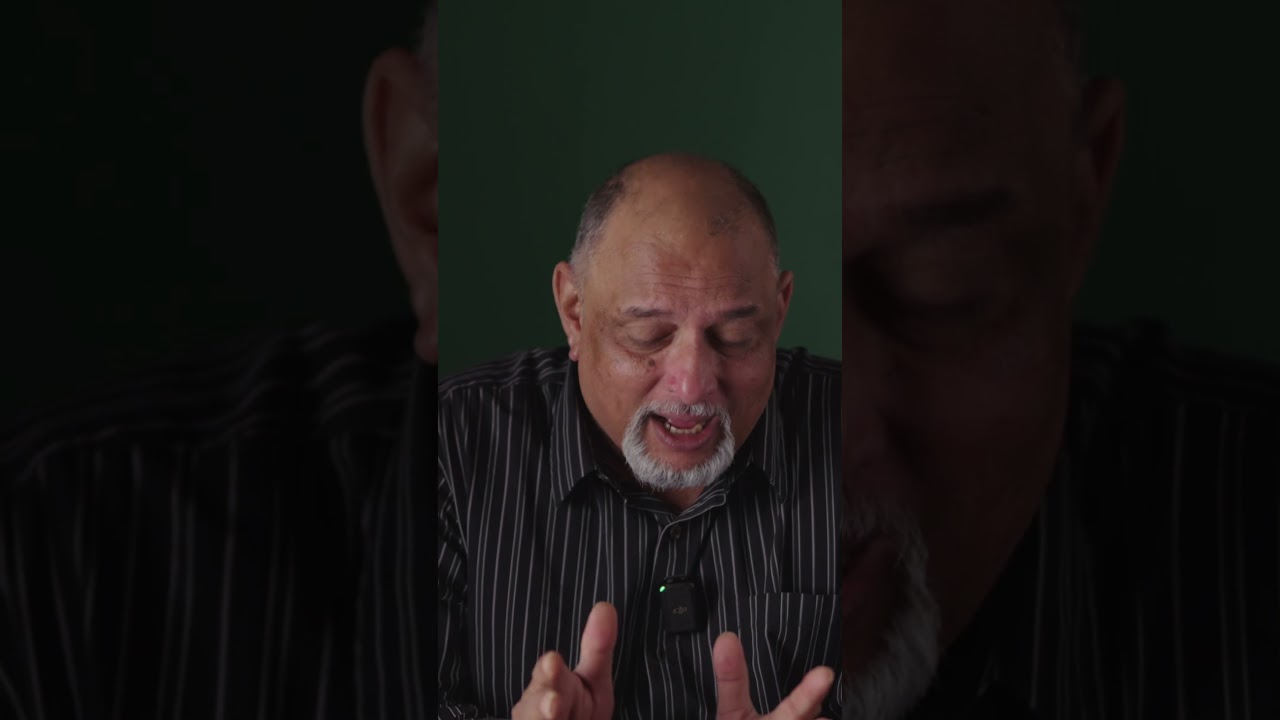Top 5 Automation Types in Microsoft Power Automate Explained
Unlock maximum productivity with Power Automate! Embrace automation processes like workflow automation, RPA, DPA, and AI Builder across your Microsoft Power Pla
Efficiency 365 by Dr Nitin brings us a YouTube video discussing the five types of automation processes available through Power Automate, a platform that assists users in introducing technological efficiency into their workspace.
Power Automate allows one to create more time for important tasks through workflow automation, robotic process automation (RPA), and digital process automation (DPA). This automation can be utilized across all your projects allowing for heightened productivity and strategic energy management.
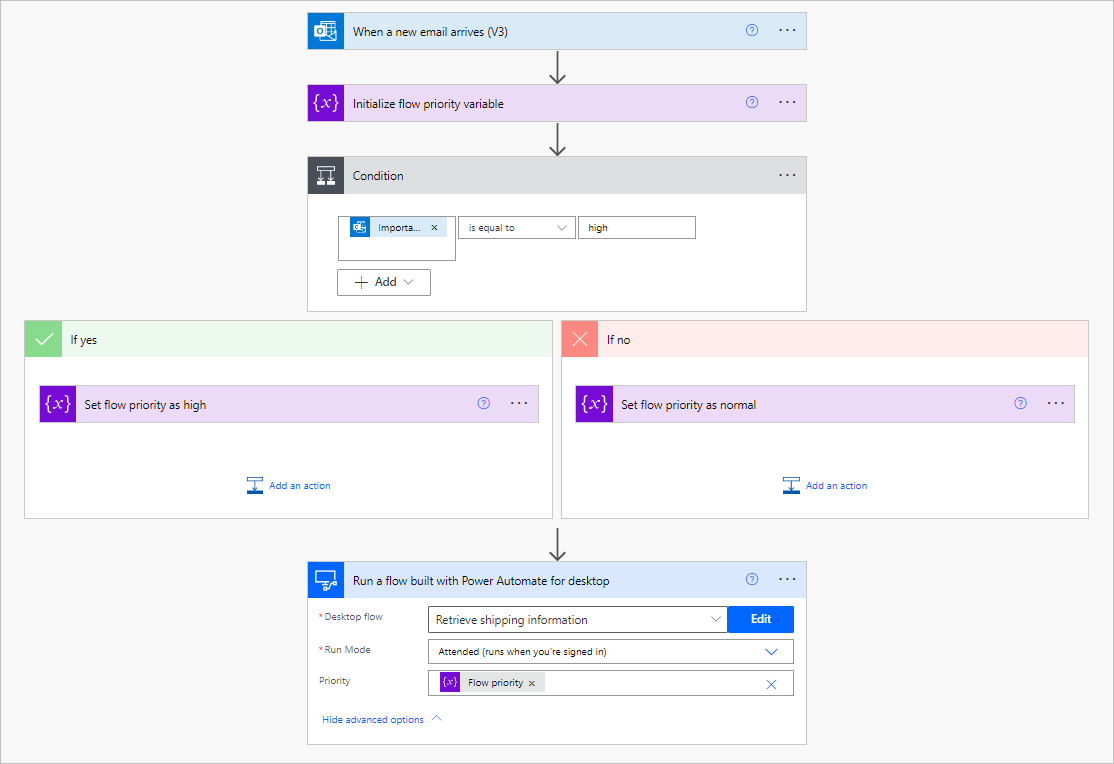
The platform is user-friendly, requiring no prerequisite knowledge of coding. This allows everyone, from team leaders to software engineers, to gain the tools they need for introducing RPA and DPA into projects.
Further, Power Automate offers an excellent method for updating outdated applications and manual workflows. The platform employs RPA to revamp these existing systems, enabling speedy building and iterative tweaking.
One notable feature of Power Automate is its ability to integrate AI into the automation process. Users can build tailored AI models within the platform, creating intelligent automation and simplifying their processes without needing coding or data science experience.
This platform also supports document processing using AI technology, providing users with an end-to-end workflow without the need for coding. The AI Builder within Power Automate captures, transforms, and processes data from documents according to users' needs. Nonetheless, this tool strikes a balance between efficiency and learning, encouraging usage without forgetting the value of gaining skills.
A case study mentioned in the video is that of a century-old company known as G&J Pepsi-Cola Bottlers. Seeking to cut costs and build rapidly, they adopted Microsoft solutions in 2016, which eventually led them to Power Automate. They transformed their outdated processes into intelligent workflows, benefitting greatly from the platform. Several data points showcased in the video attest to the organizational benefits of adopting Power Automate.
General Impressions
Power Automate is a promising platform that opens the door to numerous possibilities for businesses seeking to enhance productivity and modernity. It's a user-friendly solution designed to help teams become more strategic by trading manual tasks for automated workflows. The integration of AI features offers users a chance to create intelligent automation and build customized models that suit their needs. With companies like G&J Pepsi-Cola benefitting from it, it's clear Power Automate is proving itself an asset in the business world.

Learn about 5 Types of Automation In Power Automate
Understanding the power of automation processes requires not just knowledge, but also practical insights. The Microsoft Power Automate is a tool that provides automation solutions in five sectors, drastically changing the way we handle digital and robotic processes, while creating more time for critical tasks. The Power Automate presents us with opportunities to accelerate productivity, automate rapidly, modernise outdated systems, and use AI for automation. In the case of G&J Pepsi-Cola Bottlers, embracing this powerful automation tool transformed their outdated processes into intelligent workflows.
The Microsoft platform not only gives you an opportunity to trade manual tasks for automated ones but also promotes strategic thinking, thus accelerating productivity. With this tool, ordinary tasks and entire workflows can be automated, freeing your teams to focus their energy on strategic planning. For those looking for a no-code solution, this tool offers both RPA and DPA in a singular platform.
Legacy applications are modernised with the help of this tool, giving them a contemporary touch through Robotic Process Automation (RPA). This procedure encourages quick building and amendments at scale. From startups to big corporations, many businesses are discovering the myriad uses of this automation tool. G&J Pepsi-Cola Bottlers exemplifies a corporation that leveraged Microsoft solutions, experiencing benefits financially and in terms of rapid advancement.
Data gathered from various businesses has revealed significant improvements in outcomes when companies empower their employees to create solutions. Power Automate, in particular, shows a direct impact on Return On Investment (ROI) and Net Present Value (NPV), reflecting its premium capabilities. Indeed, AI plays a significant role in automation.
AI Builder, which creates tailored models within the platform, simplifies intelligent automation and processes. Regardless of your coding or data knowledge, you can save time and money with AI Builder. Document Processing (IDP) captures, transforms, and processes data from your documents to fit your needs. The result is an end-to-end workflow that requires little to no coding skills.
If you're interested in trying this tool, there's a free trial available. Feedback and questions are welcomed, so don't hesitate to get in touch if you need help or have inquiries regarding this powerful automation tool. Enhance your skills through self-paced material or join the community to fast-track your education journey. Harness the Power Automate's potential and become a power user today.
More links on about 5 Types of Automation In Power Automate
- Overview of the types of flows in Power Automate ...
- Jun 13, 2023 — Power Automate is a service that you can use to automate repetitive tasks to bring efficiencies to any organizations. You can create cloud flows ...
- Five Different Types of Microsoft Power Automate Flows
- Five Different Types of Microsoft Power Automate Flows · 1. Schedule flow · 2. Automated flow · 3. Instant flow · 4. UI flow · 5. Business process flow.
Keywords
Automation in Power Automate, Power Automate Types, Power Automate Capabilities, Microsoft Power Automate, Power Automate Procedure, Automate Business Process, Workflows in Power Automate, Power Automate Solutions, Benefits of Automation, Power Automate Features.