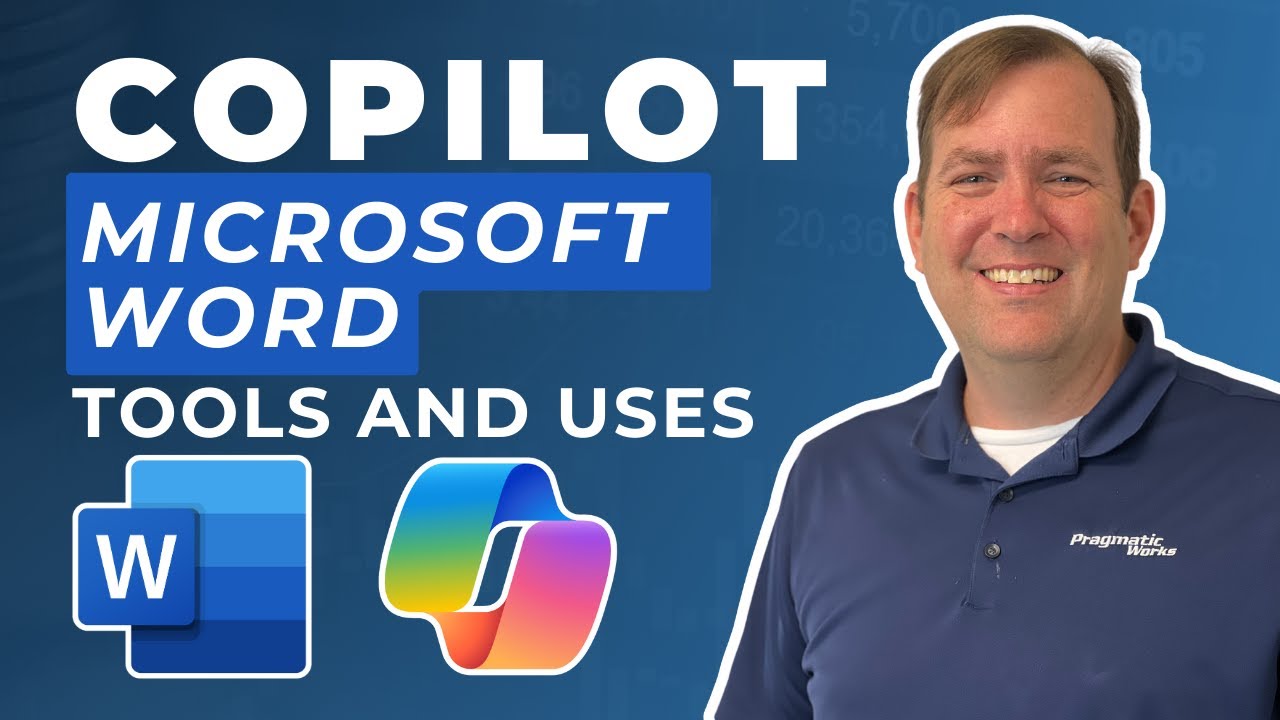Top 5 Microsoft Word Copilot Features Explained
Boost Your Word Skills: Master Microsoft Copilots Latest Writing Tools!
Key insights
Integrating Microsoft Copilot into Word: Experience enhanced writing assistance with Microsoft Copilot's latest features within Microsoft Word. This revolutionary tool provides both new and experienced users with capabilities that elevate document creation.
AI-Powered Writing and Editing: Microsoft Copilot is designed to assist with document drafting, editing, and summarization. It not only helps generate new ideas and finds supporting information but can also refine writing style, grammar, and sentence structure for clearer communication.
Innovative Uses of Copilot in Word: Utilize Copilot's intelligent features for drafting, such as obtaining writing prompts and templates, or fine-tune your document by requesting sentence rephrasings and style adjustments.
Efficient Summarization Tools: Simplify the process of condensing lengthy documents with Copilot's summarization capabilities, which include distilling key points and generating outlines or bullet points to better organize content.
Practical Examples of Copilot's Assistance: Start new documents with ease, integrate on-the-spot research, rephrase for impact, and streamline proofreading activities with Copilot's intuitive commands in Microsoft Word.
- Copilot can initiate document drafts with suggestions and outlines.
- It offers ideas and supporting facts for more comprehensive writing.
- Refine grammar and style with Copilot’s editing suggestions.
- Summarize content efficiently with key point extraction.
- Organize and structure your documents effectively with Copilot’s guidance.
Enhancing Word Documents With AI
Artificial intelligence has truly transformed the way we approach document creation and editing in Microsoft Word. The integration of tools like Microsoft Copilot simplifies the entire writing process by providing instant assistance, from drafting the initial idea to polishing the final piece. This technology is not only accelerating efficiency but also enriching the quality of content produced, tapping into the potential of AI to comprehend, assist, and create alongside us. Its evolving nature guarantees even more sophisticated functionalities in the future, promising to perpetually revolutionize the potentials of word processing.
Discover the top 5 new tools in Microsoft Word with Copilot integration! Mastering these tools with Copilot's features will enhance your document crafting skills, whether you're new to Word or an experienced user. Elevate your Word expertise with this insightful guide.
Microsoft Copilot is a cutting-edge, AI-driven assistant designed to assist in writing, editing, and summarizing within Microsoft Word. It streamlines tasks like idea generation, information retrieval, and thought organization. Here's how versatile Copilot is when using Microsoft Word:
- Copilot aids in kickstarting new documents with ideas, outlines, and prompts.
- It sparks creativity for writing through brainstorming, presenting different viewpoints, and exploring alternative solutions.
- Moreover, Copilot is your go-to resource for supportive data such as facts, statistics, and quotations.
When it comes to editing, Copilot is there to sharpen your writing by fostering clarity, grammar, and style. Offered are synonyms, sentence rephrasals, and analysis on tone and style. Copilot also scrutinizes your work to detect any errors or inconsistencies.
- The AI helps to summarize lengthy text, pinpointing main ideas to craft bullet points or outlines.
- It constructs a well-organized thought structure, recommends document formats, and guides on section transitions.
- Interact with Copilot to structure your documents with efficiency and finesse.
If you're drafting a new document, simply direct Copilot to assist by typing your title and the request for a draft on a given topic. Copilot then supplies an initial draft, including an outline and some preliminary text. For rewriting sentences, select the specific sentence and ask Copilot to rephrase it, providing alternatives.
- For research, command Copilot to find information on a topic, and it responds with suitable web searches and data.
- And to proofread, highlight the document, instruct Copilot to proofread, and it will analyze the text, suggesting enhancements.
- Despite being under continuous improvement, Copilot is currently an influential tool that empowers you to elevate your productivity and creativity in Word.
Experience Microsoft Copilot's innovative capabilities in Word and see how it transforms your word processing tasks. Get ready to unleash the potential of your writing with Copilot at your side.
Enhancing Productivity with Microsoft Copilot in Word
Word processing has undergone a revolution with the arrival of AI tools like Microsoft Copilot. As an integrated feature in Word, it simplifies tasks such as drafting, researching, and proofreading. Copilot's advanced algorithms analyze and understand context, providing users with intelligent suggestions to improve their work.
With the versatility to assist in various stages of writing—from conception to final product—Copilot ensures enhanced efficiency and quality. The ability to instantly rephrase sentences, organize thoughts, and compile data makes it a significant asset for anyone seeking to streamline their document workflow.
As technology keeps advancing, so does the potential of AI in word processing. Copilot represents just the beginning of how machine learning and artificial intelligence will continue to enhance personal and professional productivity in programs like Microsoft Word.
Discover the capabilities of the new Microsoft Copilot integration within Microsoft Word. This YouTube video showcases five essential functions for enhancing your document crafting skills. Whether you're experienced or starting out, these insights will elevate your document management.
Microsoft Copilot is a sophisticated, AI-powered tool designed to assist in writing, editing, and summarizing your work in Word. It offers support for constructive tasks like idea generation, information retrieval, and organization. Here's how it serves your Microsoft Word endeavors:
Drafting and Generating Ideas
- Copilot can kickstart a new document by proposing ideas, structuring your thoughts, and delivering prompts with templates.
- With Copilot, generate innovative ideas for your writing, consider different perspectives, or explore other solutions.
- Use Copilot to find supporting data for your work, including facts, statistics, and notable quotes.
Editing and Refining Your Writing
- Copilot offers suggestions for enhancing the clarity, grammar, and style of your text, along with synonyms and sentence rephrasings.
- It's also a valuable tool for proofreading, checking for any mistakes or inconsistencies.
Summarizing and Organizing Information
- Copilot can succinctly summarize lengthy documents or articles, extract essential points, and create bullet lists or outlines.
- Additionally, it can assist in structuring your document and transitioning between sections.
Some practical applications include using Copilot to draft a report, rephrase sentences for clearer articulation, find topic-specific information, or thoroughly proofread a document. This tool is a promising addition to Microsoft Word, poised to enhance productivity and creativity. Viewers are encouraged to try out Copilot and discover its writing support potential.
AI Assistance in Microsoft Word
Microsoft Copilot represents a significant leap in artificial intelligence support within Microsoft Word. This tool streamlines the process of document creation, aiding users in composing, editing, and organizing their thoughts with ease. As AI technology advances, such tools are expected to become even more intuitive, taking user interaction with Word to new heights of efficiency and creativity. The future holds great potential for AI augmenting our daily tasks, and Copilot in Microsoft Word is a clear example of this exciting trajectory.

People also ask
What is the use of Microsoft Copilot?
Microsoft Copilot is designed to be an AI-powered productivity tool that assists users in creating, editing, and improving content within Microsoft Office applications. It helps automate repetitive tasks, suggests improvements to documents, and can integrate with various data sources to enhance workflows, making the overall document creation process faster and more efficient.
How do I use Copilot in Word?
To use Copilot in Word, you typically need to have an active Microsoft 365 subscription and the latest version of Word installed. Once in the application, you access Copilot from the toolbar or ribbon, depending on the specific design of the feature. The AI tool can be used for composing text, formatting, summarizing long documents, and other writing assistance tasks. You interact with Copilot by typing commands or selecting options it suggests based on the context of your work.
Is Microsoft Word Copilot available?
As of my knowledge cutoff in early 2023, Microsoft had been rumored to be working on a "Copilot" feature, but no official release or availability was announced. To determine whether Microsoft Word Copilot is currently available, it would be necessary to check the latest updates from Microsoft or the Office blog for the most current information.
When can I use Copilot in Office 365?
The availability of Copilot in Office 365 would depend on Microsoft's development timeline and release schedule. Once it is rolled out by Microsoft, it should become available to Office 365 subscribers thereafter. Users should look out for announcements from Microsoft for official release dates or updates to know when they can start using Copilot in Office 365.
Keywords
Microsoft Word Copilot Features, New Copilot Tools Word, Word Copilot Uses, Copilot Integration Word, Innovative Word Copilot, Word Copilot Enhancements, Copilot for Word Productivity, Latest Word Copilot Update, Word Copilot Advancements, Copilot Technology in Word