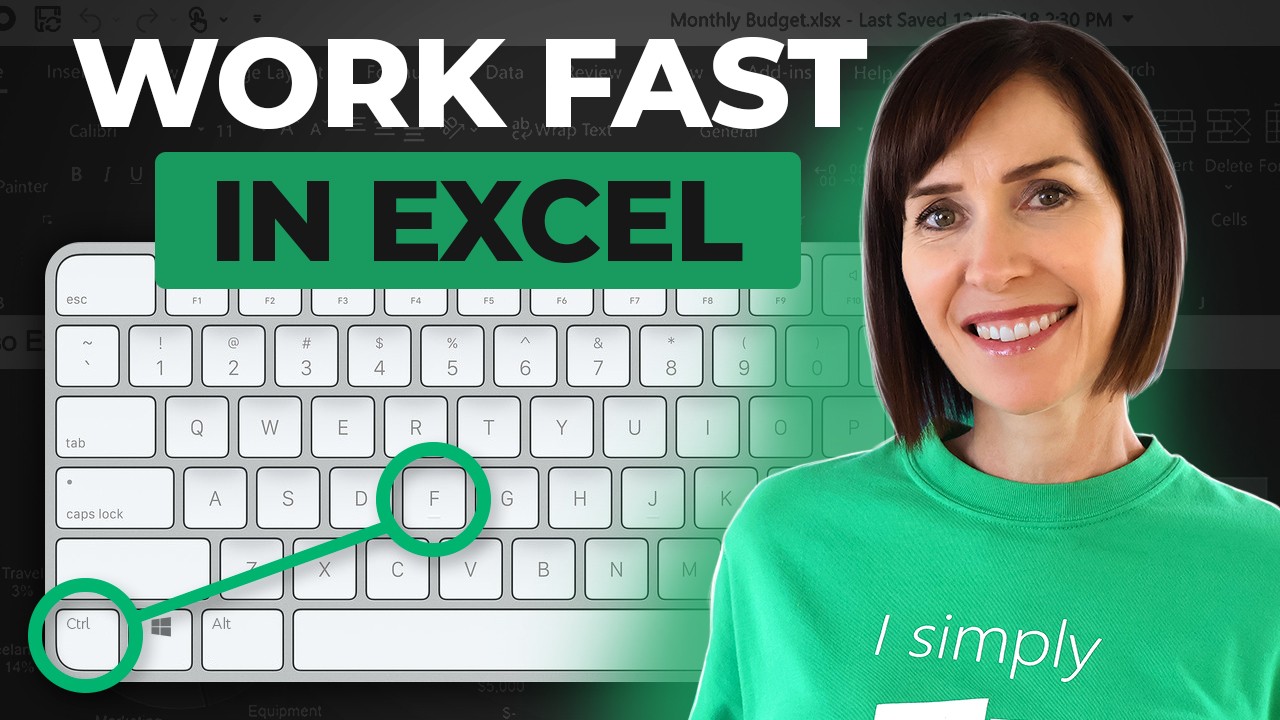31 Excel Shortcuts to Boost Productivity on Win/Mac
Boost Your Excel Efficiency: 31 Must-Know Shortcuts for Windows & Mac Users!
Key insights
- Navigation & Basic Operations: Essential shortcuts include using arrow keys for cell movement and Ctrl+S (Windows) or Cmd+S (Mac) for saving workbooks.
- Data Manipulation & Formatting: Key shortcuts like Ctrl+C/Cmd+C for copying and Ctrl+V/Cmd+V for pasting enhance productivity in Excel.
- Selection & Navigation: Convenient commands such as Ctrl+A (Windows) or Cmd+A (Mac) to select all cells and navigating to the beginning or end of the sheet with Ctrl+Home or Ctrl+End.
- Formulas & Functions: Simplify formula inputs with shortcuts like entering array formulas with Ctrl+Shift+Enter (Windows) or Cmd+Shift+Return (Mac).
- Workbook & Worksheet Management: Manage worksheets and workbooks efficiently, for example, inserting a new worksheet with Shift+F11 (Windows) or Shift+Fn+F11 (Mac).
- Download the Excel Shortcut Keys
Excel Shortcut Keys: Enhancing Efficiency
Microsoft Excel is a powerful tool widely used in various industries for data analysis, financial modeling, and more. Mastering Excel shortcuts can significantly increase efficiency, allowing users to navigate, format, and manipulate data faster than using the mouse. These shortcuts, which apply to both Windows and Mac users, cater to a wide range of functions from basic navigation, data manipulation, selection, and more advanced Excel functionalities. Understanding and applying these shortcuts in daily Excel use can make a considerable difference in productivity, allowing for more time to focus on deep data analysis and interpretation rather than on the mechanics of spreadsheet manipulation. As technology evolves, so do the capabilities of Excel, making it more crucial than ever for professionals to keep abreast of these efficiency-boosting shortcuts.

Discovering 31 Excel shortcuts can transform your productivity and efficiency while navigating and using Microsoft Excel. This video curated by Mynda Treacy (MyOnlineTrainingHub) [MVP], focuses on essential keyboard combinations for both Windows and Mac users. These shortcuts are not only time-savers but also enhance your ability to perform tasks quickly compared to traditional mouse and menu interactions.
Shortcuts in this application provide a fast track to performing various tasks, from basic navigation to more complex data manipulation. For Mac enthusiasts, it's noteworthy that the "Cmd" key frequently mirrors the "Ctrl" key's functions on Windows. The comprehensive list presented caters to a wide array of functionalities including data manipulation, workbook management, and even advanced features like formulas and functions.
Key highlights from the tutorial include navigating between cells using arrow keys, starting new lines within cells, and opening dialog boxes with simple keystrokes. Managing and formatting data becomes easier with shortcuts for copying, cutting, pasting, and modifying text appearance. These operations significantly cut down the time needed for editing spreadsheets.
The video also covers selection and navigation techniques, crucial for handling large datasets. This includes selecting entire columns, rows, or all cells in a worksheet, and efficiently moving to the beginning or end of the sheet. Understanding these can significantly improve your workflow, particularly in complex documents.
When it comes to formulas and functions, the tutorial offers valuable insights into entering array formulas, inserting new formulas, and toggling between absolute and relative references. Additionally, workbook and worksheet management is made simple with shortcuts for inserting new worksheets, switching between open workbooks, and renaming active worksheets, streamlining the organization process.
Advanced functions such as opening the VLOOKUP dialog box and freezing panes, along with essential tasks like opening "Go To" and "Find and Replace" dialogs, are also discussed. Even miscellaneous tasks like displaying shortcut menus, inserting comments, and accessing help are made more accessible through the shortcuts shared.
It's important to note that these shortcuts are designed to be compatible with the latest versions of Excel on both platforms. However, some shortcuts, particularly those involving function (Fn) keys on Mac, may require adjusting system preferences or can vary based on keyboard layout and Excel edition.
- Moving between cells is as simple as using arrow keys.
- Creating a new line in the same cell involves Alt+Enter (Windows) or Option+Cmd+Enter (Mac).
- Saving your work is streamlined with Ctrl+S (Windows) or Cmd+S (Mac).
These shortcuts represent just a small fraction of what's possible, highlighting the vast potential for efficiency within Excel. Each shortcut is meticulously chosen to empower users to work smarter, not harder, allowing both beginners and seasoned professionals to maximize their productivity.
Deepening Your Excel Skills
Mastering shortcuts is just the beginning of harnessing the power of Excel. This versatile application offers innumerable functions and features that cater to a wide range of needs, from basic data entry and management to complex analyses and visualization techniques. By streamlining routine operations, users can focus more on in-depth data analysis and decision-making processes. Learning and implementing these shortcuts not only enhances efficiency but also opens the door to exploring more advanced capabilities of Excel. Embracing these skills can lead to improved job performance, satisfaction, and opportunities for professional development. As you continue to explore and apply these tips, remember that practice is key to becoming proficient. Whether you're a student, a business professional, or someone looking to improve their data management abilities, investing time in mastering Excel and its shortcuts can provide significant benefits in the long run.

People also ask
Questions and Answers about Office/Excel
"What are the 30 shortcut keys in Microsoft Excel?" Answer: "To enhance your efficiency in Excel, familiarize yourself with these essential Workbook Shortcut Keys: To initiate a new workbook, use Ctrl + N. For opening an existing workbook, Ctrl + O is your go-to. To save your progress on a workbook or spreadsheet, press Ctrl + S. To exit the current workbook, Ctrl + W should be used. To completely close Excel, press Ctrl + F4. Navigate through sheets with Ctrl + PageDown for the next sheet and Ctrl + PageUp for the previous one. To access the Data tab quickly, Alt + A is the shortcut." "How do I get a list of shortcuts in Excel?" Answer: "To unveil ribbon shortcuts, also known as Key Tips, simply press the Alt key. This action displays letters in small images next to the ribbon's tabs and options, serving as a guide. These Key Tips, combined with the Alt key, create what are called Access Keys, allowing for quick navigation and operation within the ribbon options." "How do I remember all the shortcuts in Excel?" Answer: "Remembering Excel keyboard shortcuts can greatly enhance your productivity and data management efficiency." "What is Ctrl +T in Excel?" Answer: "Activating the shortcut Ctrl + T in Excel transforms selected cells into a table, offering a streamlined way to manage and analyze relational data. This shortcut works by selecting any cell within a data range, thereby automatically converting it into a table. Discover more about the benefits and features of Excel tables through this functionality."
Keywords
Excel shortcuts, Excel tips, Excel tricks, Excel for Windows, Excel for Mac, productivity hacks, Excel keyboard shortcuts, improve Excel skills