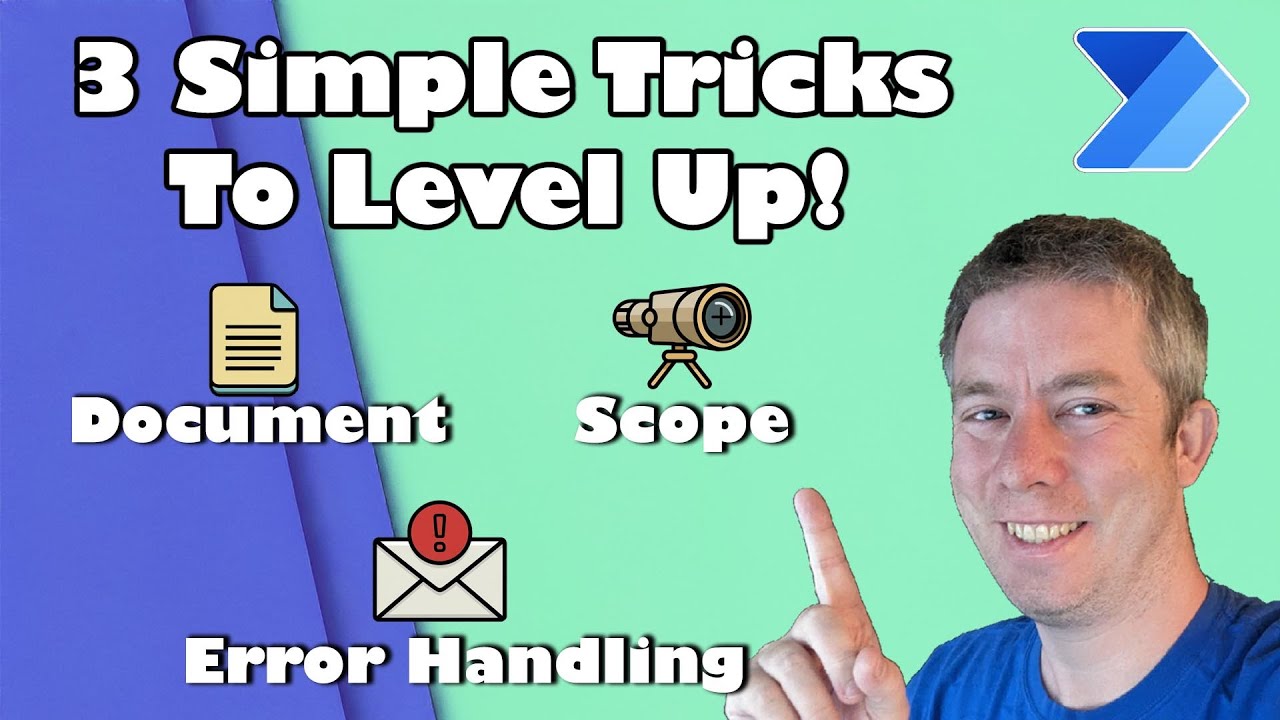Power Automate: Top 3 Tips to Boost Workflow Efficiency
Power Automate Copilot Power Platform
Key insights
- Documentation: Adding clear descriptions to your Power Automate flows helps everyone understand the logic and purpose of each flow, making future updates and teamwork much easier.
- Scope: Use scopes to group related actions together in your flows. This keeps complex workflows organized and makes it easier to manage or troubleshoot different sections.
- Error Handling: Set up error handling by using "Try-Catch" scopes. This allows you to catch errors when they happen, so your workflow can react appropriately instead of stopping unexpectedly.
- Error Alerts: Configure your flows to send email alerts if a failure occurs. Include a direct link to the failed run for fast troubleshooting and resolution.
- Efficient Collaboration: Well-documented and structured flows improve collaboration among team members, making maintenance and updates smoother over time.
- Productivity Boost: By organizing actions with scopes and automating error notifications, you save time on manual checks, reduce mistakes, and keep workflows running smoothly.
Introduction: Power Automate and Workflow Efficiency
In the fast-paced world of digital automation, optimizing workflow processes is essential for organizations to stay competitive and productive. Power Automate, previously known as Microsoft Flow, has become a leading solution for automating repetitive tasks and streamlining operations across a wide range of applications and services. In a recent you_tube_video authored by Andrew Hess - MySPQuestions, viewers are introduced to three smart tips that can significantly boost workflow efficiency in Power Automate.
These insights are particularly valuable as they not only cater to new developers and architects but also offer practical advice for C-level executives aiming to enhance digital operations. By focusing on documentation, the use of scopes, and robust error handling, the video provides a comprehensive guide for transforming basic flows into professional-grade automation solutions. As organizations increasingly rely on automation, understanding these techniques becomes crucial for ensuring long-term success and maintainability.
Documenting Flows: Enhancing Clarity and Collaboration
One of the primary recommendations from the video is the importance of thorough documentation within Power Automate flows. According to Andrew Hess, adding a clear and concise description to each flow helps both current and future users quickly grasp its purpose and logic. This step, while often overlooked, serves as a foundational practice for maintaining high-quality workflows.
Utilizing tools like Copilot to generate summaries further streamlines the documentation process. By providing context and intent for each flow, team members can easily review, modify, or troubleshoot automation without ambiguity. This approach not only saves time but also reduces the learning curve for new collaborators. Ultimately, well-documented flows foster better teamwork and ensure that organizational knowledge is preserved as teams evolve.
Organizing Actions with Scopes: Structured and Manageable Workflows
Transitioning from documentation, the video emphasizes the strategic use of scopes within Power Automate. Scopes allow users to group related actions together, creating a logical structure that simplifies complex workflows. By encapsulating actions into these manageable sections, it becomes easier to maintain clarity, especially as flows grow in size and complexity.
Scopes are particularly beneficial when it comes to commenting and note-taking. By adding descriptive notes within each scope, users can provide additional context or instructions, further enhancing the maintainability of the workflow. Moreover, the use of a MainBody Scope ensures that the core logic of the flow is clearly distinguished from auxiliary actions, promoting best practices in workflow design. However, balancing the granularity of scopes is important; too many scopes can make a flow cumbersome, while too few may not provide enough structure.
Error Handling and Proactive Alerts: Building Resilient Flows
A standout feature discussed in the video is the implementation of advanced error handling and proactive alerting mechanisms. By leveraging scopes for error management, users can set up Try-Catch patterns within their flows. This design enables the workflow to gracefully handle failures, ensuring that issues are contained and do not disrupt the entire process.
Andrew Hess highlights the importance of configuring flows to send email notifications whenever a failure occurs. By including detailed information—such as a direct link to the exact run that failed—users can quickly diagnose and resolve problems. This approach not only minimizes downtime but also enhances accountability and transparency within teams. Nevertheless, designing effective error alerts requires careful consideration to avoid notification fatigue and ensure that only critical issues trigger alerts.
Balancing Efficiency and Complexity: Tradeoffs in Workflow Design
While the three tips outlined—documentation, scopes, and error alerts—offer significant advantages, they also introduce certain tradeoffs that organizations must navigate. For instance, investing time in detailed documentation and structured scopes can initially slow down development but pays dividends in long-term maintainability and collaboration. Similarly, setting up comprehensive error handling may increase the complexity of the flow, yet it ensures higher reliability and faster recovery from issues.
Another challenge lies in standardizing these practices across diverse teams and projects. Consistency in documentation style and error management strategies is essential for seamless collaboration, especially in larger organizations. However, finding the right balance between thoroughness and simplicity remains an ongoing process, requiring regular reviews and updates as workflows evolve. By carefully weighing these factors, teams can maximize the benefits of automation while minimizing unnecessary complexity.
Conclusion: Elevating Workflow Automation with Smart Practices
Andrew Hess’s video serves as a practical guide for anyone looking to elevate their Power Automate workflows from basic to professional. By focusing on key areas such as documentation, structured scopes, and proactive error handling, users can create robust and reliable automation solutions that stand the test of time. These tips not only improve workflow resilience but also foster a culture of collaboration and continuous improvement.
As organizations continue to embrace digital transformation, adopting these smart practices will be essential for maintaining agility and productivity. While there are tradeoffs involved in balancing efficiency, complexity, and collaboration, the long-term gains in reliability and ease of maintenance make these strategies invaluable for any Power Automate user. Embracing these recommendations will ensure that automation efforts remain effective, scalable, and aligned with evolving business needs.

Keywords
Power Automate tips workflow automation efficiency boost smart automation productivity hacks Microsoft Power Automate