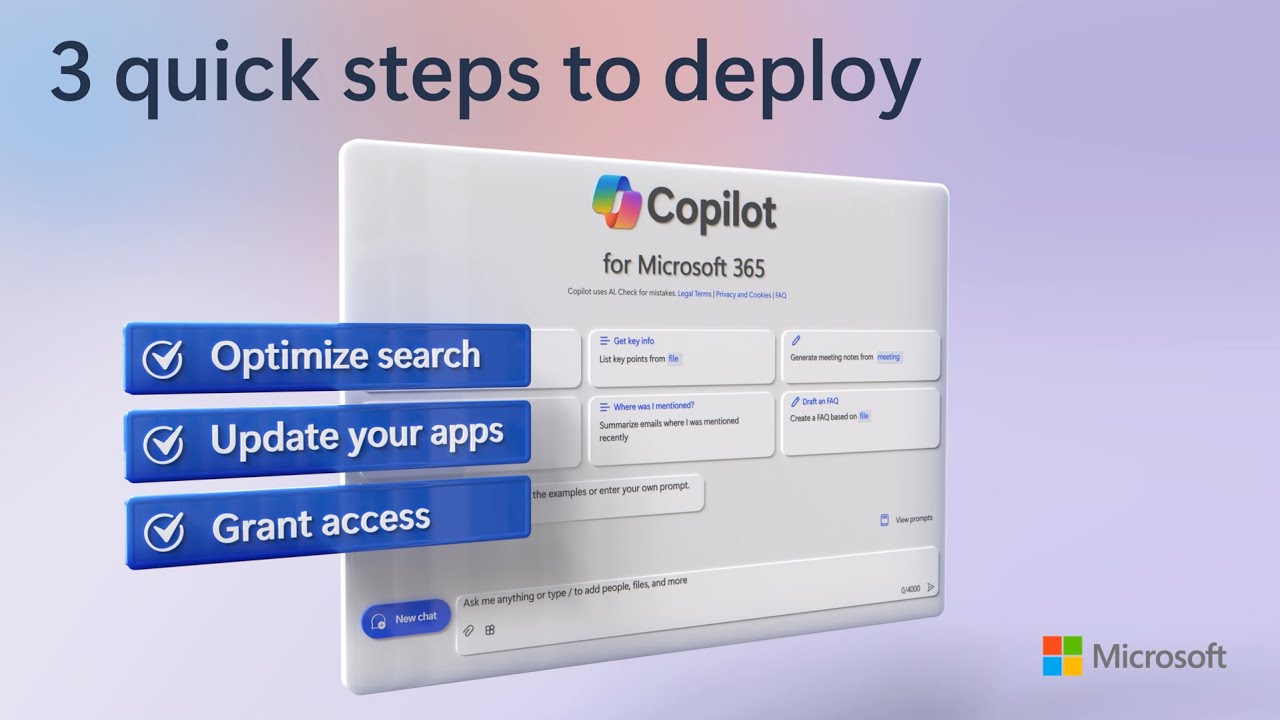3 Steps: How to Activate Microsoft 365 Copilot
Quickly Enable Microsoft 365 Copilot: 3 Steps for Efficient Deployment & Enhanced Search Capabilities
Key insights
- Enable Copilot for Microsoft 365 effectively using three immediate steps: optimize search, update apps, and grant access.
- Introduce Restricted SharePoint Search allowing administrators to control search accessibility across different sites.
- Enhance organizational efficiency by tracking adoption and impact of Copilot services through the Copilot Dashboard powered by Viva Insights.
- Take advantage of the offer for Microsoft Copilot customers to get Viva Insights services included with any Copilot subscription.
- Follow a structured rollout plan detailed in the video to swiftly integrate Copilot services into your organization.
Exploring Copilot for Microsoft 365
The introduction of Copilot for Microsoft 365 is a game-changer for organizations looking to enhance productivity and efficiency. This tool is designed to streamline work processes by introducing advanced services that can be quickly implemented across different levels of the organization. By optimizing search functionalities and updating applications on both desktop and mobile devices, Copilot ensures that all necessary tools are readily available for an integrated experience.
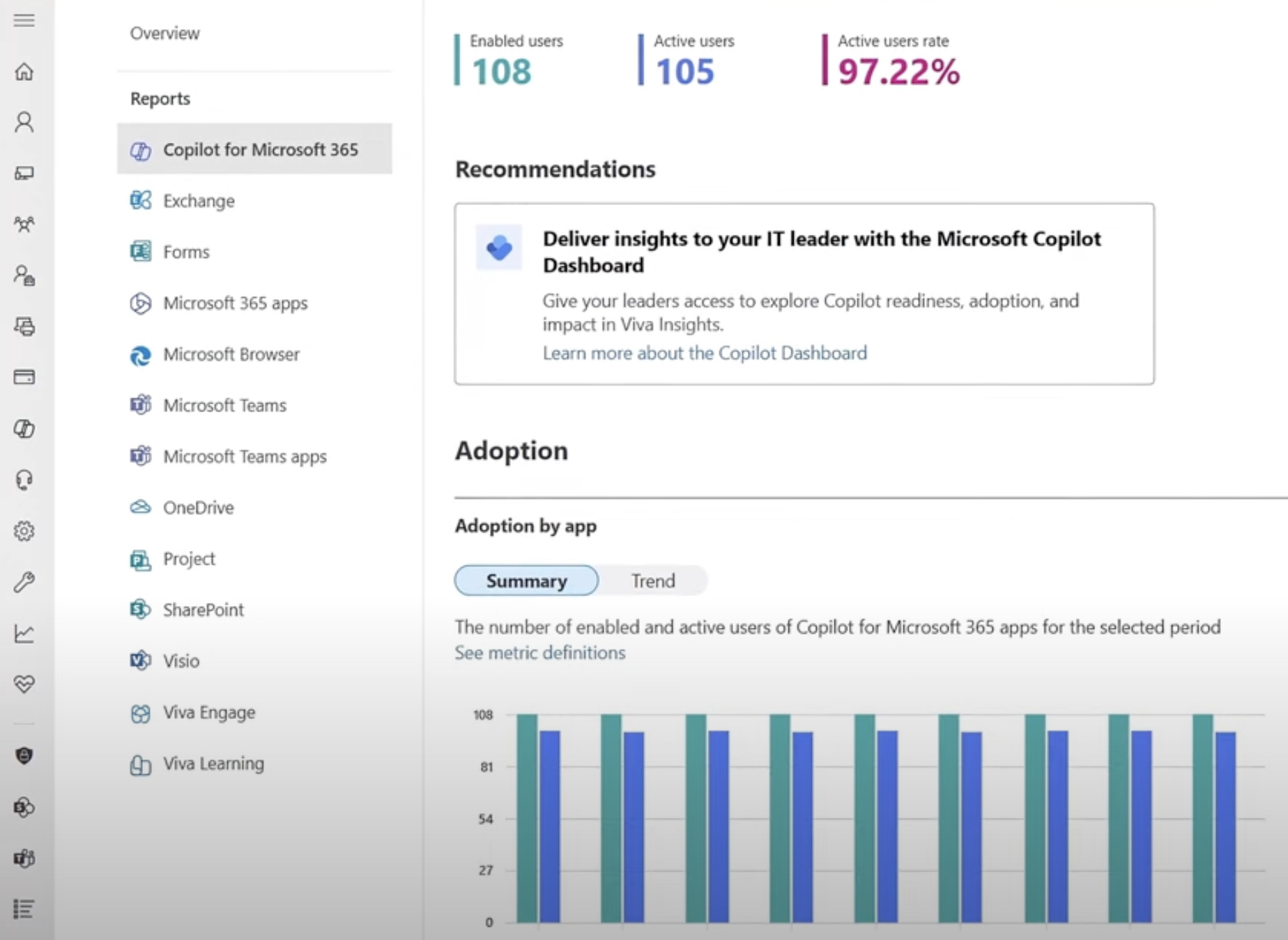
One of the highlights of Copilot for Microsoft 365 is the Restricted SharePoint Search, which offers administrators greater control over search capabilities, ensuring that sensitive information remains protected while still being accessible to those who need it. This feature signifies a leap towards more secured and controlled data management within organizations.

Streamlining Setup in Three Steps
- Firstly, it's advisable to optimize your search settings with robust data controls to mitigate unintended data exposure.
- Next, ensure that all applications, whether on desktop or mobile, are updated to support integrated Copilot experiences seamlessly.
- Lastly, leverage Microsoft Entra controls to grant access to Copilot services promptly to extensive user groups within the organization.
Enhanced SharePoint Search Controls
Microsoft unveils the Restricted SharePoint Search capability, empowering administrators to precisely control search access across the organization. This feature allows defining specific sites permitted for search without compromising overall access rights, thus offering a balanced approach to data transparency and security.
Monitoring Success with Copilot Dashboard
The introduction of a dedicated Copilot Dashboard, powered by Viva Insights, is a game-changer. This tool enables organizations to track adoption rates and measure the positive impact of Copilot services across various teams. Notably, this dashboard comes bundled with Microsoft Copilot subscriptions, presenting an attractive offer for those considering or already utilizing Viva Insights.
Simplified Deployment Highlighted
The video provides a chronological breakdown of essential steps for deploying Copilot within Microsoft 365, from streamlining search configurations to updating applications and granting necessary access rights. Additionally, it highlights the value-addition of the Copilot Dashboard, reinforcing Microsoft's commitment to enhance workplace productivity and data management.
Microsoft Copilot Integration in Microsoft 365
Microsoft Copilot revolutionizes how businesses utilize Microsoft 365, simplifying complex implementations with a user-friendly, three-step deployment process. It not only enriches user experience by optimizing application readiness and data search capabilities but also fortifies data security through advanced control features like the Restricted SharePoint Search.
Moreover, the introduction of the Copilot Dashboard augments this ecosystem, providing invaluable insights into service adoption and utilization patterns. By incorporating Viva Insights into the Copilot subscription, Microsoft extends its analytics prowess to users, enabling more informed decision-making.
This strategic initiative by Microsoft underlines its dedication to streamlining digital transformation and fostering a more connected, efficient work environment. As organizations worldwide continue to navigate the challenges of data management and collaboration, initiatives like Microsoft Copilot serve as critical enablers, streamlining operations and setting new benchmarks for operational excellence.
The seamless integration of Copilot services within Microsoft 365 reflects Microsoft's forward-looking vision, where technology empowers productivity without the complexity of traditional deployments. Through simplified access controls, enhanced search functionalities, and comprehensive analytics, businesses are better equipped to unleash their full potential in the digital age.
Embracing Microsoft Copilot within Microsoft 365 transcends typical software adoption; it marks a strategic move towards harnessing the power of AI and advanced analytics to reshape workplace dynamics, bolster security, and elevate overall organizational performance. As more businesses adopt these services, the landscape of digital collaboration and data management is set to evolve, underpinned by insights, efficiency, and scalability provided by Microsoft's innovative ecosystem.
```
People also ask
How do I get Copilot in Microsoft 365?
Acquiring Copilot for Microsoft 365 involves securing licenses either directly through the Microsoft 365 admin center on the Purchase Services page, engaging with Microsoft partners, or via your designated Microsoft account team.Is Microsoft 365 copilot available yet?
The availability of Microsoft Copilot for Microsoft 365 commenced for enterprise clientele as of November 1, 2023, and extended its reach to educational staff from the beginning of January 2024.Why can't I see Microsoft Copilot?
To ensure visibility and functionality of Microsoft Copilot within your Microsoft 365 apps, verification that you're logged in with an appropriate account possessing a Copilot license is essential. This pertains particularly to home users who must have a Microsoft 365 Personal or Family subscription coupled with Copilot Pro.How do I enable Copilot in d365?
Enabling Copilot for Dynamics 365 Sales, as an instance, mandates adherence to a sequenced procedure detailed for such configuration.
Keywords
Enable Copilot Microsoft 365 Fast, Microsoft 365 Copilot Activation, Quick Copilot Setup Microsoft 365, Enable Microsoft 365 Copilot Quickly, Fast Activation Microsoft 365 Copilot, Microsoft 365 Copilot Fast Enablement, Quick Microsoft 365 Copilot Implementation, Microsoft Copilot 365 Fast Setup