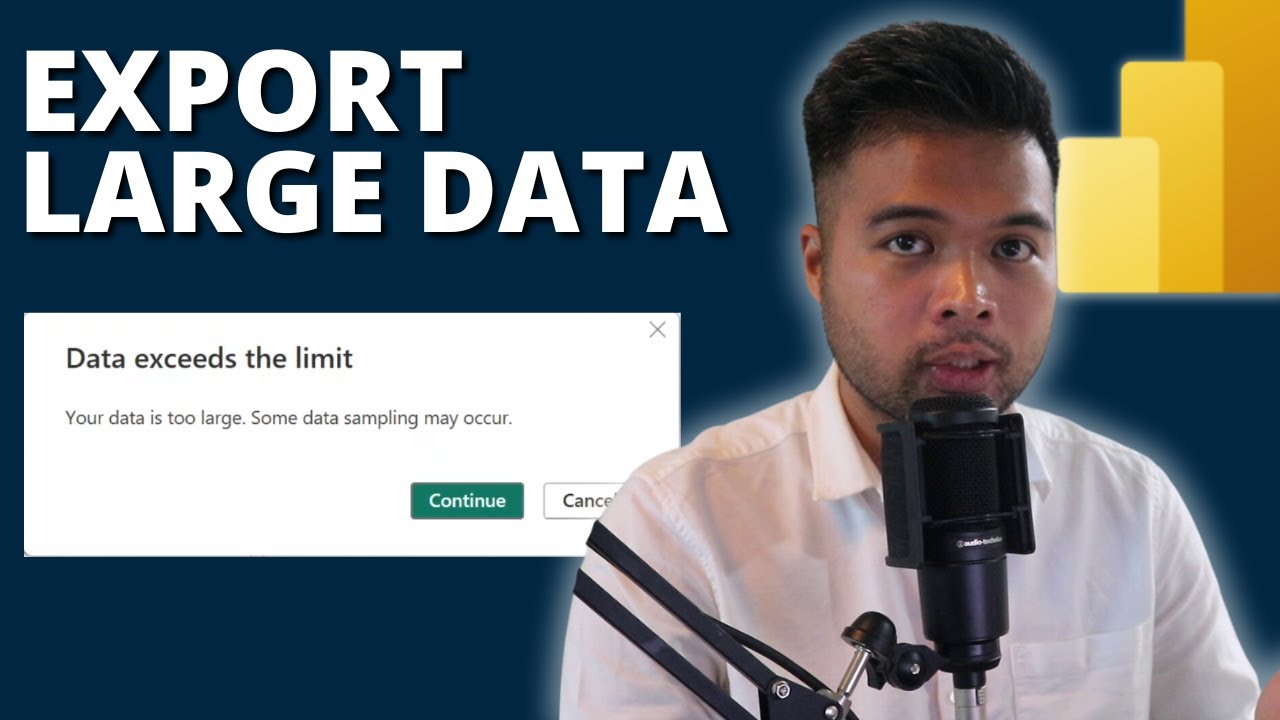Export 1M Rows from Power BI to Excel: Top 3 Tips
Master Power BI: Export 1M Rows to Excel Fast! Beginners Guide Awaits!
Key insights
- Export Options: This video guides beginners through various methods to export large data sets from Power BI to Excel or CSV, emphasizing ease and efficiency.
- DAX Tools: Focuses on DAX Query View and DAX Studio as powerful tools for managing and exporting data.
- Learning Resources: Points to a beginner's course aimed at developing essential data skills with no prior experience required.
- Engagement and Support: Encourages viewers to engage with the channel through newsletters, product purchases, and donations to support the channel's growth.
- Community Interaction: The content creator values the community's role in the channel's success and expresses gratitude for their support and engagement.
About the Video's Main Topic
Exporting data efficiently from Power BI to Excel or CSV is a common need among data professionals and enthusiasts. This tutorial video, presented by a seasoned expert in the field, simplifies the process for beginners. It delineates specific tools within Power BI, such as DAX Query View and DAX Studio, which are instrumental for handling substantial datasets. Moreover, the video does not just equip viewers with practical skills but also guides them towards further educational resources to enhance their foundational data skills. Engagement with the community through newsletters, and the encouragement to support through purchases and donations, reflects a business model that intertwines community support with channel sustainability. Overall, this approach not only boosts skill sets but also fosters a supportive learning environment.
In the YouTube video titled "3 EASY WAYS TO EXPORT 1 MILLION ROWS from Power BI into Excel // Beginners Guide to Power BI," Fernan Espejo from Solutions Abroad explores several methods to transfer significant amounts of data from Power BI to Excel or CSV formats. Fernan, with a solid background in data and business intelligence, leverages his expertise to guide beginners through this process.
The video kicks off with a concise introduction, quickly addressing a common export challenge faced by many users. It then progresses into a detailed demonstration of the DAX Query View as a potential solution. This technique is praised for its efficiency and ease-of-use in handling large data sets.
Another tool highlighted in the video is the DAX Studio. This advanced utility offers more robust features for users who might need to perform more complex data export tasks. Throughout the tutorial, Fernan ensures that the steps are easy to follow, making it accessible even for those new to Power BI.
In addition to the practical guide, Fernan encourages viewers to explore the channel further for additional resources. These include educational videos, step-by-step tutorials, and updates about Power BI, all aimed at enhancing the user's knowledge and skills in utilizing this powerful business intelligence tool effectively.
To support continued free content and resources on the channel, viewers are given various options to contribute. This can be through purchasing templates or courses or donating via platforms like Patreon. Fernan emphasizes the value of community support in maintaining and expanding the educational offerings of Solutions Abroad.
Further Explorations in Power BI's Capabilities
Power BI is a dynamic and robust tool designed to cater to the needs of data analysts and business intelligence professionals. Its ability to integrate seamlessly with Excel and other Microsoft products enhances its utility in diverse professional settings. This integration is crucial for handling and analyzing large data sets, making it a go-to solution for many professionals.
The tool not only supports data export but also extensive data modeling, real-time analytics, and custom reporting, enabling users to gain deeper insights into their data. With features like DAX (Data Analysis Expressions), users can perform advanced calculations and data manipulation, further extending the capabilities of Power BI.
For individuals or organizations looking to adopt or enhance their skills in business intelligence, Power BI offers a comprehensive platform that grows with user expertise. Its community support, ongoing updates, and integration with cloud services make it a sustainable choice for long-term data management strategies.
As demonstrated in Fernan Espejo's video, mastering Power BI can significantly impact data handling efficiencies, allowing users to manage vast data sets effectively. Whether you are a beginner or an experienced professional, the flexibility and power of Power BI make it an indispensable tool in today's data-driven world.
Understanding the full scope of Power BI's features and employing them effectively can revolutionize an organization's data analytics capabilities. It's not just about data handling but transforming the way insights are derived and decisions are made. As such, educational resources like those provided by Solutions Abo

People also ask
## Questions and Answers about Microsoft 360"How do I export 1 million records from Power BI to Excel?"
Answer: "To export a dataset larger than 1 million rows to Excel"
"How do I export large amounts of data from Power BI?"
Answer: "Initiate from Power BI Desktop. Navigate to File > Options and Settings > Options. Under the CURRENT FILE menu, access Report settings and configure your preferences in the Export data section."
"How many rows can Power BI export to Excel?"
Answer: "Users can export significantly more than 150,000 rows from Power BI Service, surpassing the default limitation."
"How do I export a large Power BI table to Excel?"
Answer: "Select your desired Power BI table, then proceed to the data view via the left panel. Right-click the table, named 'Sales' for instance, and choose 'Copy Table.' Open a new Excel worksheet and paste the table content using Paste icon or the shortcut Ctrl + V."
Keywords
Power BI export Excel, export 1 million rows Power BI, Power BI beginners guide, Power BI Excel tutorial, easy Power BI Excel export, large data export Power BI, Power BI to Excel, Power BI tutorial for beginners