OneDrive: 16 Essential File Management Tips
Master OneDrive: 16 Essential Tips for Effective File Management!
Key insights
- Comprehensive OneDrive Coverage: The tutorial provides detailed guidance on using Microsoft OneDrive for business or personal use, including accessing files through various platforms like a browser, Teams, or Outlook.
- File Management Tips: Explains essential tips on navigating OneDrive, managing files, using the Files on Demand feature, and understanding the different status icons for synced files.
- Collaboration and Sharing: Highlights the capabilities of OneDrive to share and collaborate on documents in real-time with others, enhancing productivity and team cooperation.
- Device Accessibility: Discusses the advantage of accessing and syncing files across multiple devices, ensuring that all your information is up-to-date and available wherever you go.
- Educational Aspect: Geared towards helping users from different backgrounds such as students, teachers, and professionals, improve their office skills and productivity using OneDrive.
Best way to work with Microsoft OneDrive
Microsoft OneDrive serves as a critical cloud storage service that enriches user experience by ensuring all files and documents are easily accessible across different devices. Whether you need to pull up documents during a meeting or share large files without hardware constraints, OneDrive simplifies these tasks with its robust engineering. It provides not just storage but also enhances collaboration by allowing multiple users to edit and manage documents in real time.
This not only streamless aligns with the modern need for flexible working environments but also helps improve productivity and workflow efficiency. The tutorial carefully breaks down each step, starting from basic tasks to more advanced functions, ensuring that even newer users can grasp the concepts quickly. For professionals across various sectors, understanding these features and employing them effectively can significantly contribute to better data management and operational efficiency.
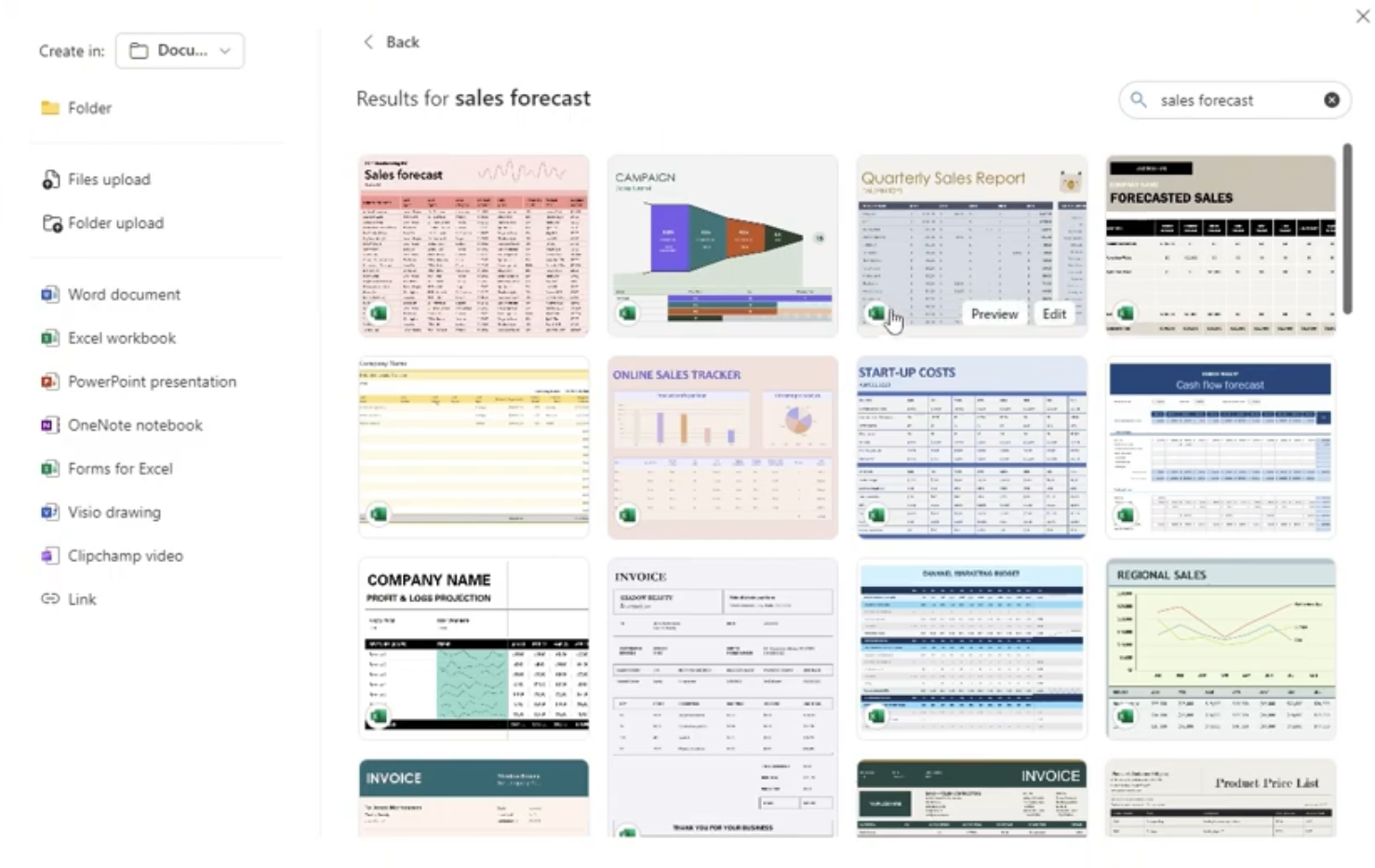
Introduction to Microsoft OneDrive Management
In a detailed tutorial on "Office Skills with Amy," viewers are guided through effective management of files using Microsoft OneDrive. The tutorial specifically presents 16 invaluable tips to harness OneDrive for organizing and collaborating on files across different platforms.
The video begins by outlining the basic functionalities of the cloud-based storage service, emphasizing its capabilities for creating, syncing, and accessing files from any device which enhances collaboration and sharing.here.
Navigating and Utilizing OneDrive
The tutorial proceeds by explaining how to access OneDrive through different mediums like a web browser, Outlook, Microsoft Teams, or Outlook. Viewers are taught to maneuver through the left navigation menu, which includes sections like Home, My Files, and Shared.
Additionally, the tutorial delves into more nuanced features such as browsing files by specific associations such as people or media types, and using the Quick Access feature to locate frequently used files easily.
Further emphasis is placed on creating new content directly within the platform, searching for specific files, and effectively using the filter and sort options to streamline work processes.
Advanced OneDrive Features and Settings
Setting up OneDrive is presented as a critical step in maximizing its utility. The tutorial covers cleaning up folders, understanding and using Files on Demand, and managing sync settings to optimize disk space.
Important also is the information on deciphering different status icons which indicate the state of files within OneDrive. These icons help users quickly understand whether files are synced, available online only,n or experiencing syncing issues. For more detailed guide on SharePoint - Lists, click here.
Lastly, sharing files is simplified with step-by-step instructions providing viewers with the know-how to share files directly from OneDrive, enhancing collaboration among teams and individual stakeholders.
Additional Resources and Support
The video tutorial also addresses some frequently asked questions such as locating files in Microsoft Teams and effective search strategies within OneDrive. These additional tips are aimed at helping users refine their skills and use OneDrive more proficiently.
"Office Skills with Amy" promises viewers continuous support with new content every week, focusing on various Microsoft 365 applications, thereby keeping them informed on the latest trends and updates in technology.
Viewers are encouraged to engage with the content by likes, comments, and subscribing to the channel, fostering a community of tech enthusiasts eager to enhance their productivity and technological prowess.
New Possibilities with OneDrive
OneDrive offers a flexible and robust platform for managing digital files in a cloud environment, making it an indispensable tool for students, educators, and professionals. By utilizing the features and tips highlighted in "Office Skills with Amy," users can significantly enhance their productivity and collaboration efforts.
The ability to access and work with files from anywhere and any device, coupled with real-time collaboration features, positions OneSpeaking about "Microsoft 365" utilities, OneDrive integrates perfectly, streamlining various workflows. Learn more about Microsoft 365 here.
Moreover, OneDrive's integration with other Microsoft services like Teams and Outlook further enriches its functionality, making it a comprehensive tool for personal and professional use. As digital landscapes evolve, OneDrive continues to adapt, offering new features and capabilities that meet the needs of its diverse user base.
Understanding and utilizing the full scope of features offered by OneDrive can transform the way individuals and organizations manage their digital assets. The tutorial by "Office Skills with Amy" is therefore not just a guide, but a gateway to mastering effective file management in the cloud era.
Overall, OneDrive stands out not just for its storage capabilities but as a platform fostering innovation, efficiency, and collaboration, making it a preferred choice for many users worldwide.

People also ask
"How do I use Oneive most effectively?"
Answer: "Consider these ten insights to optimize your use of OneDrive:"
"What is the best way to organize files in OneDrive?"
Answer: "To organize files, you can effortlessly drag and drop them into the desired OneDrive folders."
"How do I manage my files on OneDrive?"
Answer: "Utilize the OneDrive sync app to manage your file storage effectively."
"How to properly use OneDrive?"
Answer: "Use the toolbar for efficient navigation and functionality."
Keywords
OneDrive tutorial, manage files OneDrive, OneDrive tips, file management tips, OneDrive guide, effective file organization, OneDrive tricks, OneDrive skills
