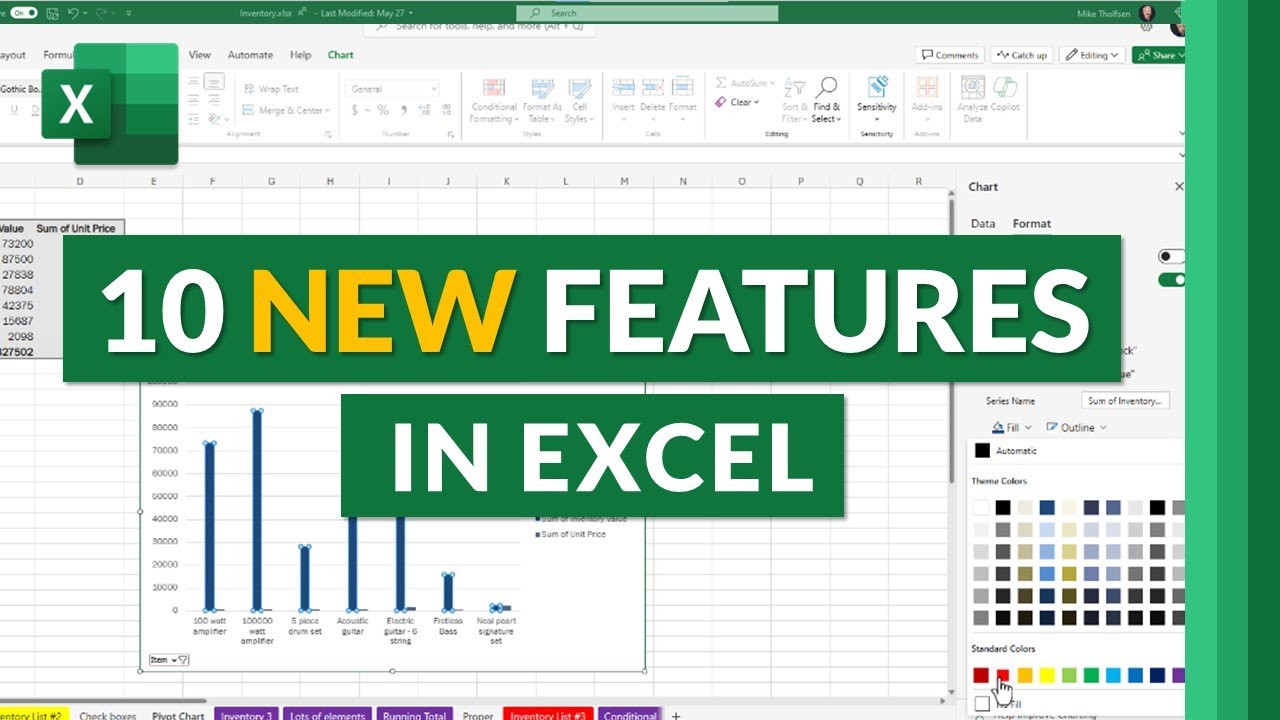10 New Features in Microsoft Excel | Fall 2023
Discover top 10 new features in MS Excel 365 for Fall 2023 - Excel Insider reveal on improved Check Boxes, Interactive charts & more!
Welcome to our tutorial highlighting the fall 2023 updates for Microsoft's Spreadsheet software. This video, presented by Mike Tholfsen, focuses on the top 10 innovative features now available to users of MS Spreadsheet 365 for both desktop and web platforms. These enhancements include the ability to implement enhanced Check Boxes and insert Pictures directly into spreadsheet cells, which can significantly streamline data visualization.
Table of contents
- 0:00 Introduction
- 0:08 Checkboxes - Excel Desktop 365
- 1:26 Picture in Cells - Excel Desktop 365
- 2:28 Simplified Sharing - Excel Desktop 365
- 3:18 Automatic Data Conversions - Excel Desktop 365
- 4:29 Power Automate - Excel for web
- 5:57 Interactive PivotCharts - Excel web
- 6:40 Explore Addins - Excel web
- 7:39 Formula Authoring Enhancements - Excel web
- 8:33 Formula Suggestions - Excel web
- 8:55 Excel iPad conditional formatting
Additionally, the tutorial covers the newly Simplified sharing features that make collaboration easier, along with the introduction of Interactive pivot charts accessible within the web version. This integration facilitates dynamic data analysis and presentation, improving users' ability to share insights. Furthermore, the addition of PowerAutomate integration provides users with tools to automate repetitive tasks within their spreadsheets and increase efficiency.
Subscribers to Spreadsheet 365 can look forward to these time-saving updates, which are currently being rolled out. Those eager to test these features can become Office Insiders, gaining access to cutting-edge updates before general release. Mike Tholfsen's video makes it clear that these improvements are aimed at making spreadsheet management more intuitive and efficient.
- Enhanced Check Boxes and Pictures in Cells bring new levels of interactivity and visual management to spreadsheets.
- Simplified sharing encourages easier collaboration across teams.
- Interactive pivot charts and Formula Authoring Enhancements herald a significant boost to data analysis capabilities in the web version.
- Excel for the web includes Formula Suggestions, making it easier for users to work with complex data sets.
- The integration of Power Automate opens up possibilities for automating tasks and building more efficient workflows.
The table of contents provided in the video allows viewers to easily navigate through the various sections of the tutorial, from Checkboxes to iPad-specific features like conditional formatting. With all these different elements, Microsoft's Spreadsheet software remains a powerful tool for managing, analyzing, and presenting data in various contexts, thanks to its constant evolution to meet user needs.
A Broad Overview of Spreadsheet Software Updates
The latest enhancements to Microsoft's Spreadsheet solution, as presented by Mike Tholfsen, exemplify the tech giant's commitment to continual improvement and product evolution. With a focus on seamless integration, interactivity, and automation, these updates are poised to significantly impact the way users interact with their data. Whether for business analyses, academic research, or personal finance management, these new features will undoubtedly provide a more robust, user-friendly experience. As technology progresses, we can expect Microsoft to remain at the forefront of innovation, continually refining its offerings to meet the ever-changing demands of the modern world.
More links on about 10 New Features in Microsoft Excel | Fall 2023
- What's New in Excel (October 2023)
- This month we are excited to share several new features rolling out across Excel for the web, Windows, and Mac. The Automate Work button ...
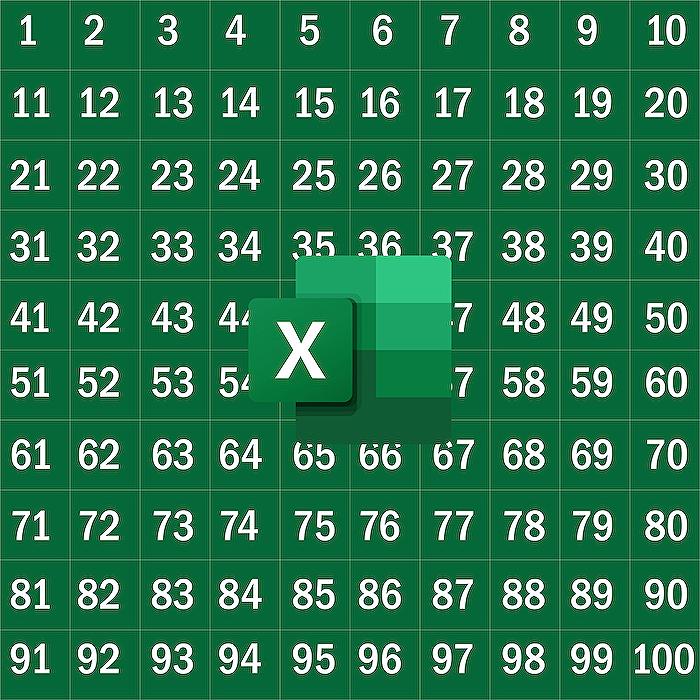
Keywords
Microsoft Excel 2023, New Features in Excel, Excel Fall 2023, Excel 2023 Updates, Excel 2023 Features, Microsoft Excel Fall 2023, 2023 Excel Innovations, Excel 2023 Enhancements, Advanced Excel 2023, Using Excel 2023 Features.