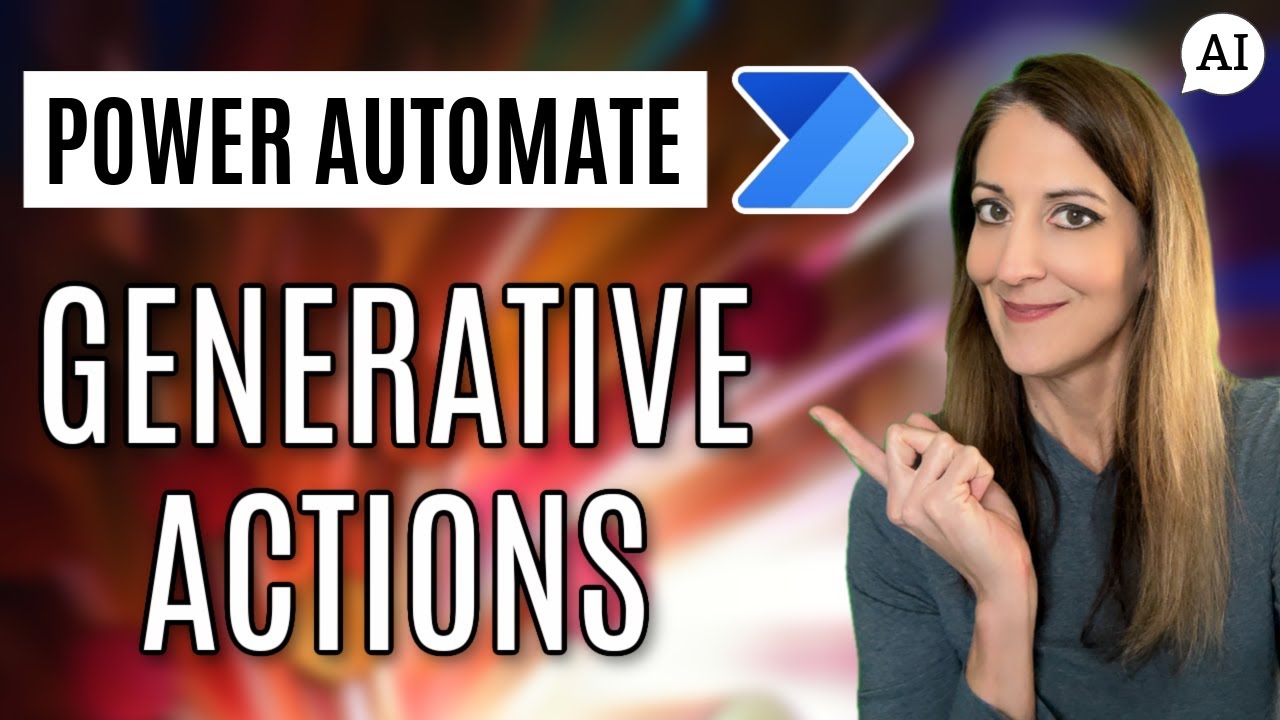Power Automate
Mar 22, 2025 10:16 AM
Power Automate: NEW AI-Driven Generative Actions
Power Automate Generative AI Feature Preview: Boost Productivity with Automation Copilot in Power Automate Flows
Key insights
- Power Automate Generative Actions are a new AI-driven feature in Power Automate, designed to simplify and enhance workflow automation by generating automation plans based on user intent.
- Simplified Automation: This feature reduces the complexity of creating workflows by allowing users to describe their objectives in natural language. The AI then suggests necessary inputs, outputs, and actions.
- Adaptability: Generative Actions can adjust to changing scenarios and data sources, making them ideal for dynamic tasks with multiple steps and integrations.
- Efficiency: By automating task execution strategies, these actions improve efficiency in managing complex workflows involving conditions, loops, and branches.
- The approach is characterized by its reliance on AI-Driven Automation, which dynamically determines action sequences based on user-specified intents. This method contrasts with traditional manual configuration.
- Currently in preview mode as part of Microsoft's Power Automate 2025 Wave 1 updates, Generative Actions are expected to be generally available by April 2025, despite some existing limitations like limited connector support.
Power Automate Generative Actions: A First Look at This New AI Feature
Power Automate has introduced a new feature called Generative Actions, currently in preview, which promises to revolutionize automation processes. This innovative technology uses AI to simplify workflow creation, offering users a more efficient way to automate tasks. In this article, we explore the details of this new feature, its advantages, and the challenges it presents.Introduction to Power Automate Generative Actions
Power Automate is part of the Microsoft Power Platform, known for its robust automation capabilities. Recently, it has unveiled a new feature called Generative Actions. This technology leverages AI to enhance automation, making it easier for users to create complex workflows. By using Generative Actions, users can streamline their automation processes, allowing AI to handle intricate details.What is Power Automate Generative Actions?
Generative Actions are a novel type of action within Power Automate that utilizes AI to create automation plans based on user intent. Instead of manually setting each step and condition, users provide instructions in natural language. The AI then suggests necessary inputs, outputs, and actions to achieve the desired outcome. This approach simplifies the automation process by reducing the need for detailed specifications and manual configurations.Advantages of Using Generative Actions
The benefits of Generative Actions are diverse:- Simplified Automation: Generative Actions reduce the complexity of manual workflow creation. Users no longer need to specify every detail; AI manages the intricacies based on the provided intent.
- Adaptability: These actions can adapt to changing scenarios and data sources, utilizing AI's intelligence and reasoning capabilities. This adaptability is beneficial for handling dynamic tasks that involve multiple steps and integrations.
- Efficiency: By automating the process of determining the best approach for executing a task, Generative Actions enhance automation efficiency. This efficiency is crucial for managing complex workflows involving conditions, loops, and branches.
Basics of Generative Actions
Creating a Generative Action involves several basic steps:- Describe the Intent: Users describe the objective of their process in natural language within the cloud flows designer in Power Automate.
- AI-Generated Suggestions: The AI generates suggested inputs, outputs, and actions based on the provided intent. Users can accept, reject, or modify these suggestions.
- Preview and Refine: The action is previewed with sample inputs to ensure it behaves as expected. Users can refine the action by modifying inputs, outputs, or actions before adding it to the flow.
What's New About This Approach?
The introduction of Generative Actions signifies a shift in automation methods:- AI-Driven Automation: Unlike traditional methods requiring manual configuration, Generative Actions use AI to determine the best sequence of actions dynamically. This approach allows for more adaptive workflows.
- Intent-Based Automation: Users specify the intent or objective of the automation, and the AI handles the rest. This simplifies the process and reduces time spent on workflow creation.
- Integration with Copilot: Generative Actions are integrated with Copilot, assisting users throughout the development process, further enhancing efficiency and ease of use.
Current Status and Future Plans
Currently, Generative Actions are in preview mode and are expected to reach general availability in April 2025. This feature is part of Microsoft's Power Automate 2025 Wave 1 updates, aiming to enhance automation capabilities with AI-driven solutions. Despite its potential, the preview version has limitations, such as limited connector support and strict input character limits. However, these issues are expected to be resolved as the feature progresses towards general availability. In conclusion, Power Automate's Generative Actions offer a promising advancement in automation technology. By leveraging AI, users can create more efficient and adaptive workflows, simplifying the automation process. While there are challenges and limitations in its current preview state, the future of Generative Actions looks bright, with plans for broader capabilities and enhancements. As this feature becomes more widely available, it is likely to transform how users approach automation, making it an indispensable tool in the Microsoft Power Platform.

Keywords
Power Automate Generative Actions AI Feature First Look New Microsoft Automation Tool Workflow Enhancement AI Integration Power Platform Update
HubSite 365 Apps