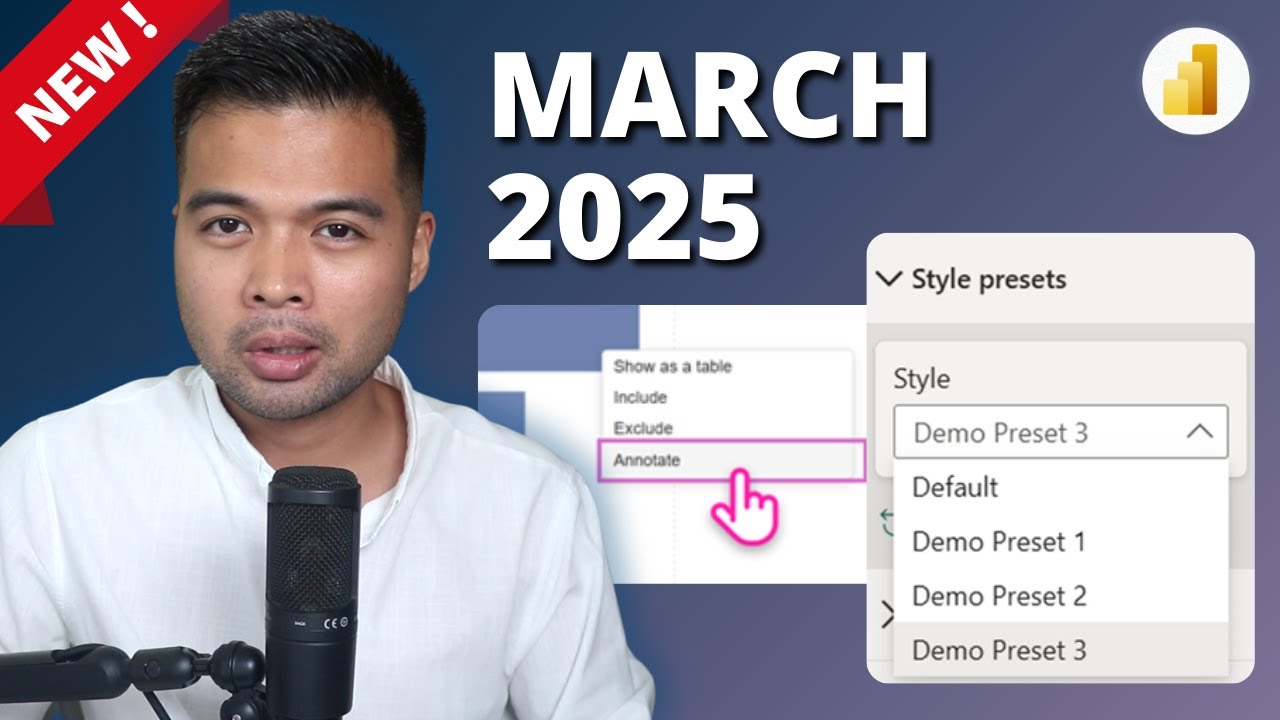Power BI
Apr 17, 2025 7:48 AM
Power BI April 2025: New Style Presets, Annotations, and AI Copilot
March 2025 Power BI update: Style Presets, Annotations, Copilot highlighted in new features and enhancements
Key insights
- Improved Performance: The March 2025 Power BI update enhances start-up performance, enabling users to begin data analysis more quickly.
- AI Enhancements with Copilot: New features allow for efficient DAX query generation and improved language understanding, simplifying complex data modeling.
- Enhanced Collaboration Tools: Users can now add annotations directly to Power BI visuals in PowerPoint, improving storytelling capabilities during presentations.
- Semantic Modeling in Direct Lake Storage Mode: This feature allows the creation and management of semantic models directly within Power BI Desktop, offering better integration with Fabric artifacts.
- Visual Calculations and Reference Line Enhancements: Updates improve the usability of visual calculations and reference lines, enhancing report functionality.
- Style Presets: Introduces predefined style options for visuals to streamline report design and ensure consistency across reports.
Introduction to the March 2025 Power BI Update
The March 2025 Power BI update marks a significant milestone in Microsoft's ongoing efforts to enhance data analysis, visualization, and collaboration experiences. This update includes a plethora of new features designed to improve performance, usability, and AI-driven tools, making Power BI an even more powerful platform for data-driven insights.Understanding Power BI
Power BI is a business analytics service by Microsoft. It allows users to connect to various data sources, create interactive visualizations, and share business intelligence reports with their organizations. Power BI supports a wide range of data sources and provides advanced tools for data modeling, analytics, and reporting.Advantages of Using Power BI
The latest update brings several advantages to Power BI users. Firstly, there is **improved performance**; the update includes significant improvements in Power BI Desktop's startup performance, enabling users to begin analyzing data more quickly. Additionally, **AI enhancements** through Copilot enable users to generate DAX queries more efficiently and create complex data models with less manual effort. Furthermore, **enhanced collaboration tools** such as better data annotations in PowerPoint enhance storytelling capabilities, making presentations more engaging and informative. Lastly, users can enjoy **data modeling flexibility**, as they can now create semantic models in Direct Lake storage mode directly from Power BI Desktop, offering greater flexibility in data modeling.Basics of the Technology
Power BI offers a comprehensive set of tools that cater to various roles within an organization. Users can easily import data by connecting to multiple data sources, including databases and web services. For data modeling, they can use DAX to create complex data models. Visualization is made simple with the ability to design interactive dashboards featuring various visual elements. Moreover, Power BI facilitates collaboration by allowing users to share reports and insights across teams.New Features and Approaches in the March 2025 Update
The March 2025 update introduces several key features that enhance the functionality of Power BI. Among these are:- **Desktop Start-up Performance Improvements**: Significant reductions in start-up time enhance user productivity by allowing faster access to data analysis tools.
- **Copilot Enhancements**: Copilot can now generate DAX queries using user-created hierarchies, simplifying complex data queries. It also boasts improved language understanding, enhancing its capability to comprehend data questions and provide ad hoc calculation support.
- **Semantic Modeling in Direct Lake Storage Mode**: This feature allows users to create and manage semantic models directly within Power BI Desktop, providing better integration with Microsoft Fabric artifacts.
- **Data Annotations in PowerPoint**: Users can now add annotations directly to Power BI visuals within PowerPoint, enhancing storytelling capabilities.
- **Visual Calculations and Reference Line Enhancements**: These updates improve the usability and functionality of visual calculations and reference lines in reports.
- **Style Presets**: Introduces predefined style options for visuals to streamline report design and ensure consistency across reports.
- **CI/CD for Org Apps (Preview)**: Supports continuous integration and deployment for Organizational Apps, automating the app lifecycle management.
- **Attribute Control Chart Updates**: Expanded capabilities for monitoring rare events with the addition of T and G charts, enhancing quality control insights.
What's New and Exciting?
The update also brings exciting new features. Notably, the OneLake catalog now includes an Insights category for business users, offering curated reports, dashboards, apps, and fabric insights tailored to user needs. Additionally, Copilot integration in Teams has been enhanced; the Copilot summary panel is now available in Microsoft Teams, facilitating easier analysis and sharing of Power BI content.Conclusion
In conclusion, the March 2025 Power BI update is a testament to Microsoft's commitment to advancing data analysis and visualization tools. With the introduction of new features focused on performance, AI capabilities, and enhanced collaboration, Power BI continues to empower users with the tools necessary for effective data-driven decision-making. As users explore these updates, they will find themselves better equipped to tackle complex data challenges, ultimately leading to more insightful and impactful business outcomes.

Keywords
Power BI update, March 2025, Style Presets, Annotations, Copilot features, Power BI enhancements, Business Intelligence tools, Data visualization updates
HubSite 365 Apps