SharePoint Online
Mar 12, 2025 10:00 AM
SharePoint : How to create Brand Center in SharePoint
SharePoint themes fonts Brand Center SharePoint Maven Academy consulting configuration training
Key insights
- SharePoint Brand Center: A tool for managing digital brand assets across Microsoft 365, ensuring consistency in branding with centralized management of logos, images, templates, fonts, and themes.
- Centralized Management: Offers a single location for managing brand assets, allowing for consistent application of custom fonts, colors, and themes organization-wide.
- Customization and Accessibility: Enables site owners to create and apply custom themes without IT support. Integrates with Viva Connections to extend brand reach using custom fonts.
- Setup Process: Involves accessing the Microsoft 365 admin center, creating a site name for the Brand Center, agreeing to use Public CDN, and configuring the site by adding owners and sharing links.
- New Features: Enhanced customization through SharePoint interface without PowerShell. Simplified font management and mandatory Public CDN usage for better performance. Transition from preview to general availability with expanded asset management capabilities.
- Administrative Requirements: Requires global administrator privileges to provision the Brand Center. Only one Brand Center per tenant is allowed. Site Owners manage capabilities like uploading fonts and creating themes.
Introduction to SharePoint Brand Center
The SharePoint Brand Center is a groundbreaking tool that allows organizations to manage their digital brand assets efficiently within the Microsoft 365 ecosystem. This centralized platform is designed for storing and managing logos, corporate images, document templates, fonts, and themes. It is particularly beneficial for maintaining consistent branding across all SharePoint sites and Viva Connections.Understanding the Technology
The SharePoint Brand Center functions as a dedicated SharePoint site where company-wide fonts, colors, themes, and templates can be configured. It empowers global administrators to centrally manage brand assets, ensuring that all branding elements are consistent and easily accessible. This includes managing custom fonts, defining brand colors, and creating custom themes that can be applied throughout the organization.- Centralized Management: The Brand Center provides a single location for managing all brand assets, simplifying the process of maintaining consistency across the organization.
- Customization: It allows for the creation of custom fonts, colors, and themes, applicable at both the tenant and site levels.
- Accessibility: Site owners can create and apply their own custom themes without needing IT support, enhancing flexibility and autonomy.
- Integration with Viva Connections: Custom fonts can be used in Viva Connections, further extending the reach of your brand.
Setting Up the SharePoint Brand Center
To set up a SharePoint Brand Center, follow these straightforward steps:- Step 1: Access the Microsoft 365 admin center and navigate to Settings > Org settings > Brand center.
- Step 2: Choose a site name for the Brand Center and agree to use Public CDN.
- Step 3: Create the site and configure Public CDN if necessary.
- Step 4: Add site owners and share the link to the Brand Center site.
New Features and Improvements
The SharePoint Brand Center introduces significant updates in how organizations manage their brand assets within Microsoft 365. Here are some key new aspects:- Enhanced Customization: The ability to create and manage custom themes directly through the SharePoint interface is a substantial improvement over previous methods that required PowerShell.
- Simplified Font Management: The Brand Center allows for easy upload and management of custom fonts, usable across SharePoint sites and Viva Connections.
- Public CDN Requirement: The use of Public CDN is now mandatory for the Brand Center, ensuring better accessibility and performance.
- Evolution from Preview to General Availability: Initially introduced as more of a "font center," the Brand Center has evolved to manage a broader range of branding assets, including colors, images, and themes.
Challenges and Considerations
While the SharePoint Brand Center offers numerous advantages, there are challenges and considerations to keep in mind:- Global Admin Privileges: You must have Global Admin privileges to create or enable a Brand Center, which could limit accessibility for some users.
- Site Ownership: Brand Center capabilities can only be accessed and managed by Site Owners, not Site Members or Site Visitors, although they can access the assets stored on the Brand Center site.
- URL Limitations: If you have previously configured org assets libraries using PowerShell, you will be forced to use the same URL for the Brand Center.
- Single Brand Center Limitation: As of now, only one Brand Center can be created per tenant, which may not suffice for larger organizations with diverse branding needs.
Conclusion
In conclusion, the SharePoint Brand Center represents a significant leap forward in managing brand assets within Microsoft 365. By offering centralized management, enhanced customization, and improved accessibility, it provides a streamlined approach to maintaining brand consistency across an organization. However, it is essential to consider the challenges, such as the requirement for Global Admin privileges and the limitation of a single Brand Center per tenant. As organizations continue to evolve their branding strategies, the SharePoint Brand Center will undoubtedly play a critical role in facilitating these efforts.
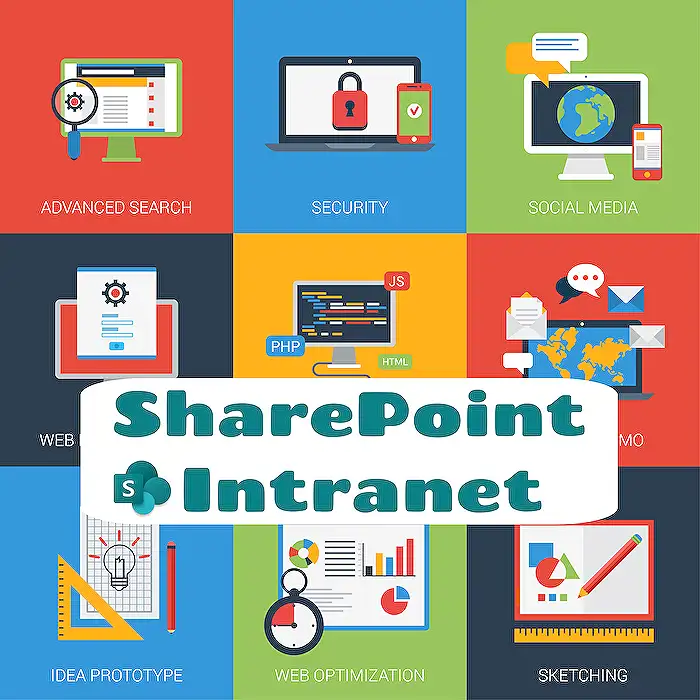
Keywords
SharePoint Brand Center creation guide SharePoint branding tutorial create brand center in SharePoint SharePoint design tips build brand center in SharePoint SharePoint customization branding strategies for SharePoint how to brand in SharePoint
HubSite 365 Apps
