SharePoint Online
Apr 16, 2025 4:48 PM
SharePoint: Project Templates through Document Sets
SharePoint, Document Sets, Content Type, Metadata Fields, Project Library, Content Type Management
Key insights
- Document Sets in SharePoint allow users to manage a collection of related documents as a single entity, making it ideal for projects involving multiple document types like proposals and reports.
- The use of Document Sets enables Streamlined Management by treating documents as one unit, simplifying versioning, permissions, and workflows while enhancing collaboration among team members.
- Enhanced Automation: Automated templates and metadata inheritance ensure consistent project documentation and simplify data management across all files within the Document Set.
- To create automated project templates with Document Sets, you need to enable the feature on your SharePoint site, define content types with specific metadata, configure settings for default templates, and assign necessary workflows.
- New developments include integrating Document Sets with tools like Power Apps for dynamic templates and designing advanced workflows that trigger based on specific metadata or events.
- The improved user experience in SharePoint includes more user-friendly interfaces for creating and managing Document Sets, making these features accessible even to non-technical users.
Introduction to Document Sets
SharePoint's Document Sets feature is a game-changer for businesses looking to streamline their project management processes. By allowing users to manage multiple related documents as a single entity, Document Sets are particularly beneficial for projects that require a variety of document types, such as proposals, contracts, and reports. This feature simplifies the management of complex document collections, ensuring consistency and ease in project documentation. Consequently, organizations can enhance their efficiency by standardizing project documentation across teams.Advantages of Using Document Sets for Project Templates
Document Sets offer numerous advantages for creating project templates. Firstly, they provide streamlined management by treating documents as a single entity. This unification simplifies versioning, permissions, and workflows across all files within the set. Moreover, it fosters efficient collaboration, as team members can view and work on documents more cohesively, thus boosting productivity. Furthermore, Document Sets enhance automation by allowing default documents to be automatically included in each new instance, ensuring a consistent starting point for every project. Additionally, metadata inheritance further simplifies data management, maintaining consistency across all files. Lastly, Document Sets improve search and accessibility, as shared metadata makes searching for specific project information more efficient and accurate. Users can easily locate and access documents through a centralized interface.Basics of Creating Automated Project Templates with Document Sets
Creating automated project templates using Document Sets involves several key steps. Initially, you must enable the Document Set feature on your SharePoint site to begin setting up these structured content types. Next, define content types by creating file-level content types that include specific metadata relevant to your project documents. You should then define a project-level content type that combines these file types and adds site columns for metadata at the project level. Subsequently, configure Document Set settings by specifying default templates, allowed content types, and any shared metadata that should propagate from the set to individual files. Additionally, assign workflows for approval or review processes. Once your settings are configured, users can create new instances of the project template by selecting the Document Set content type from a library.New Developments in Using Document Sets for Automated Templates
Recent advancements have made Document Sets more automated and integrated with other SharePoint features. For instance, integrating Document Sets with workflows allows for more streamlined review and approval processes. Moreover, metadata inheritance capabilities have improved data consistency across projects. Integration with tools like Power Apps enhances the automation process, enabling dynamic and interactive templates that adapt to project needs. Furthermore, advanced workflows can be designed to automatically trigger based on specific metadata or event triggers, further automating project management tasks. SharePoint continues to improve user interfaces for creating and managing Document Sets, making it easier for non-technical users to leverage these features.Challenges and Considerations
While Document Sets offer numerous benefits, there are also challenges and considerations to keep in mind. One challenge is ensuring that all team members are adequately trained to use Document Sets effectively. Without proper training, the potential benefits may not be fully realized, leading to inconsistencies and inefficiencies. Additionally, setting up Document Sets requires careful planning and configuration to ensure that all necessary templates and metadata are included. Organizations must balance the need for detailed customization with the desire for simplicity and ease of use. Moreover, while automation can save time, it is essential to regularly review and update the templates and workflows to ensure they remain relevant and effective.Conclusion
In conclusion, using Document Sets to create automated project templates in SharePoint is an effective strategy for enhancing project management. By automating processes, improving collaboration, and ensuring consistency, organizations can significantly streamline their project workflows. Despite some challenges, such as the need for training and careful planning, the benefits of using Document Sets far outweigh the drawbacks. As SharePoint continues to evolve, integrating new features and improving user interfaces, Document Sets will likely become an even more powerful tool for businesses seeking to optimize their project management processes.
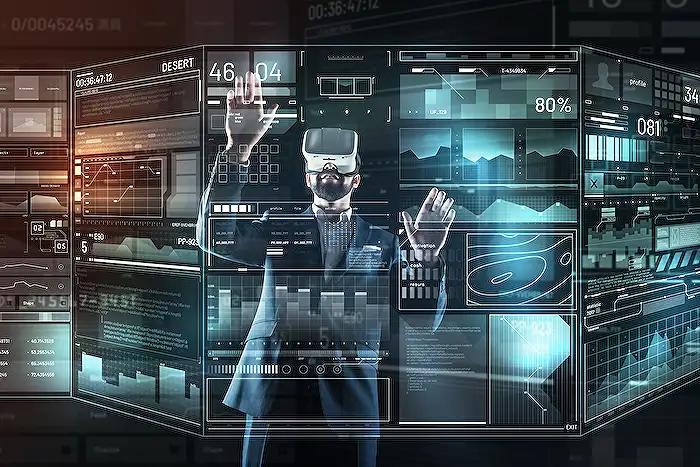
Keywords
SharePoint automated project templates document sets create guide tutorial setup workflow tips
HubSite 365 Apps
