Power Platform
Mar 10, 2025 6:00 PM
Custom Connections: Empowering Claude AI with Power Platform Integration
Claude AI, Power Platform, Custom Connector, Power Automate, Power Apps, Microsoft Stack, API keys, Anthropic API
Key insights
- Claude AI Integration: Learn how to integrate Claude AI with the Microsoft Power Platform using a custom connector, enhancing business workflows with AI capabilities.
- Custom Connector Setup: Follow steps to create a custom connector in Power Automate and Power Apps, including obtaining API keys and configuring actions.
- Advantages: Experience enhanced automation, improved decision-making, flexibility, scalability, and cost efficiency by integrating Claude AI with the Power Platform.
- Key Components: Understand the roles of Claude AI as a language model, the Power Platform for workflow automation, and the custom connector for integration.
- Model Context Protocol (MCP): Utilize MCP to simplify AI model integration with various data sources, reducing custom code requirements and enhancing connectivity.
- API Authentication: Ensure all requests include an x-api-key header. Use JSON for request and response bodies when working with the Anthropic API.
Introduction to Claude AI and Power Platform Integration
The integration of Claude AI with the Power Platform marks a pivotal advancement in incorporating AI capabilities into business workflows. Developed by Anthropic, Claude is a large language model designed to assist with conversational tasks. Meanwhile, the Power Platform offers a suite of tools for creating custom applications and automating workflows. This collaboration allows businesses to leverage AI to enhance decision-making processes and automate tasks, thus streamlining operations.
Understanding the Technology
This technology involves creating a ustom connector within the Power Platform to link with Claude AI. By doing so, users can integrate Claude's AI capabilities into their Power Apps or Power Automate workflows. This integration enables businesses to automate tasks such as text analysis, data processing, and decision-making based on real-time data.Key Components
- Claude AI: A large language model capable of processing and analyzing data to provide insights or generate text.
- Power Platform: A suite of tools including Power Apps and Power Automate, used for creating custom applications and automating workflows.
- Custom Connector: A tool used to connect external services, like Claude AI, with the Power Platform.
Steps to Create a Custom Connector
- Obtain API Keys: Acquire the necessary API keys from Anthropic for Claude AI.
- Create a Custom Connector: Use Power Automate to establish a custom connector for Claude AI.
- Configure the Connector: Set up the connector with the API keys and define the actions it will perform.
- Integrate with Power Apps or Power Automate: Utilize the custom connector in your Power Apps or Power Automate workflows.
Advantages of Using This Technology
The integration of Claude AI with the Power Platform offers several benefits that enhance business operations.Enhanced Automation
- Streamlined Workflows: By integrating Claude AI with the Power Platform, businesses can automate complex tasks that require AI-driven insights, such as analyzing inventory levels or generating reports.
- Improved Decision-Making: Claude AI can analyze data from various sources and provide actionable recommendations, enabling more informed business decisions.
Flexibility and Scalability
- Customizable Solutions: The Power Platform allows users to create custom applications tailored to their specific needs, while Claude AI provides the intelligence to drive these applications.
- Scalability: As businesses grow, the Power Platform and Claude AI integration can scale to meet increasing demands without requiring extensive coding knowledge.
Cost Efficiency
- Reduced Development Time: The Power Platform's user-friendly interface and Claude AI's pre-built models reduce the time and cost associated with developing custom AI solutions from scratch.
- Optimized Resource Utilization: By automating repetitive tasks, businesses can allocate resources more efficiently, focusing on strategic growth rather than manual data processing.
New Developments in This Approach
The integration of Claude AI with the Power Platform continues to evolve, with new developments enhancing its capabilities.Model Context Protocol (MCP)
Recently, Anthropic introduced the Model Context Protocol (MCP), an open-source tool designed to simplify the integration of AI models with various data sources. MCP allows developers to build universal connections between AI systems and data sources, reducing the need for custom code for each dataset. This protocol has the potential to further enhance the integration of Claude AI with the Power Platform by providing a standardized method for connecting to diverse data sources.Enhanced Power Platform Connectors
Microsoft continues to expand its Power Platform with new connectors and updates, offering more opportunities for integrating external services like Claude AI. This includes the release of new connectors and enhancements to existing ones, which can improve the efficiency and flexibility of workflows involving AI-driven insights.Accessing the API
To access the Anthropic API, users can utilize the web Console. This platform allows users to experiment with the API in the browser and subsequently generate API keys in Account Settings. Workspaces can be used to segment API keys and control spending by use case.Authentication
All requests to the Anthropic API must include an x-api-key header with your API key. If you are using the Client SDKs, you will set the API when constructing a client, and then the SDK will send the header on your behalf with every request. If integrating directly with the API, you’ll need to send this header yourself.Content Types
The Anthropic API always accepts JSON in request bodies and returns JSON in response bodies. You will need to send the content-type: application/json header in requests. If you are using the Client SDKs, this will be taken care of automatically.Response Headers
The Anthropic API includes the following headers in every response:- request-id: A globally unique identifier for the request.
- anthropic-organization-id: The organization ID associated with the API key used in the request.
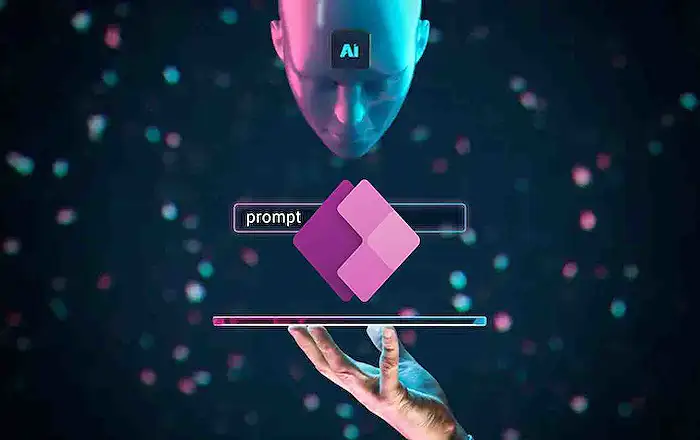
Keywords
Claude AI Power Platform custom connector tutorial integration guide automation Microsoft API development tips
HubSite 365 Apps
