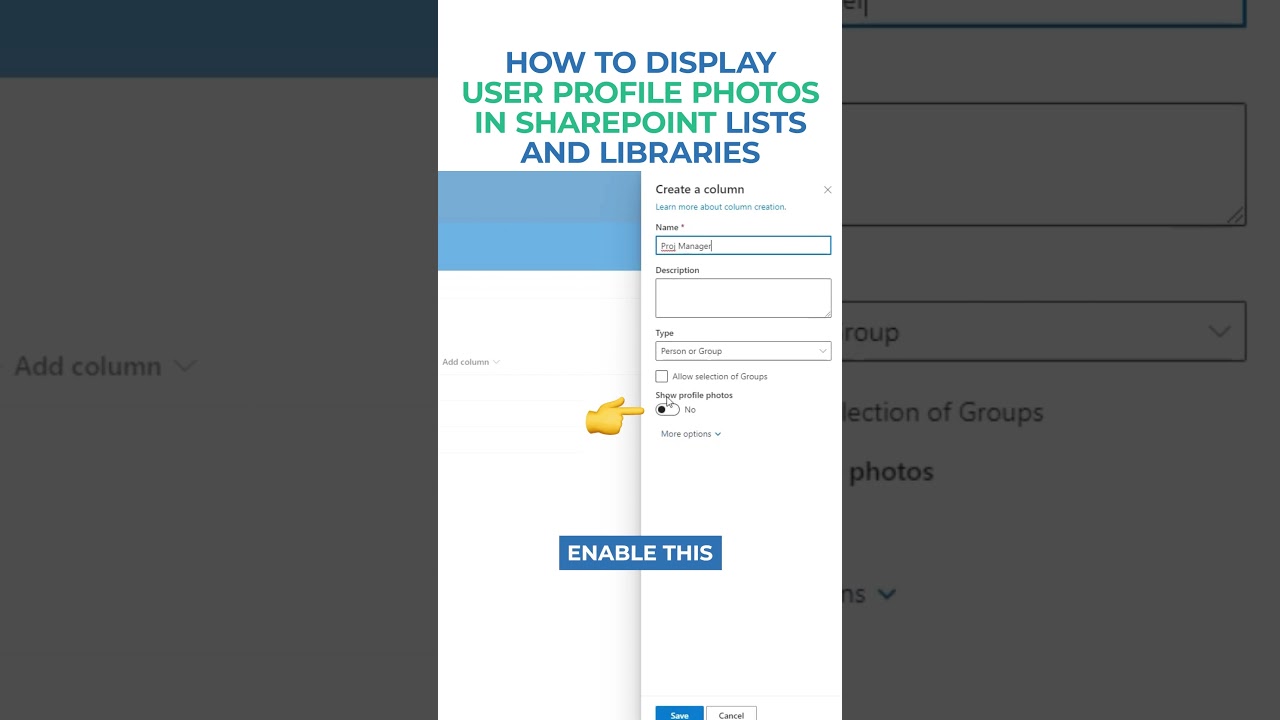- All of Microsoft
Add Profile Pictures to SharePoint Lists & Libraries
Enhance SharePoint with User Photos in Lists - Elevate Your SharePoint Experience Today!
Key insights
- Display user profile photos in SharePoint lists and libraries.
- Explore deeper with online courses at SharePoint Maven Academy.
- Additional assistance including Hourly Consulting, Configuration, and Live Training are available.
SharePoint and User Profile Photos
SharePoint, a widely used platform for collaboration and information sharing within organizations, offers a variety of features to enhance user experience and productivity. Among these, the ability to display user profile photos in lists and libraries stands out as a personalized touch that can make navigating through documents and data more visual and intuitive. This feature not only aids in quick identification of content contributors but also fosters a sense of community among team members. To further enhance the capabilities of SharePoint, the platform offers online courses through SharePoint Maven Academy. Here, users can deepen their understanding of SharePoint's vast functionalities, including personalization features like user profile photos. For those seeking more tailored assistance, SharePoint Maven provides consulting, configuration, and live training services. This helps organizations maximize their use of SharePoint, tailoring the platform to meet their specific needs and goals.
The video from SharePoint Maven Inc focuses on showcasing user profile photos in SharePoint lists and libraries. This feature enhances the visual appeal and user interaction within SharePoint Online environments. By adding a personal touch to lists and libraries, it fosters a more connected and engaging workspace.
The content also highlights the availability of deeper educational resources through the SharePoint Maven Academy. These online courses are designed to provide comprehensive knowledge and skills for leveraging SharePoint Online more effectively. Users seeking to advance their understanding and application of SharePoint features will find these resources invaluable.
For those who need further assistance, SharePoint Maven Inc offers a variety of support options. Hourly consulting, configuration services, and live training can be accessed via their main website. These services are tailored to help users overcome specific challenges and maximize their use of SharePoint Online.

People also ask
"How do I show pictures in SharePoint list?"
To integrate pictures into a SharePoint list, and subsequently make them visible in PowerApps, you can follow a straightforward insertion process. This allows the visualization of images directly within your SharePoint lists, offering a more dynamic user interaction when working with list data in SharePoint and PowerApps.
"Where are SharePoint user profile pictures stored?"
User profile images are allocated within the My Site Host site collection. This particular site collection emerges from the utilization of the SPSMSITEHOST#0 template. Fundamentally, the inception of a SharePoint Online tenant automatically initiates the creation of a My Site Host site collection where these profile pictures are systematically hoarded.
"How do I add a profile picture to SharePoint?"
Brief Overview
"Why is my profile picture not showing up in SharePoint?"
Should users experience difficulties wherein their profile image fails to display on SharePoint, it's paramount to verify that the profile property designated for pictures is configured to permit user modifications. The absence of this setting, allowing user adjustments, will restrict SharePoint's capacity to synchronize the images with Exchange Online, leading to the observed issue.
Keywords
SharePoint User Profile Photos, SharePoint List Display Pictures, Display Profile Pictures SharePoint, SharePoint Library User Photos, SharePoint UserProfile Photos in Lists, Show Profile Photos SharePoint Libraries, User Profile Images SharePoint, View SharePoint List Profile Pictures