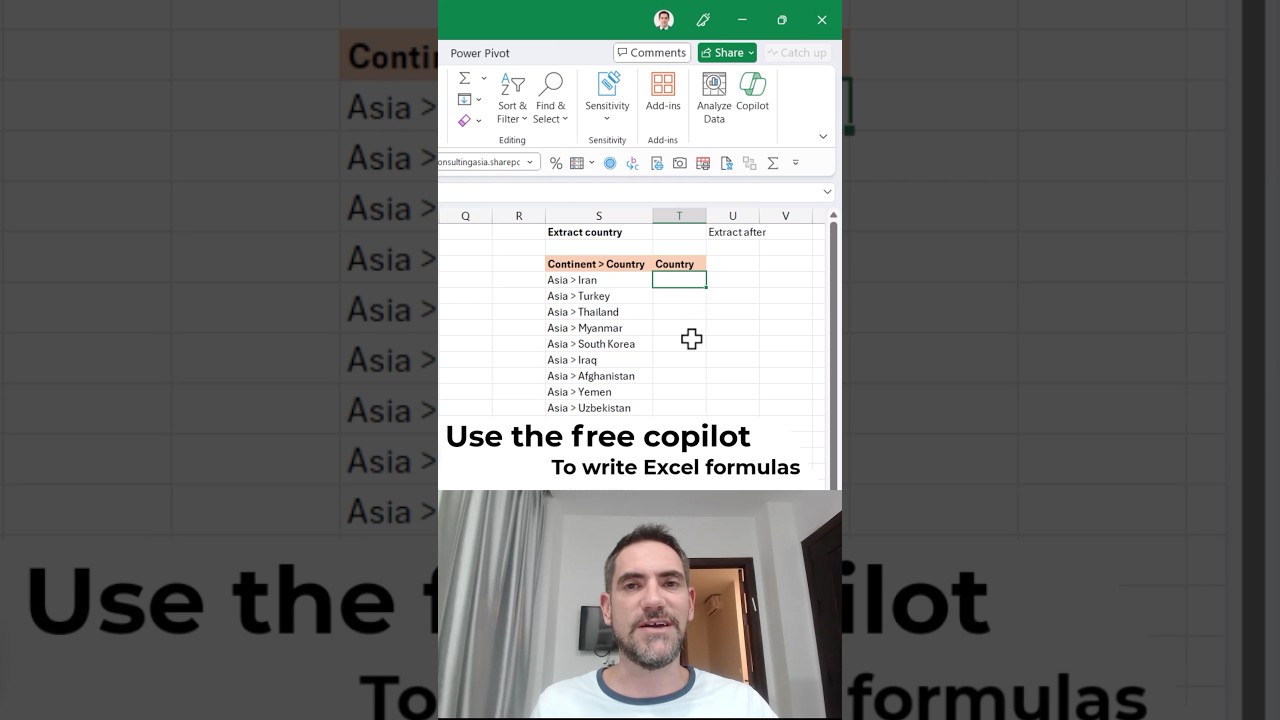- All of Microsoft
Master Excel: Enhance Skills with Free Copilot Formulas
Master Excel Easily: Discover How Microsoft Copilot Can Write and Explain Formulas for You! #ExcelTips #Copilot
Key insights
- Explore the use of Microsoft Copilot for simplifying Excel tasks.
- Learn how to utilize Copilot to create and understand complex Excel formulas.
- Discover the benefits of using AI tools like ChatGPT to handle Excel formulas.
- Gain insights on interpreting formulas written by others through AI assistance.
- Forget complicated procedures with the assistance of technology in Excel.
Overview of Using AI Assistants for Excel
Microsoft Copilot has transformed how users interact with Excel, making complex tasks simpler. This tool, along with AI solutions like ChatGPT, allows users to write and interpret formulas without needing extensive knowledge of Excel functions. The increasing accessibility of AI tools democratizes data management, enabling both beginners and seasoned users to streamline their workflow. Users can now handle complicated data tasks with ease, entrusting the computational logic to AI, which interprets and suggests formulas based on user intent. This not only saves time but also enhances the accuracy and efficiency of data projects. These advancements mark a significant shift in how we approach data analysis and management in Excel.
In a recent you_tube_video presented by David Benaim, viewers are introduced to an innovative way to handle Excel formulas using advanced AI tools like Microsoft Copilot and ChatGPT. Benaim highlights the utility of these tools in writing and interpreting formulas in Excel, which can often be complex and challenging to understand.
The video begins by discussing the challenges many users face with Excel formulas. Benaim explains that these formulas, necessary for diverse data analysis and reporting tasks, can be daunting due to their complexity. This introduction sets the stage for the solutions provided by AI technologies.
Benaim then shifts focus to demonstrate how Microsoft Copilot serves as a practical tool for users. He illustrates its capability to automatically generate formulas based on user intent, which simplifies data manipulation tasks significantly. This segment is especially helpful for those who struggle with remembering specific formula syntax.
Moreover, the presentation covers the interpretation of existing formulas. Benaim shows how ChatGPT helps users understand and engage with pre-written formulas by breaking them down into simpler terms. This feature is particularly beneficial for learning and educational purposes within the spreadsheet software environment.
The video concludes with a summary of the core benefits these AI tools bring to Excel users. Benaim emphasizes improved efficiency, reduced errors, and enhanced learning as key advantages. This summary provides a compelling argument for integrating AI into regular data processing workflows.
Further Insights on AI Tools in Spreadsheet Software
Artificial intelligence technologies like Microsoft Copilot and ChatGPT are transforming how we interact with software applications, such as spreadsheet programs. These tools not only assist in formula writing but also enhance user understanding of complex data sets. By converting intricate formulae into more accessible information, AI helps to bridge the gap between advanced data processing techniques and non-expert users.
This democratization of data skills is crucial in a world where data-driven decision-making is more important than ever. AI tools empower users to perform sophisticated data analysis without extensive technical training. The ability to instantly write and interpret spreadsheet formulas is not just a productivity gain but also a significant educational resource.
As these technologies continue to evolve, we can expect them to become even more integrated into everyday data handling tasks. The interaction between AI and user intent will likely become more seamless, predicting user needs and offering solutions proactively. Such advancements will further simplify the challenges associated with big data and complex computations.
Overall, the integration of AI tools in spreadsheet software signals a step forward in making data analytics accessible to a broader audience. This shift not only enhances productivity but also fosters a deeper understanding of data analysis tools and methodologies, ultimately leading to more informed business decisions and strategic initiatives.
Excel Forms Windows 12 Windows 365 Microsoft Edge
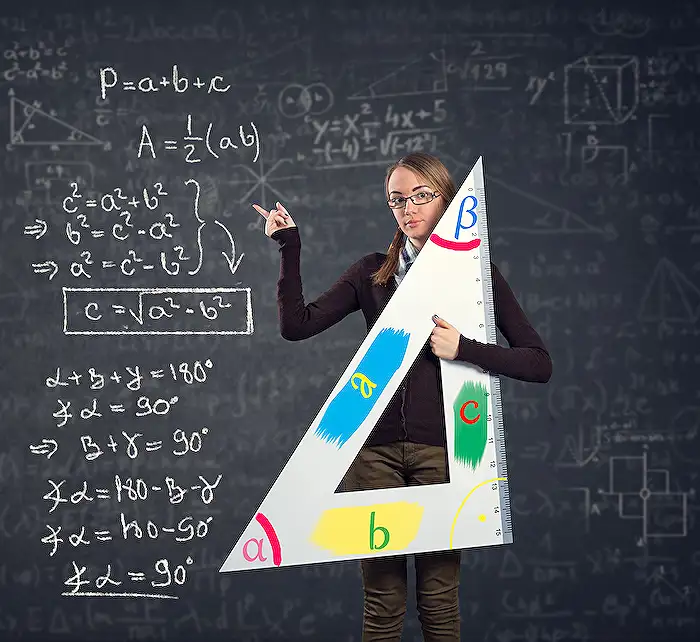
People also ask
Comment prononcer "uses" en anglais ?
Answer: The pronunciation of "uses" in English can vary slightly depending on the context and regional accent, but the standard pronunciation is typically "/ˈjuːzɪz/," with a clear "y" sound at the beginning and the voiced "s" sounding almost like a "z."
Comment écrire "use" ?
Answer: The word "use" is spelled U-S-E.
Comment conjuguer le verbe use ?
Answer: Conjugaison du verbe « to use »
Qui est usé ?
Answer: The term "usé" translates to "worn out" or "used" in English. Context is necessary to identify precisely who or what is being referred to as "worn out."
Keywords
UseCopilot, ExcelFormulas, ExcelTips, FreeExcelHelp, CopilotExcel, LearnExcel, ExcelFunctions, AutomateExcel