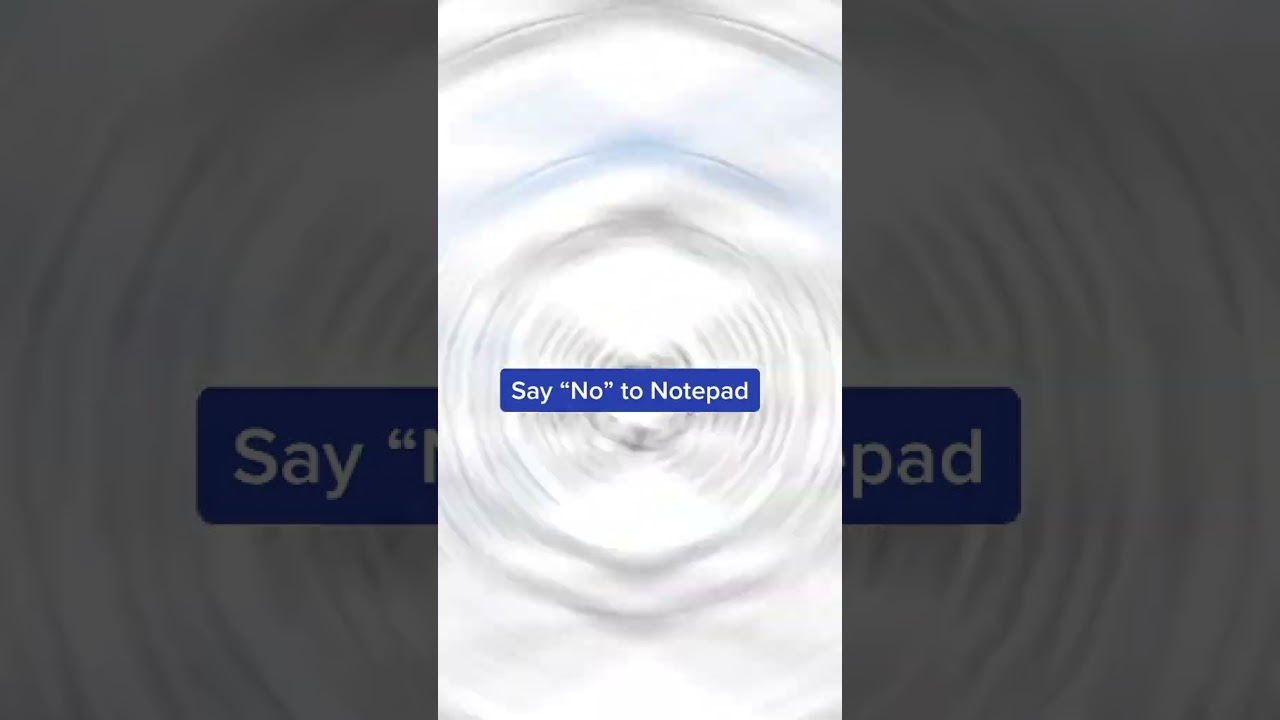- All of Microsoft
Quickly Remove Formatting in Word: Ultimate Shortcut
Effortlessly reset text with this Microsoft Word shortcut: Ctrl/Cmd + Spacebar. Enhance your productivity instantly!
Key insights
- Use the shortcut Ctrl + Spacebar on Windows or Cmd + Spacebar on Mac to instantly clear formatting in Microsoft Word.
- This action reverts selected text to the document’s default formatting, removing styles like bold, italics, font size.
- Shortcuts in Microsoft Word are key combinations designed to simplify various tasks.
- Learning commonly used Word shortcuts can greatly enhance your productivity.
- Utilizing these shortcuts allows for quick performance of tasks without navigating through menus.
Enhancing Productivity with Microsoft Word Shortcuts
Microsoft Word, a pivotal component of the Microsoft Office suite, is equipped with various features and tools designed to enhance document creation and editing. Among these features, keyboard shortcuts stand out as powerful tools that can significantly improve productivity. By learning and using shortcuts, users can perform tasks more efficiently, saving time usually spent navigating through menus and dialog boxes. Shortcuts like Ctrl + Spacebar for Windows or Cmd + Spacebar for Mac are prime examples, offering a quick way to clear formatting and revert text to its default state. This not only streamlines the editing process but also allows for a more seamless and focused writing experience. Furthermore, mastering a variety of these shortcuts can aid users in becoming more proficient with Microsoft Word, ultimately enhancing their overall document creation and editing capabilities.
In a recent instructional video, tech enthusiast Mike Tholfsen shares an invaluable tip for Microsoft Word users. He details a simple shortcut that instantly clears any formatting from selected text. This trick is particularly handy for those working with documents that have diverse formatting styles, ensuring consistency throughout.
For Windows users, the shortcut is Ctrl + Spacebar, while Mac users should use Cmd + Spacebar. Activating this shortcut will remove all formatting - including font styles like bold or italics, font sizes, and other stylistic choices, reverting the text to the document's default formatting. It's a quick fix to common formatting issues that many users face.
Moreover, Tholfsen emphasizes the importance of shortcuts within Word. These keyboard combinations serve as a tool to significantly enhance user productivity by eliminating the need to navigate through the program's menus. He suggests that becoming familiar with these shortcuts can streamline document editing and formatting processes.
Understanding Microsoft Word Shortcuts
Microsoft Office's Word has become an indispensable tool for creating and editing documents in both personal and professional settings. Its wide range of features allows users to accomplish various tasks, from simple text formatting to complex document structuring. However, navigating through menus and options can be time-consuming, especially for those unfamiliar with the software's intricacies.
Shortcuts offer a solution to this obstacle. By pressing a combination of keys, users can execute commands much faster than they could by using a mouse. This efficiency is vital in a fast-paced work environment where time is often of the essence. Learning and using these shortcuts can significantly enhance productivity, making document management more seamless and less daunting.
Word
![]()
People also ask
What is the shortcut key for clear formatting in docs?
As a Microsoft expert, it's important to know the various keyboard shortcuts to improve efficiency. To remove formatting in documents, users should first select all the text they wish to modify. This selection can include both formatted and plain text. The specific keystrokes for this task are Command + \ on Mac systems and Ctrl + \ on Windows platforms.How do you clear formatting of text?
Clearing text formatting is a simple process across different platforms. For instance, in Microsoft Word for both Windows and Mac, the keyboard shortcut Ctrl + Spacebar is used to clear formatting. Google Docs users on Windows can utilize Ctrl + \ to achieve the same result.How do I fix formatting in Word fast?
To quickly revert text to its default formatting in Microsoft Word, the keyboard shortcut CTRL-SHIFT-N is highly effective. This command corrects both character-level and paragraph-level formatting to the Normal style, streamlining document editing.What is CTRL F9 in Word?
In the realm of Microsoft Word, Ctrl+F9 (or Control+F9 and C-f9) serves as the key combination for inserting new field code formatting marks. This shortcut is part of the broader functionality within Microsoft Word, allowing users to dynamically embed and format content through field codes. Other programs might also utilize this shortcut for various purposes, highlighting its versatility across applications.
Keywords
Shortcut Clear Formatting Microsoft Word, Remove Formatting Word Shortcut, Word Clear Formatting Keyboard, Quick Format Removal Word, Reset Formatting Shortcut Word, Erase Text Format Word Shortcut, Undo Formatting Word Hotkey, Clear Text Style Word Shortcut