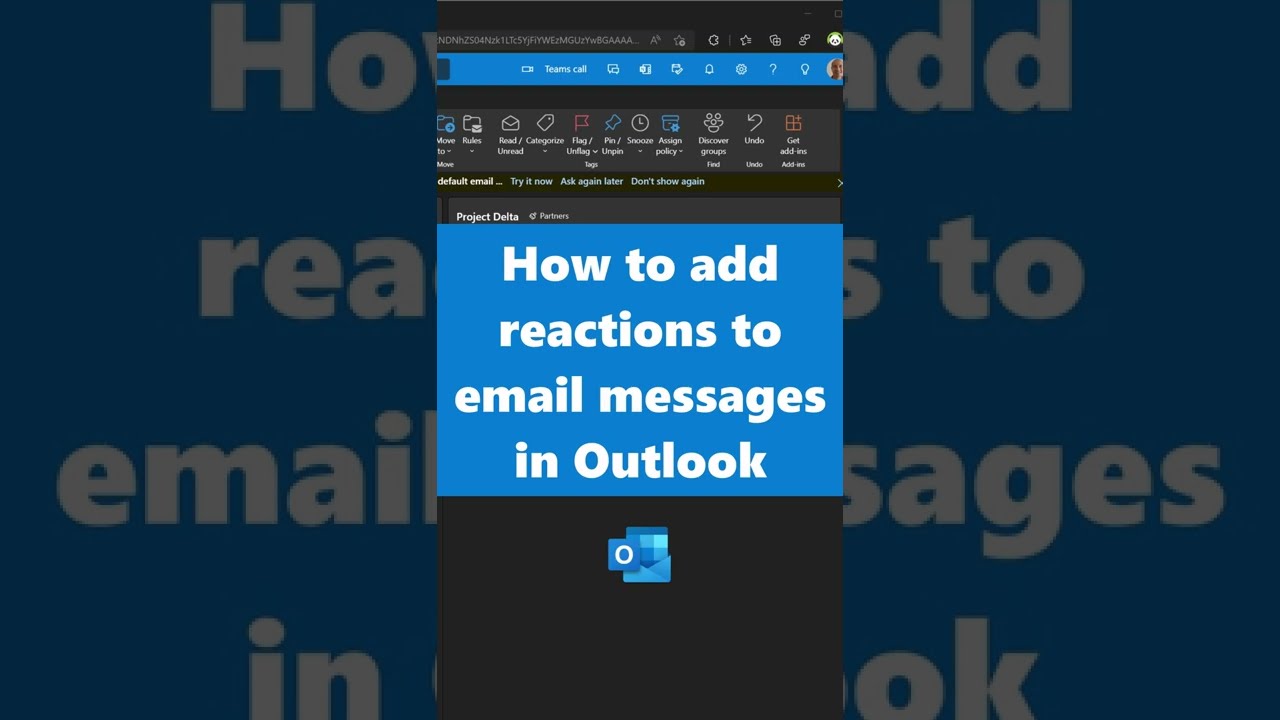- All of Microsoft
How to add Reactions to email messages in Outlook
Reactions in Outlook allows you to react in one of six possible ways
Reactions in Outlook allows you to react in one of six possible ways: Thumbs up, Heart, Celebrate, Laugh, Surprise, or Sad. When you click on a reaction, everyone in the email thread who received the email will be able to see the reaction as long as they are part of the same tenant.
Outlook on the web, Outlook for iOS, and Outlook for Android will soon include responses to email messages. Similar to what is now available in Outlook on the web, this update will also offer an in-app notification experience to Outlook for iOS and Outlook for Android. Users will be able to view responses from others.
Outlook: Reactions to Email Messages
With reactions in Outlook, you can now react to an email message sent from someone in the same tenant without having to send a reply email. Show your appreciation and empathy with one click or tap.
https://m365admin.handsontek.net/outlook-reactions-to-email-messages/
New: Outlook – Reactions and new notification experience
Reactions to email messages is coming to Outlook on the web, Outlook for iOS, and Outlook for Android.
https://supersimple365.com/new-outlook-reactions-and-new-notification-experience/